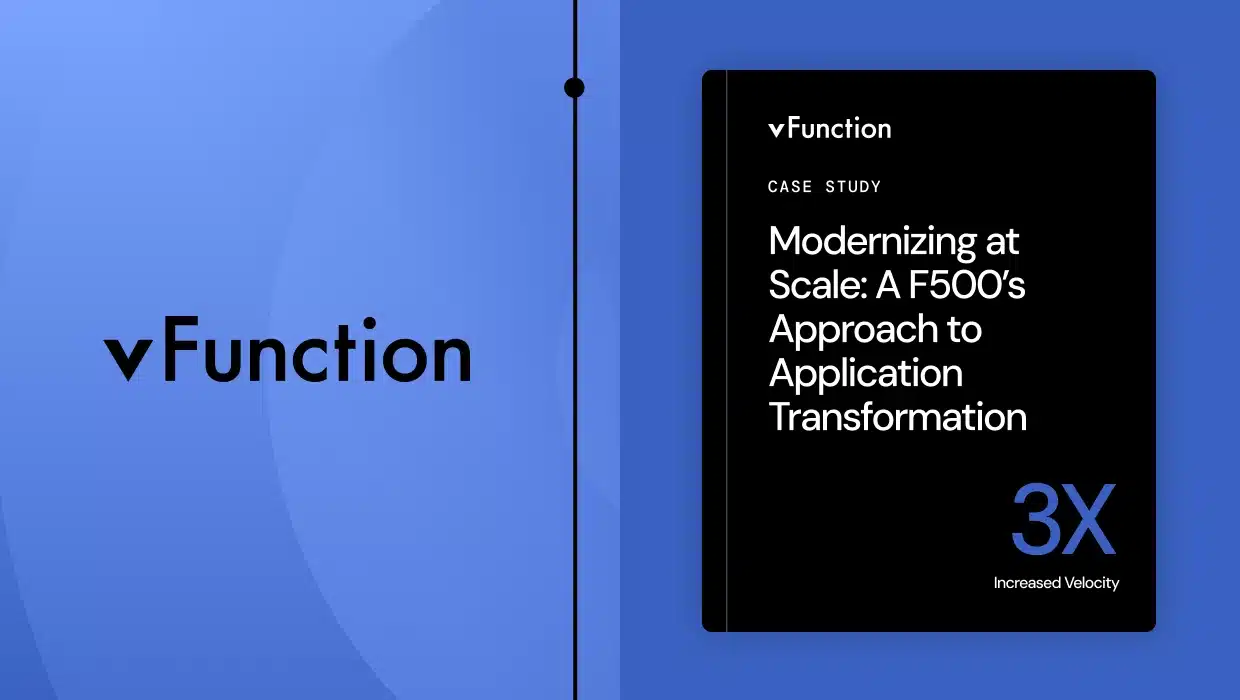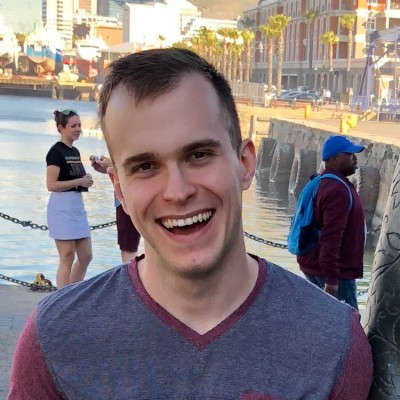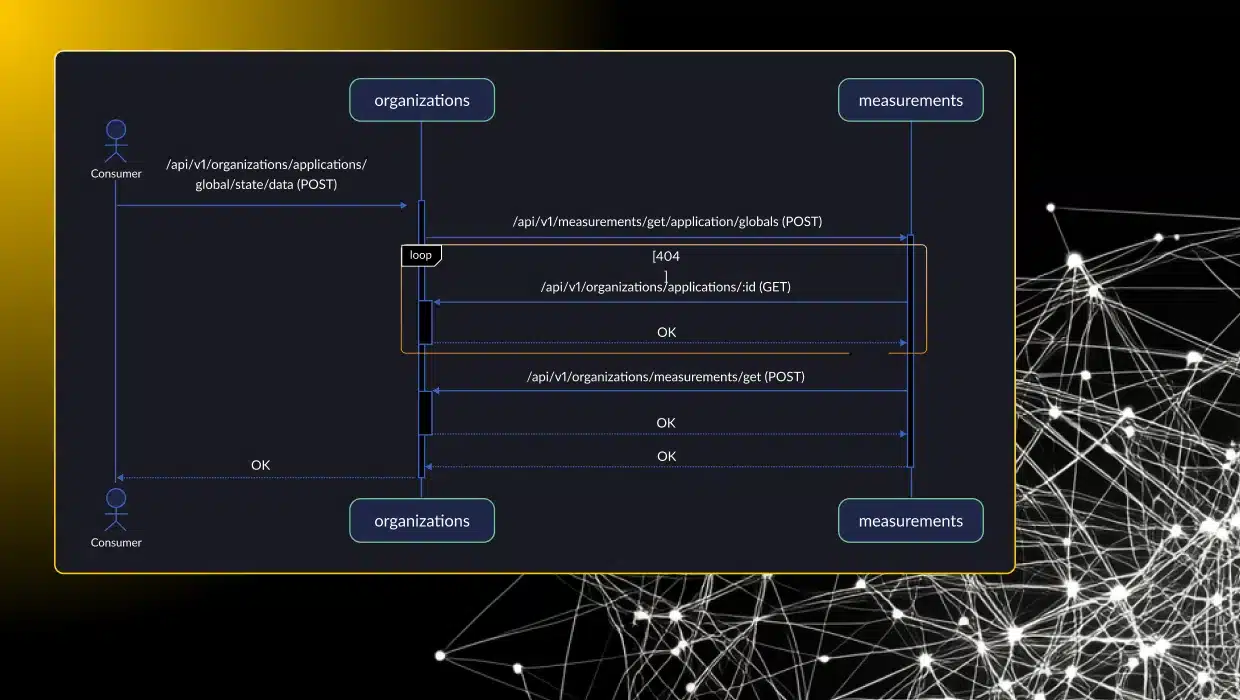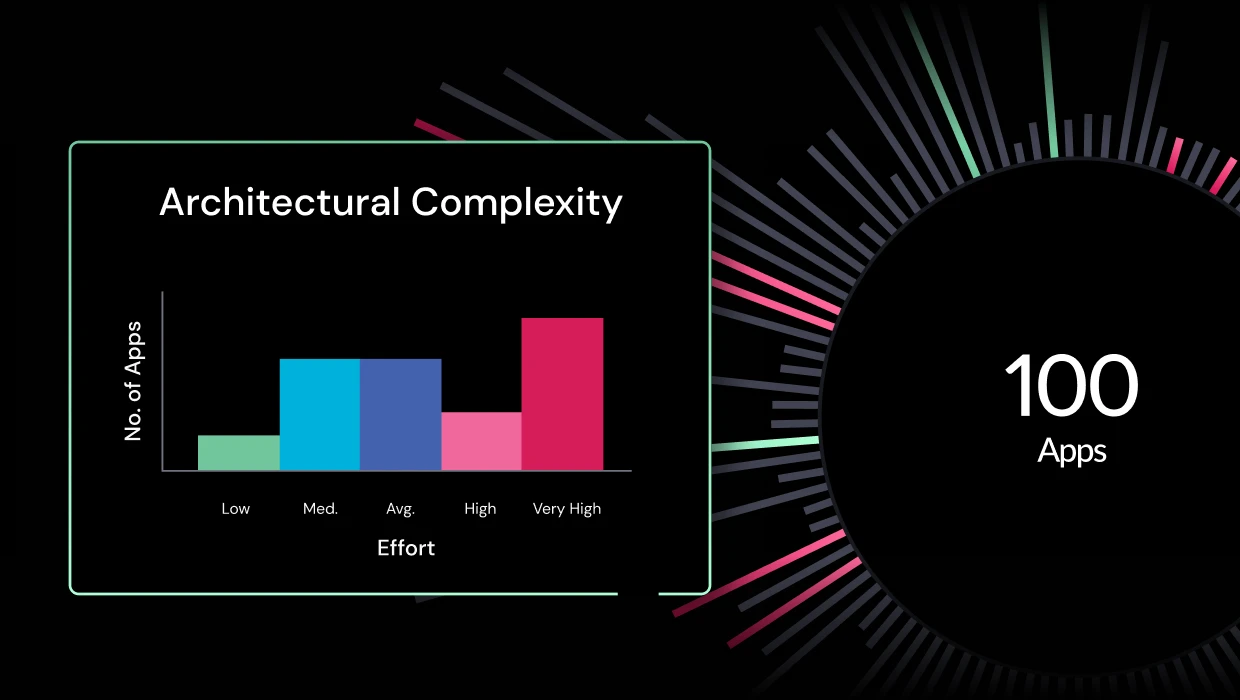A few years ago, I discussed a new opportunity with a friend who had recently taken a full-stack role at a prominent finance startup. He took the role mainly because they touted how awesome it was to work with their microservices architecture. “Hundreds of microservices, Matt… it’s going to be awesome to see how to build something this big with microservices under the hood!” I looked forward to connecting with him again once he had settled in and learned the ways of the masters.
However, my friend’s enthusiasm had waned just a few days after starting. Although the microservices architecture functioned exceptionally, he found the documentation on how the microservices integrated and operated together lacking. While I can’t share the exact image, I will illustrate below the kind of documentation he received during his onboarding.
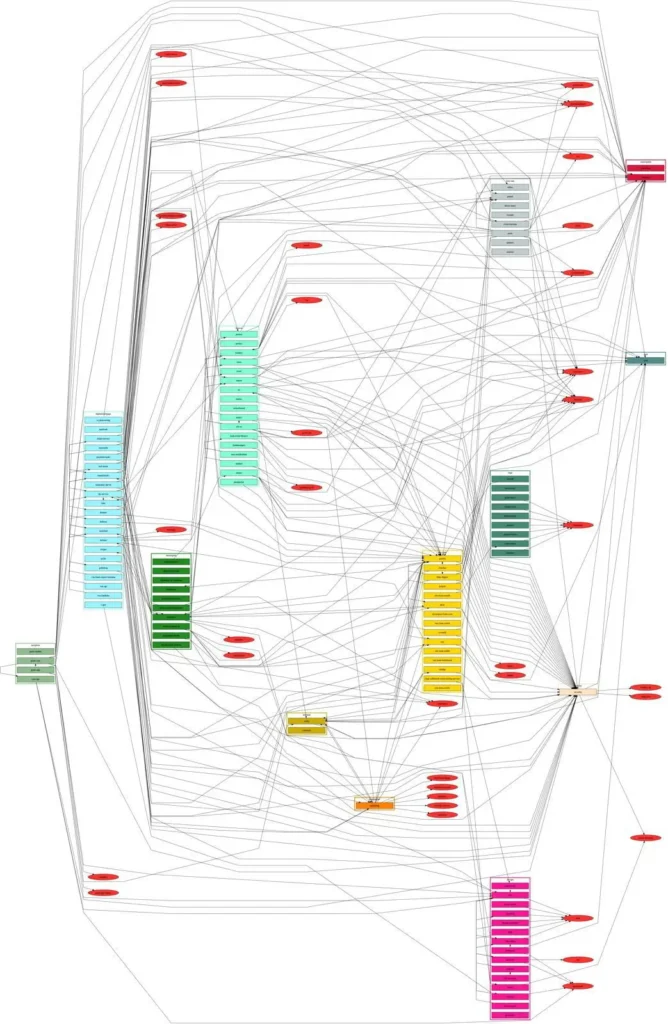
Comprehensive? Not quite.
Of course, as developers, we often struggle with documentation, a problem magnified when dealing with hundreds of microservices. The takeaway is clear: effective microservices require complete and easy-to-understand documentation. This blog will explore best practices and tools to ensure your microservices are well-documented and ready for scale. Let’s get started by looking deeper at why microservice documentation matters.
Why microservices documentation matters
Microservices architecture has revolutionized how we develop software, breaking up traditional monolithic codebases and architectures into smaller, independent services. While this has allowed for more flexible, extensible, and scalable services, it has also introduced complexity, posing challenges for users and developers not fully understanding the systems built upon them. Thus, adequate documentation is crucial as it helps developers manage and utilize the increasingly complex networks of microservices, which can involve hundreds or even thousands of endpoints.
Enabling collaboration across distributed teams
In a microservices architecture, enabling collaboration across distributed teams is crucial for success. Microservices allow different teams to work on smaller services independently, fostering a culture of innovation and agility. However, these loosely coupled services can become challenging to manage without proper documentation. Comprehensive microservices documentation acts as a central resource, ensuring that all teams can access the information they need to understand and communicate effectively with other services. This shared knowledge base is critical for collaboration, allowing teams to align on the service’s desired functionality, capabilities, and, most importantly, how teams can use and consume the service.
Simplifying onboarding and knowledge sharing
Microservices documentation is essential for streamlining onboarding and facilitating knowledge sharing within organizations. It offers new developers a clear starting point by outlining the system’s domain model, architectural patterns, and communication mechanisms. By providing detailed insights into each microservice, including its dependencies and APIs, good documentation can significantly reduce the learning curve, allowing new team members to quickly contribute to the project.
So why, then, do developers often skip creating documentation, even though it’s vital for effectively using and maintaining microservices? Often, they hit common stumbling blocks, leading to poor quality documentation or none at all. Let’s examine some of these challenges more closely.
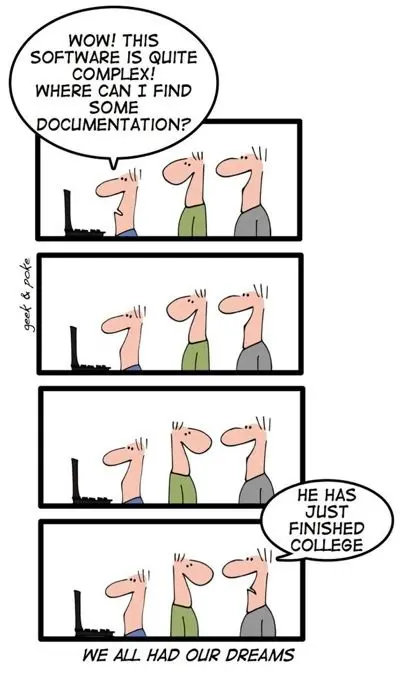
Common challenges in documenting microservices
Writing documentation for microservices and code, in general, is often not a developer’s favorite task. “I write code that documents itself” is a favorite line for many, but microservices documentation is more than just code comments. Let’s look at some common challenges developers face when writing microservices documentation.
Managing documentation for rapidly changing code
In the early stages of a project, code often changes quickly, making it hard for documentation to keep up. As a result, documentation may be skipped or minimized with the common excuse of “I’ll do it later.” However, as a former colleague once said, “For developers, ‘later’ usually means ‘never.'”
Handling fragmented and inconsistent documentation
When documentation is kept to a minimum or written without standards, it tends to become fragmented and inconsistent. We will touch on this later under the best practices section as we discuss ways to overcome such challenges.
Maintaining accuracy and relevance in documentation over time
For microservices documentation to be useful, it must be accurate and up-to-date, much like code comments. However, without proper maintenance standards, even existing documentation can fall behind, leading to confusion. Outdated or incorrect documentation can be more harmful than having none.
Despite these challenges, there’s good news: innovative tools have emerged to streamline the creation and maintenance of documentation. Let’s explore some essential tools that can help you master microservices documentation.
Architecture diagrams vs. documentation for microservices
But, before tools, a quick word on diagrams. Architecture diagrams and documentation serve distinct yet complementary roles in managing microservices. Architecture diagrams provide a high-level, visual overview of the system, illustrating the relationships between services, dependencies, and workflows. They are ideal for understanding the “big picture,” onboarding new developers, or planning system changes. In contrast, documentation offers detailed, written insights into individual microservices, including their functionality, API endpoints, communication protocols, and implementation details. While diagrams summarize system structure, documentation details the specifics needed for day-to-day operations and troubleshooting. Together, they provide a complete picture that balances strategic oversight with technical detail.
Essential tools for microservices documentation
API documentation tools
Postman
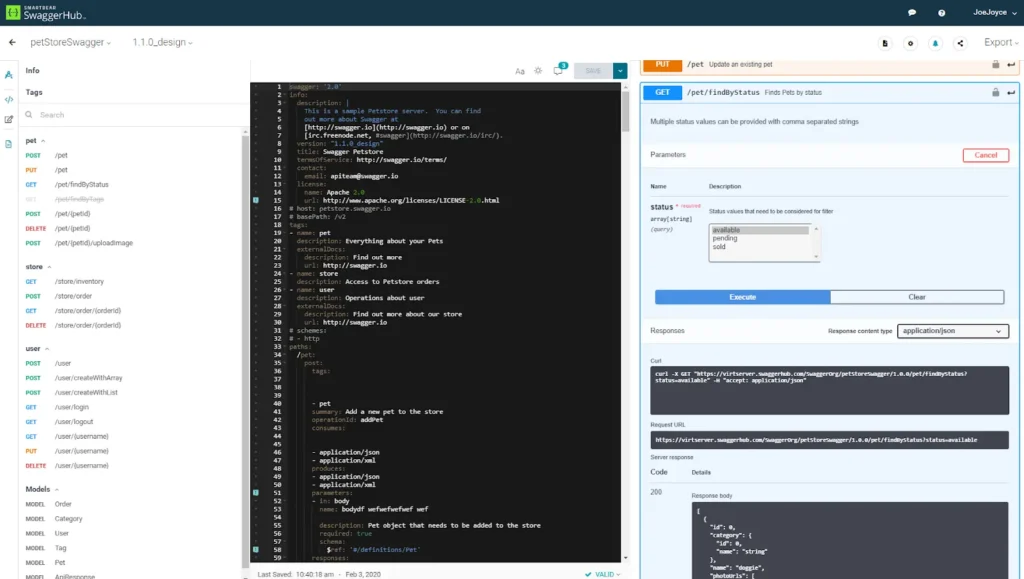
Developers recognize Postman for building and testing APIs, but its capabilities extend to offering excellent tools for creating and hosting API documentation.
Tool highlights
- Generates interactive API documentation directly from API specifications.
- Supports collaboration with team workspaces and version control.
- Offers built-in API testing and monitoring capabilities.
SwaggerHub
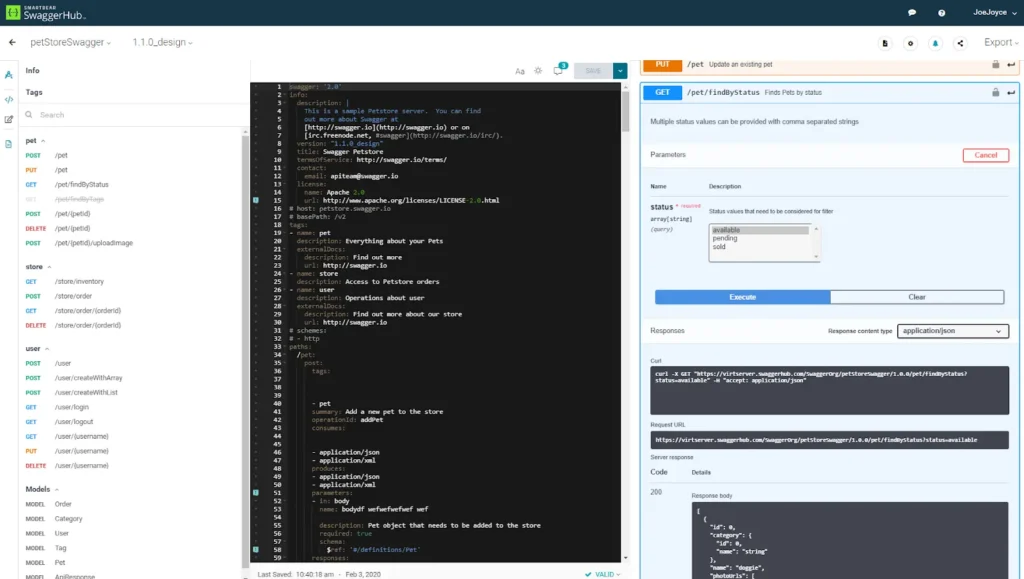
OpenAPI specifications were previously known as Swagger specifications. So, it’s no surprise that Swagger, the team behind OpenAPI, has a top-class API design and documentation tool: SwaggerHub. Like Postman, it enables users to create and host top-notch API documentation.
Tool highlights
- Allows easy creation and sharing of OpenAPI specifications.
- Integrated API lifecycle management.
- Supports seamless collaboration across teams.
Diagramming and visualization tools
For internal architecture documentation, essential tools include diagramming and visualization software. While numerous options exist for crafting flow diagrams, wireframes, and architecture documentation, certain tools stand out for their superior features. Here, we highlight a few highly recommended choices.
Lucidchart
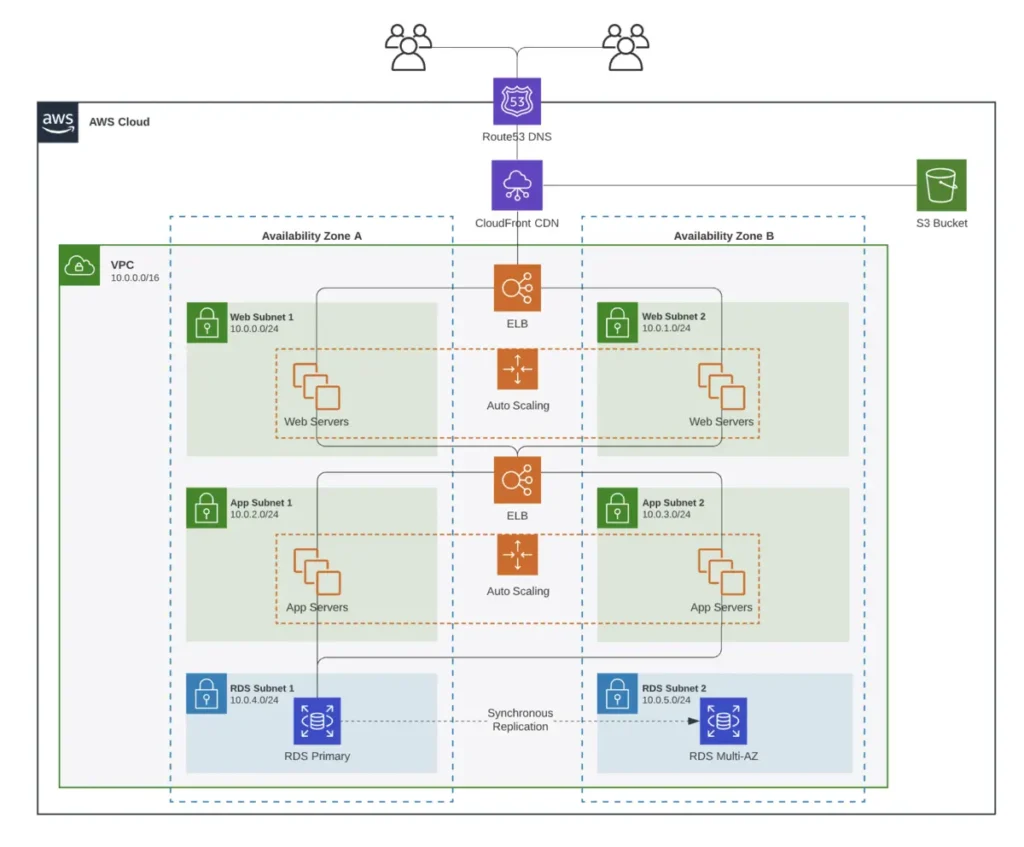
Extending to many different types of diagrams and charts, LucidChart is a great tool for creating flowcharts, diagrams, and system architectures. It simplifies the creation of flowcharts, making the interaction between microservices understandable even to non-technical users.
Tool highlights
- Offers customizable templates for microservices architecture.
- Real-time collaboration for distributed teams.
- Integrates with popular tools like Confluence and Jira.
vFunction
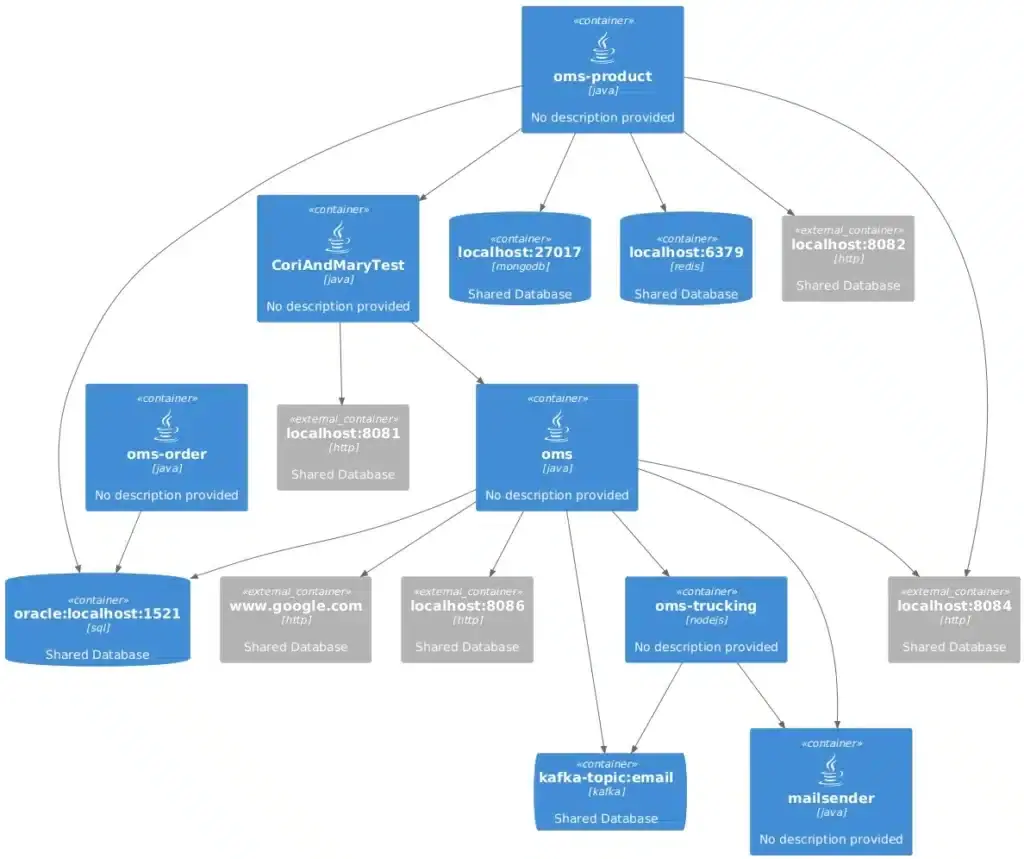
Ever wish you could just plug something into your code and automatically visualize the architecture? With vFunction, you can do exactly that. The vFunction architectural observability platform allows teams to import and export ‘architecture as code,’ aligning live application architecture with diagrams in real time to maintain consistency as systems evolve. It matches real-time flows with C4 reference diagrams, detects architectural drift, and provides the context needed to identify, prioritize, and address issues with a clear understanding of their impact.
Tool highlights:
- Automatically visualizes system architecture and dependencies.
- Keeps documentation updated with real-time system changes.
- Reduces the manual effort of creating and maintaining diagrams.
- Automatically integrates architecture tasks (TODOs) with Jira
Centralized documentation repositories
While we’ve discussed hosting API documentation, teams seeking to create centralized documentation repositories have many choices, from free and open-source options such as Hugo to managed solutions like those listed below.
Confluence
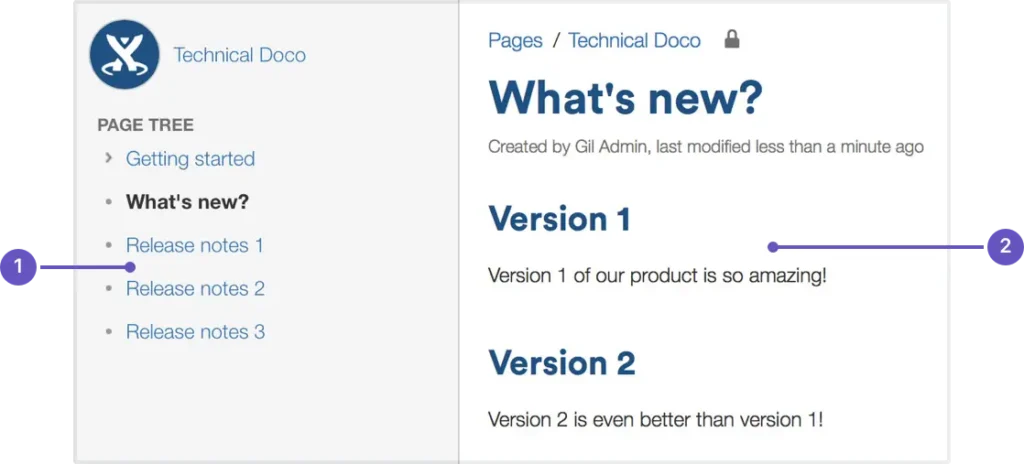
If you’re not already using it, you’ve likely heard it in conversation. A widely used collaboration and documentation platform by Atlassian, Confluence is a go-to for many enterprises looking to host their documentation internally and externally.
Tool highlights:
- Centralized space for teams to store and manage microservices documentation.
- Version control and change tracking for documentation updates.
- Integrates seamlessly with other development tools like Jira.
GitBook
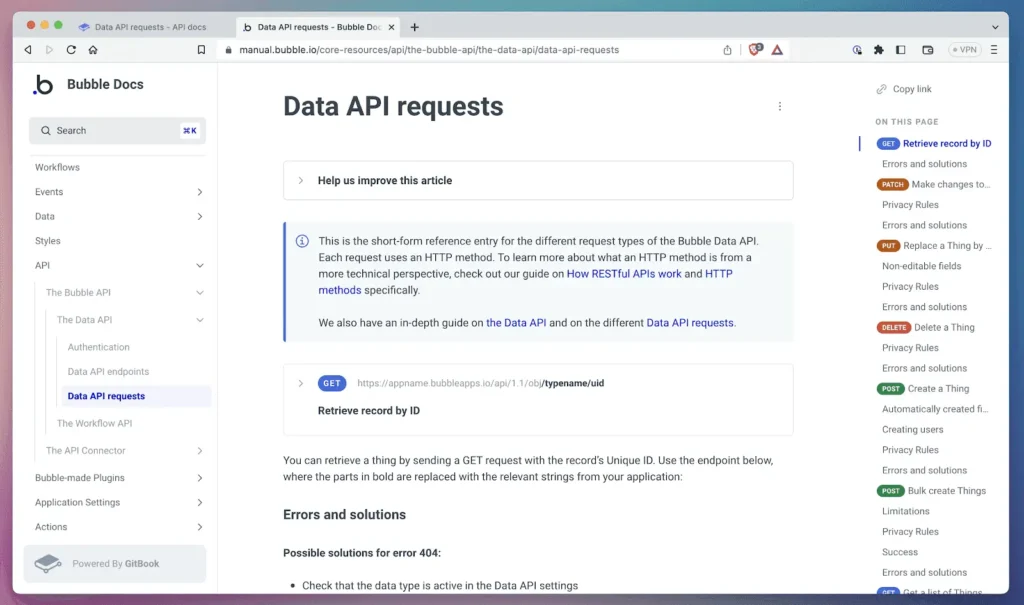
Internal or external product and API docs are easy to create on this platform that is optimized for development teams. With a visual editor and the ability to manage docs in markdown, this solution is extremely popular with developers who are creating documentation.
Tool highlights:
- Markdown-based editing for quick and easy documentation updates.
- Supports public and private documentation repositories.
- Provides search functionality to make navigating documentation easier.
Best practices for effective microservices documentation
To get the most out of your microservice documentation, there are a few helpful tips and tricks – many of which align with general best practices for good documentation. Here are my top three recommendations for documenting microservices.
Standardizing documentation across teams
First, you need to establish standard documentation practices. For example, if you were documenting a microservice that is exposed via API for internal use, you might see:
- The microservice name and a brief description
- An architecture diagram of your microservices applications
- Potentially, a diagram of where the microservice sits in the overall system architecture
- The repository, such as a GitHub link, where the code for the microservice lives
- The API spec, usually written/generated as an OpenAPI spec, is rendered in the docs for developers to easily consume the API exposed through the microservice.
- Any other applicable information, including the team responsible for the microservices maintenance and support
Once you set a documentation standard, create a template for all teams to use. Since microservices evolve, documentation must be updated accordingly, which we address in the next point.
Creating living documentation
To keep up with the evolution of microservices, it’s essential to regularly update your documentation to reflect the latest capabilities. Ideally, your hosting platform should display a “last updated” timestamp and maintain a changelog. Remember, documentation is dynamic; it should grow with your systems, and improved documentation practices should be incorporated as they emerge.
My recommendation, especially for teams operating within the Agile framework, is to make documentation creation and updates a mandatory requirement. The easiest way to do this is to make it a critical piece in your “definition of done” when it comes to stories.
This means that in order for a story to be completed, documentation also needs to be created and revisited. For those working outside of Agile methodologies, the same can be done, ensuring that any tasks marked as 100% complete involve the applicable documentation creation or updates.
Automating documentation updates
Automating documentation, when possible, can help ensure it remains accurate and relevant. A good example of this might be leveraging an API gateway that exposes an OpenAPI spec for your microservices; some even have internal developer portals that can automatically create documentation based on an OpenAPI spec (which may also be generated automatically).
Architectural observability tools can play a role in automating documentation. For instance, vFunction can create architecture diagrams based on your latest system design, making aspects of “living documentation” more manageable through automation.
By implementing these best practices, you can significantly improve the quality and scalability of your microservices documentation. As your microservices evolve, these strategies will ensure your documentation keeps pace, making it a valuable resource for developers.
Conclusion: Building a culture of continuous documentation
Documenting microservices effectively is not just about creating files and diagrams but fostering a culture of continuous and holistic documentation within your organization. By implementing standardized documentation practices, creating living documents, and leveraging automation where possible, you ensure your microservices documentation is helpful, scalable, and easy to manage.
As the microservices landscape evolves, documentation should also keep pace with new features and changes in the system. This approach not only aids in onboarding and collaboration but also empowers developers to innovate more rapidly. It allows external developers to easily integrate with your microservice and helps internal teams understand its current state, making it easier to enhance functionality or resolve issues. Ultimately, good documentation should be a cornerstone of your microservices development strategy.
How vFunction helps
vFunction transforms microservices documentation by automating diagram creation and aligning live application architecture with its documentation using the ‘architecture as code’ principle. This real-time alignment ensures consistency, detects architectural drift, and harmonizes workflows as systems evolve.
With automated updates and real-time visualization of system architecture and dependencies, documentation remains accurate and instantly reflects changes. This automation significantly cuts down on manual effort, allowing developers to focus on enhancing and scaling microservices without the burden of manual updates.