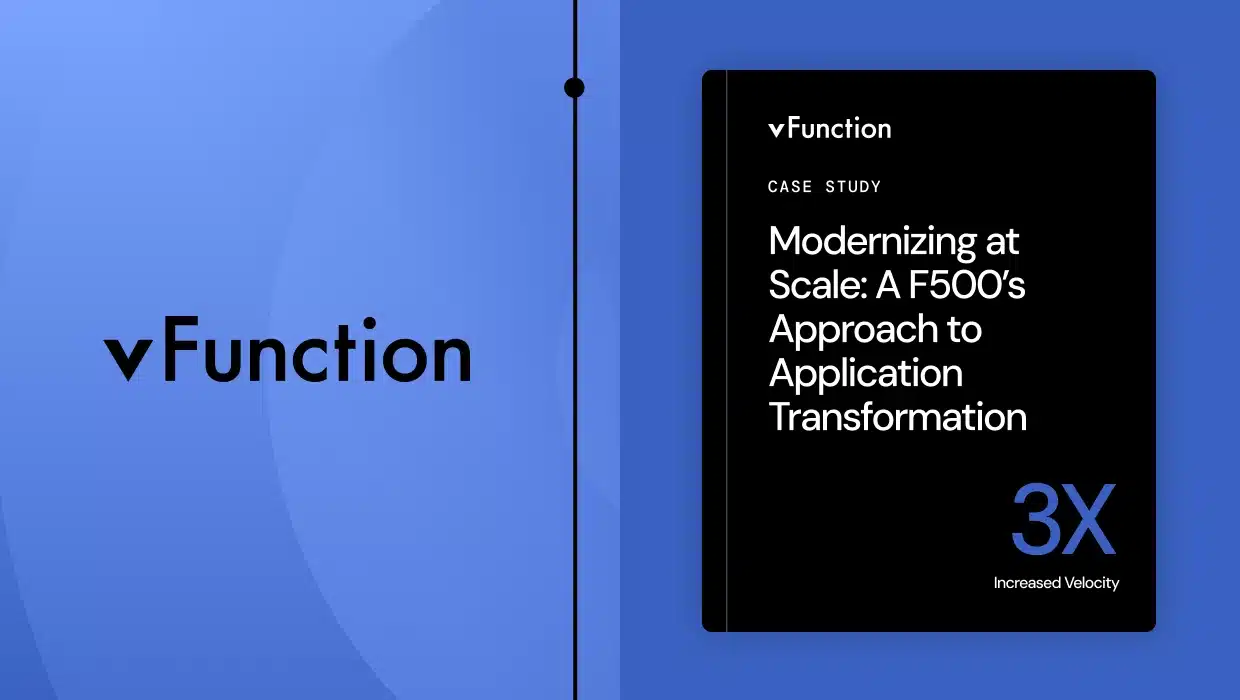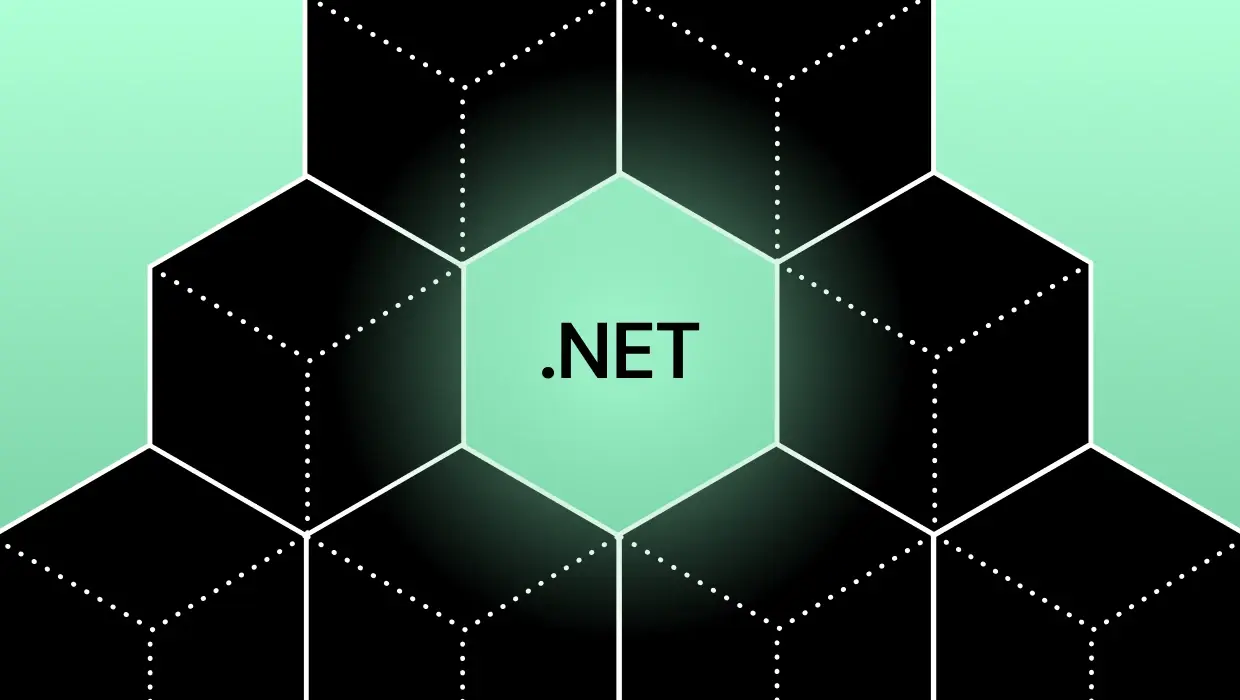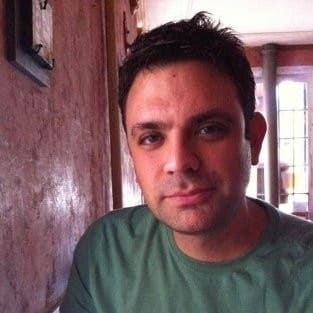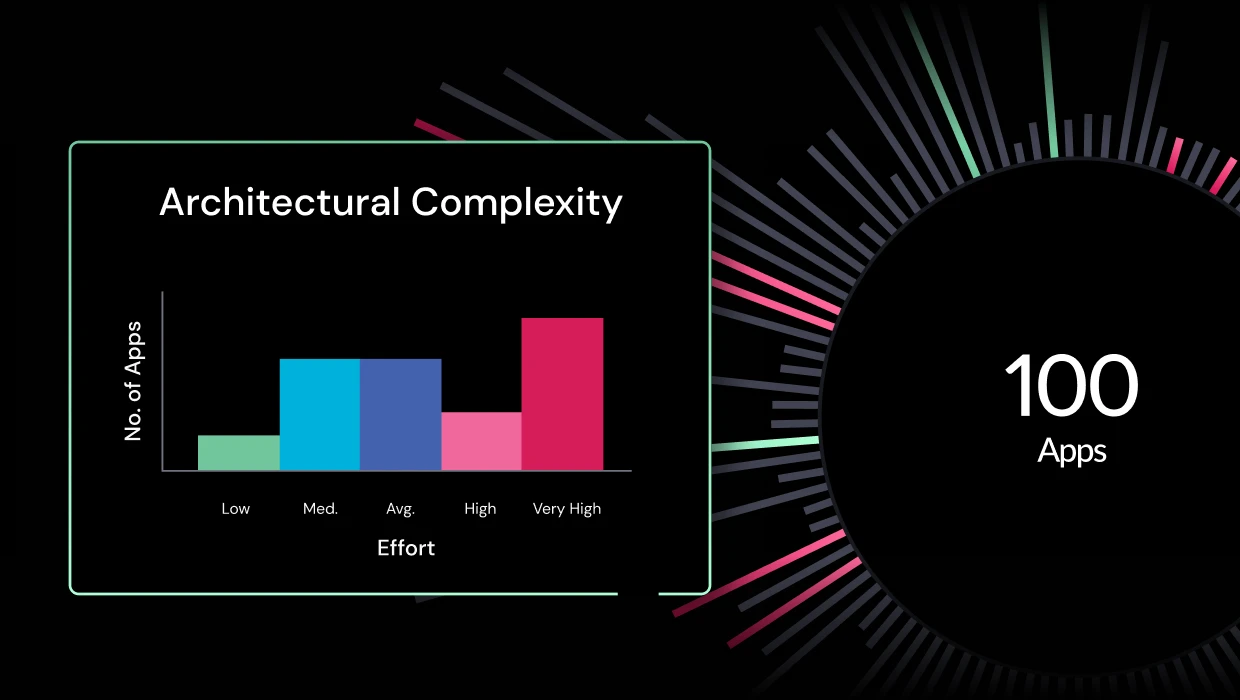The shift from monoliths to microservices is one of the biggest paradigm shifts in modern software development. This technical evolution has led to a fundamental reimagining of how applications are designed, built, and maintained. This shift offers advantages for organizations using Microsoft’s .NET platform while presenting some unique implementation challenges.
Using a microservices architecture isn’t new. Companies like Netflix, Amazon, and Uber have famously used this approach to scale their applications to millions of users. But what has changed is the availability of the tools and frameworks to implement microservices effectively. .NET Core 1.0 (now just .NET) marked the release of a cross-platform, high-performance version of .NET perfect for building microservices.
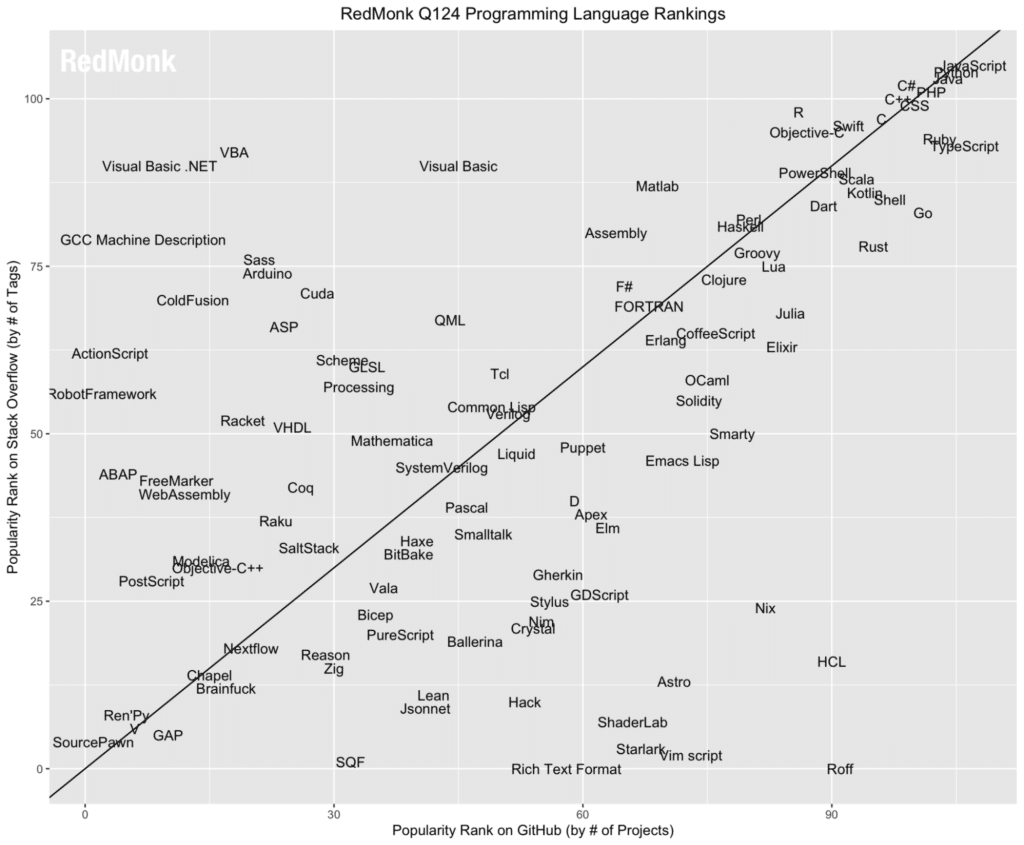
Ever wonder about the relevancy of .NET? Here is its ranking according to RedMonk’s 2024 Programming Language Rankings (hint: in the upper left-hand corner)
In this guide, we will cover the key concepts, components, and implementation strategies of .NET microservices architecture. We’ll look at why organizations are moving to this architectural style, how various .NET frameworks (not to be confused with .NET Framework) support microservices, and practical approaches to designing, building, and running microservices-based systems. Let’s begin by looking at things starting at the ground level, digging further into what microservices are.
What is microservices architecture?
At its core, microservices architecture is an approach to developing applications as a collection of small, independent services. Unlike monolithic applications, where all functionality is bundled into a single codebase, microservices break applications into smaller components that communicate through well-defined APIs.
From monoliths to microservices
Traditional monolithic applications bundle all functionality into a single deployment unit. The entire application shares a single codebase and database, and any change to one part of the application requires rebuilding and redeploying the whole system. While this simplifies initial development, it becomes a problem as applications grow in size and complexity.
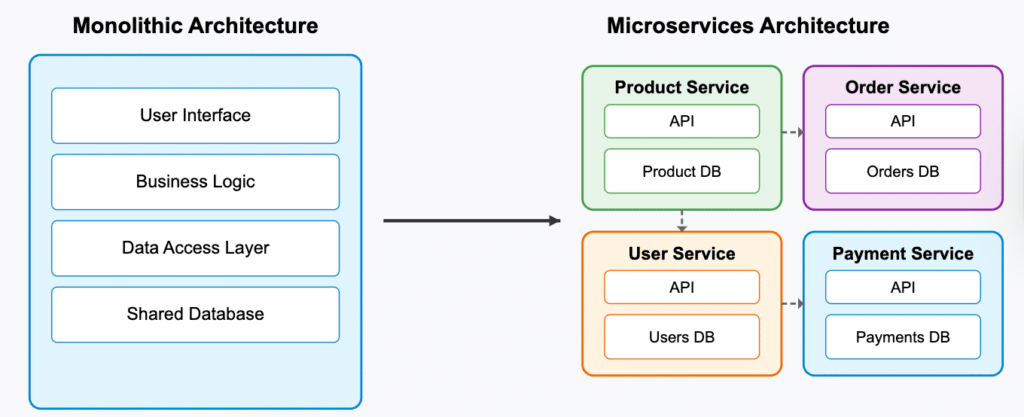
Consider a typical e-commerce application built as a monolith. The product catalog, shopping cart, order processing, user management, and payment processing all exist in a single codebase. A small change to the payment processing module requires testing and redeploying the entire application, increasing risk and slowing down the development cycle.
Microservices address these challenges by breaking the application into independent services, each focused on a specific business capability. Each service has its own codebase, potentially its own database, and an independent deployment pipeline. The key benefits of this isolation are that it allows teams to work independently, deploy frequently, and scale services based on specific requirements and usage rather than scaling the entire application.
Now, when it comes to deciding on what to build your microservices with, there are a massive number of languages and frameworks that can be used. However, if you’re here, you likely have already decided to move forward with .NET (and what a great choice that is!).
Choosing the right .NET tech stack
Although .NET existed well before the advent of microservices, the .NET ecosystem offers several advantages that make it perfect for microservices development. Much of the core building blocks of .NET lend themselves well to building scalable microservices easily. Let’s look at some of the highlights around why .NET makes a really great choice for developers and architects looking to build microservices:
Cross-platform
With .NET Core (now just .NET), Microsoft turned a Windows-only framework into a cross-platform technology. This is critical for microservices, which often need to run on different platforms, from Windows servers to Linux containers.
.NET applications now run on Windows, Linux, and macOS, giving organizations flexibility in their deployment environments. This cross-platform capability allows teams to choose the most appropriate and cost-effective hosting environment for each microservice, whether it’s Windows IIS, Linux with Nginx, or containerized environments orchestrated by Kubernetes. Of course, the ability to specifically support Linux gives those working in .NET the ability to use industry-preferred Linux containers that are liked for their small size and cost efficiency.
Performance optimizations
Performance is key for microservices, which often need to handle high throughput with minimal resource consumption. .NET has had significant performance optimizations over the years and is one of the fastest web frameworks available.
The ASP.NET Core framework includes high-performance middleware for building web APIs, essential for service-to-service communication in microservices architectures. The Kestrel web server included with ASP.NET Core is a lightweight, cross-platform web server that can handle thousands of requests per second with low latency.
Additionally, .NET’s garbage collection has been refined to minimize pauses, critical for services that need consistent response times. Just in time (JIT) compilation provides runtime optimizations, while ahead of time (AOT) compilation available in newer .NET versions reduces startup time — a big win for containerized microservices that may be created and destroyed frequently.
Containerization support
Modern microservices deployments frequently use containerization technologies like Docker to ensure consistency, scalability, and portability. .NET offers full support for containerization, including official Docker images tailored to different .NET versions and runtime configurations, making it easier to build, ship, and run .NET microservices in any environment.
The framework’s small footprint makes it perfect for containerized deployments. A minimal ASP.NET Core API can be packaged into a Docker image of less than 100MB, reducing resource usage and startup times. Microsoft provides optimized container images based on Alpine Linux, further reducing the size of containerized .NET applications.
Rich ecosystem
One thing that .NET developers love is the massive ecosystem of libraries and tools at their disposal. When it comes to building microservices, this is no exception.
For example, ASP.NET Core provides a great framework for building RESTful APIs and gRPC services, essential for inter-service communication between microservices. Entity Framework Core offers a flexible object relational mapping solution for data access with support for multiple database providers. These two examples are just two of thousands of popular libraries and tools available directly from Microsoft and other independent companies and developers.
Core principles of a microservices architecture
Successful microservices implementations follow several key principles that guide architectural decisions. These principles are what set microservices apart from other types of large, monolithic services that we saw dominate the past. Let’s take a look at three of the most important principles for developers and architects to follow as they design and build microservices.
Single responsibility principle
Each microservice should focus on a specific business capability, following the single responsibility principle from object-oriented design. This allows services to be developed, tested, and deployed independently.
For example, let’s imagine a hotel booking system. Instead of building a monolithic application that handles everything from room availability to payment processing, a microservices approach would separate these concerns into independent services. A room inventory service would manage room availability, a booking service would handle reservations, a payment service would process transactions, and a notification service would communicate with customers.
This separation allows specialized teams to own specific services and focus on the angles that are of highest concern. This might mean that the team responsible for the payment service would focus on compliance and integrating with different payment vendors, while the team managing the room inventory service would optimize for high-volume read operations.
Domain-driven design
Domain-driven design (DDD), a popular approach to creating microservices, provides a useful framework for identifying service boundaries within a microservices architecture. By modeling bounded contexts, teams can design services that align with business domains rather than technical concerns.
DDD encourages collaboration between domain experts and developers to create a shared understanding of the problem domain. This shared understanding helps identify natural boundaries within the domain, which often translate to microservice boundaries.
For example, in an insurance system, policy management and claims processing are distinct, bounded contexts. Each context has its own vocabulary, rules, and processes. This would mean that splitting these two functionalities into their own domains and subsequent implementations would be a good way to build them out. By aligning microservices with bounded contexts like this, the architecture becomes more intuitive and resilient to change.
Decentralized data management
Unlike monolithic applications that typically share a single database, each microservice in a well-designed system manages its own data. This decentralization of data has several benefits for teams.
First, it allows each service to choose the most appropriate data storage technology. A product catalog service might use a document database like MongoDB for flexible schema, while an order processing service might use a relational database like SQL Server for transaction support. This helps enable independent scaling of data storage as well. It allows a frequently accessed service to scale its database without affecting other services.
Secondly, it enforces service independence by preventing services from directly accessing each other’s databases. Services must use well-defined APIs to request data from other services, reinforcing the boundaries between services. Now, this doesn’t mean that there is necessarily a physically separate database, but there might be logical separations between the tables that one service uses. So multiple services still may use a single physical database, but with governance and structure in place to keep concerns separated.
One of the challenges here is that decentralization introduces potential issues with data consistency and integrity. Transactions that span multiple services that use completely independent databases can’t rely on database transactions. Instead, they must use patterns like Sagas or eventual consistency to maintain data integrity across service boundaries.
With these principles and challenges in mind, how does one design and implement a microservices architecture within .NET? That’s exactly what we will cover next!
Designing a .NET microservices system
Agnostic to the framework or library being used, designing a microservices system involves several key considerations. Building on the principles above, here’s how you would go about designing your microservices:
Service boundaries
Defining service boundaries is the most critical architectural decision in a microservices system. Services that are too large defeat the purpose of microservices, while services that are too granular can introduce unnecessary complexity.
Several approaches can guide the identification of service boundaries:
Domain-driven design: As mentioned earlier, DDD’s bounded contexts provide natural service boundaries. Each bounded context encapsulates a specific aspect of the domain with its own ubiquitous language and business logic.
Business capability analysis: Organizing services around business capabilities ensures that the architecture aligns with organizational structure. Each service corresponds to a business function like order management, inventory control, or customer support.
Data cohesion: Services that operate on the same data should be grouped together. This approach minimizes the need for distributed transactions and reduces the complexity of maintaining data consistency.
In practice, service boundaries often evolve over time. It’s common to start with larger services and gradually refine them as understanding of the domain improves. The key is to design for change, anticipating that service boundaries will evolve as requirements change.
API gateway pattern
As microservices are heavily dependent on APIs of various types, API gateways are generally recommended as a core part of the system’s architecture. An API gateway serves as the single entry point for client applications, routing requests to appropriate microservices.
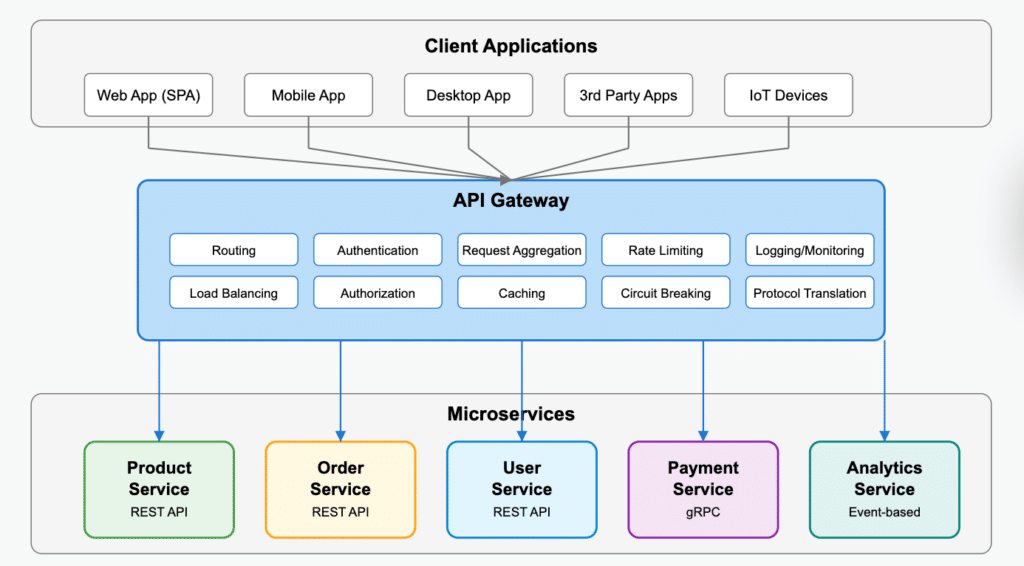
This pattern provides several benefits:
Simplified client interaction: Clients interact with a single API gateway rather than directly with multiple microservices. This simplification reduces the complexity of client applications and provides a consistent API surface.
Cross-cutting concerns: The gateway can handle cross-cutting concerns like authentication, authorization, rate limiting, and request logging. Implementing these concerns at the gateway level ensures consistent application across all services.
Protocol translation: The gateway can translate between client-friendly protocols (like HTTP/JSON) and internal service protocols (like gRPC or messaging). This translation, also referred to as a request or response transformation, allows internal services to use the most efficient communication mechanisms without affecting client applications.
Response aggregation: The gateway can aggregate responses from multiple services, reducing the number of round-trips client applications require. This aggregation is particularly valuable for mobile clients where network latency and battery usage are concerns.
In the .NET ecosystem, several options exist for implementing API gateways, including the always popular Azure API Management platform or other non-.NET gateways such as Kong, AWS API Gateway, Tyk, or newer entrants like Zuplo.
Communication patterns
Depending on the service, you’ll also need to decide how the microservices will communicate with one another. Microservices can communicate using various patterns, each with its own trade-offs, including:
Synchronous communication: Services communicate directly through HTTP/HTTPS requests, waiting for responses before proceeding. This is simple to implement but can introduce coupling and reduce resilience. If a downstream service is slow or unavailable, the calling service is affected.
Asynchronous communication: Services communicate through messaging systems like RabbitMQ, Azure Service Bus, or Kafka. Messages are published to topics or queues, and interested services subscribe to receive them. This decouples services temporally, allowing them to process messages at their own pace.
Event-driven architecture: Services publish events when significant state changes occur, and interested services react to these events. This enables loose coupling and flexibility, but can make it harder to understand the overall system behavior.
gRPC: This high-performance RPC framework is well-suited for service-to-service communication. It uses Protocol Buffers for efficient serialization and HTTP/2 for transport, resulting in lower latency and smaller payloads compared to traditional REST/JSON approaches.
The choice of communication pattern depends on the specific requirements of each interaction. Many successful microservices systems use a combination of patterns, choosing the most appropriate one for each interaction.
.NET microservices examples
One of the best ways to understand how to apply the principles of microservices to your own use case is to dig into some examples. Let’s look at examples of .NET microservices in real-world scenarios:
E-commerce platform
A modern e-commerce platform built with .NET microservices might include:
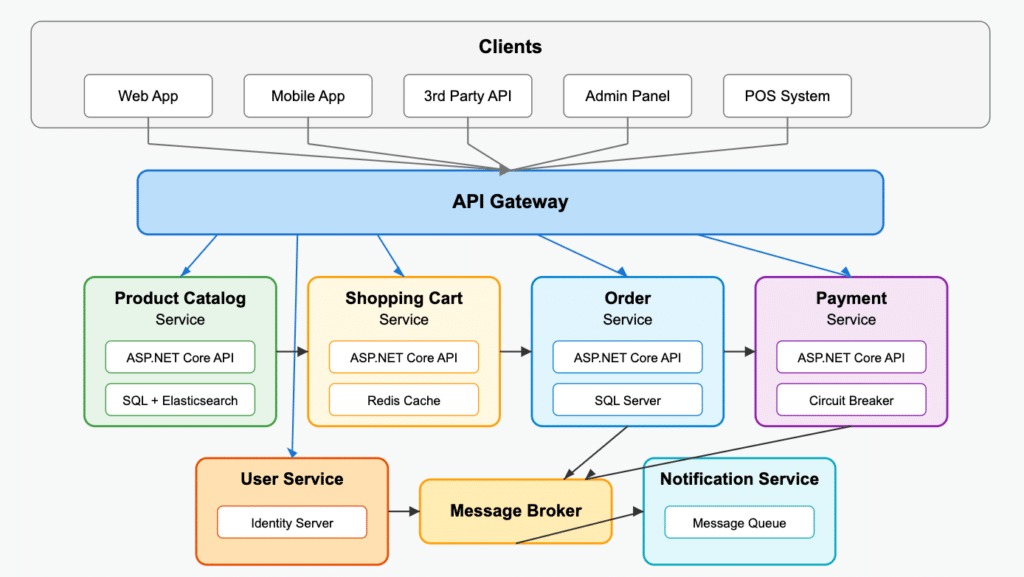
Let’s quickly break down what each service is doing and how it works within the overall application:
Product Catalog service: Manages product information, categories, and search. Implemented as an ASP.NET Core API with Entity Framework Core for data access and Elasticsearch for full-text search.
Order service: Uses the Saga pattern to coordinate transactions across services.
Payment service: Integrates with payment gateways and handles transactions. Uses circuit breakers to handle payment gateway outages.
User service: Manages user profiles, authentication, and authorization. It uses an identity server for OAuth2/OpenID Connect.
Notification service: Sends emails, SMS, and push notifications to users. Subscribes to events from other services and uses message queues to handle notification delivery asynchronously.
These services talk to each other using a mix of synchronous REST APIs for query operations and asynchronous messaging for state changes. An API gateway routes client requests to the correct services and handles authentication.
The services are containerized using Docker and deployed to a Kubernetes cluster, with separate deployments for each service. Azure Application Insights provides distributed tracing and monitoring, with custom dashboards for service health and performance metrics.
Banking system
Now, let’s imagine a banking system built with .NET. In this type of application, you’d expect to see something along the lines of this:
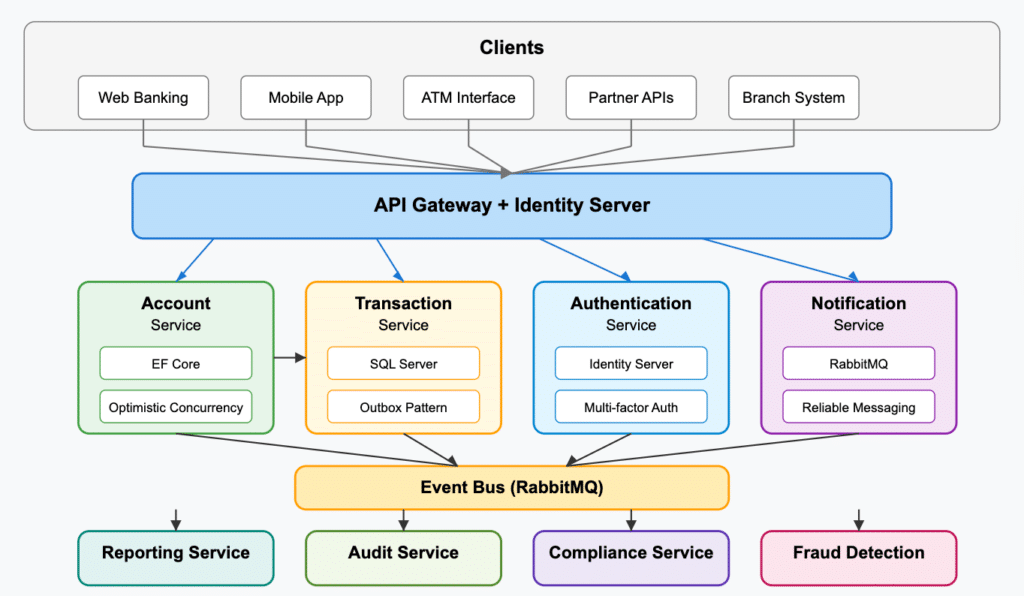
Here, we have a few key services that serve web, mobile, and branch banking, as well as a few other clients. The services themselves include an:
Account service: Manages customer accounts and balances. Uses SQL Server with Entity Framework Core for data access and optimistic concurrency to handle concurrent transactions.
Transaction service: Processes deposits, withdrawals, and transfers. Uses the outbox pattern to ensure reliable message publishing during transactions.
Authentication service: Handles user authentication and authorization with multi-factor authentication. Uses Identity Server for security token issuance.
Notification service: Sends transaction notifications and account alerts. Uses queuing to handle notification delivery even during service outages.
Reporting service: Generates financial reports and analytics. Uses a separate read model for reporting queries, the CQRS pattern.
Transactional consistency is key. The system uses database transactions within services and compensating transactions across services to ensure data integrity. Event sourcing captures all state changes as a series of events for regulatory compliance.
These two examples show a simple but complete view of what microservices architecture looks like when they are designed and built with best practices in mind. Once built, the microservices need to be deployed. Luckily, with the rise of microservices, complementary technologies have also risen up to accommodate the speed and complexity that deploying microservices brings.
Deployment and orchestration
Deployment and orchestration are key to managing microservices at scale. Containerization is probably the single most critical technology that has enabled microservices to be possible at scale. The two main technologies used for this are Docker containers and Kubernetes for orchestration.
Docker
Docker provides a lightweight and consistent way to package and deploy microservices. Each service is packaged as a Docker image containing the application and its dependencies. This containerization ensures consistent behavior across environments from development to production.
For .NET microservices, multi-stage Docker builds create efficient images by separating the build environment from the runtime environment. The build stage compiles the application using the .NET SDK, while the runtime stage includes only the compiled application and the .NET runtime. This results in smaller, more secure images that only contain what’s needed to run the application. It also improves build caching, reducing build times for incremental changes.
Kubernetes
While Docker provides containerization, Kubernetes handles orchestration. This includes managing the deployment, scaling, and operation of containers across a cluster of hosts. Kubernetes has several features that are particularly useful for microservices:
Declarative deployments: Kubernetes deployments describe the desired state of services (using a YAML or JSON file), including the number of replicas, resource requirements, and update strategies. Kubernetes will automatically reconcile the actual state with the desired state.
Service discovery: Kubernetes services provide stable network endpoints for microservices, abstracting away the details of which pods are running the service. This abstraction allows services to communicate with each other without knowing their physical locations.
Horizontal scaling: Kubernetes can scale services based on metrics like CPU utilization or request rate. This automatic scaling ensures efficient resource usage while maintaining performance under varying loads.
Rolling updates: Kubernetes supports rolling updates, gradually replacing old versions of services with new ones. This gradual replacement minimizes downtime and allows for safe, incremental updates.
Health checks: Kubernetes uses liveness and readiness probes to monitor service health. Liveness probes detect crashed services, while readiness probes determine when services are ready to accept traffic. For .NET microservices, the ASP.NET Core Health Checks middleware integrates seamlessly with Kubernetes health probes.
With these two technologies, many of the microservices that power applications we use every day are built and deployed. They help to make the complexity of deploying microservices manageable and feasible at scale. Even with the relative stability and ease they can bring, there is still the need to monitor and observe how the services are performing and if they are in a healthy state. Monitoring and observability are extremely critical for deployed microservices.
Monitoring and observability
Monitoring and observability are key to running healthy microservices systems. The distributed nature of microservices introduces complexity in tracking requests, understanding system behavior, and diagnosing issues. Traditional monitoring and alerting don’t quite meet the needs of the microservices world, so many specialized tools and approaches have been added to the arsenal to assist developers and support teams. The pillars of observability must be applied to every microservice to fully understand the context of the system. For example, an Order service covered by observability may look like this:
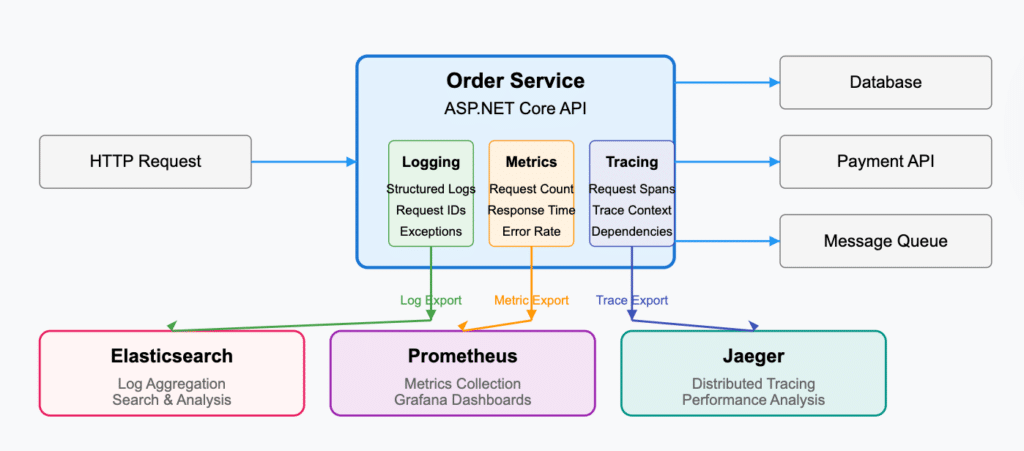
Distributed tracing
In a microservices architecture, a single user request often spans multiple services. Distributed tracing tracks these requests as they flow through the system, providing visibility into performance bottlenecks and failure points.
OpenTelemetry, a Cloud Native Computing Foundation (CNCF) project, provides a standardized approach to distributed tracing in .NET applications. By instrumenting services with OpenTelemetry, developers can collect traces that follow requests across service boundaries.
Adding these capabilities is actually quite simple when it comes to services written in .NET. The preferred method is auto-instrumentation, which, with little or no code changes, can collect OpenTelemetry data throughout an application. The other method, which tends to be more customizable but also more complex, is to implement tracing directly in the code. For example, the following code shows how to configure OpenTelemetry in an ASP.NET Core service:
public void ConfigureServices(IServiceCollection services)
{
services.AddOpenTelemetryTracing(builder => builder
.SetResourceBuilder(ResourceBuilder.CreateDefault().AddService("OrderService"))
.AddAspNetCoreInstrumentation()
.AddHttpClientInstrumentation()
.AddEntityFrameworkCoreInstrumentation()
.AddZipkinExporter(options =>
{
options.Endpoint = new Uri("http://zipkin:9411/api/v2/spans");
}));
}If you need something a bit more tailored to a specific service, here’s how a typical controller (one for a fictitious OrderController) might include manual instrumentation for more detailed tracing:
[ApiController]
[Route("api/[controller]")]
public class OrdersController : ControllerBase
{
private readonly IOrderService _orderService;
private readonly ILogger<OrdersController> _logger;
private readonly ActivitySource _activitySource;
public OrdersController(
IOrderService orderService,
ILogger<OrdersController> logger)
{
_orderService = orderService;
_logger = logger;
_activitySource = new ActivitySource("OrdersAPI");
}
[HttpGet("{id}")]
public async Task<ActionResult<OrderDto>> GetOrder(Guid id)
{
// Create a new activity (span) for this operation
using var activity = _activitySource.StartActivity("GetOrder");
activity?.SetTag("orderId", id);
try
{
var order = await _orderService.GetOrderAsync(id);
if (order == null)
{
activity?.SetTag("error", true);
activity?.SetTag("errorType", "OrderNotFound");
return NotFound();
}
activity?.SetTag("orderStatus", order.Status);
return Ok(order);
}
catch (Exception ex)
{
// Track exception in the span
activity?.SetTag("error", true);
activity?.SetTag("exception", ex.ToString());
_logger.LogError(ex, "Error retrieving order {OrderId}", id);
throw;
}
}
}In the above, more detailed code, you can see that each step within the controller is being captured within the span. Without going into too much detail, here is a quick visualization to help understand how OpenTelemetry would capture different actions through a system:
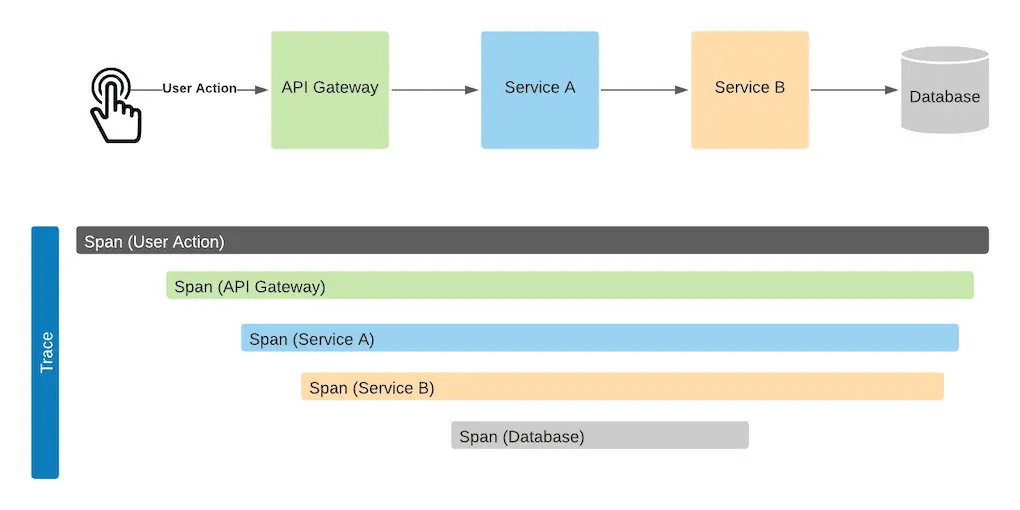
Spans help you understand how requests flow through a system by capturing critical performance and context information. Credit: Hackage.haskell.org
Traces collected by OpenTelemetry can be visualized and analyzed using tools like Jaeger or Zipkin. These tools provide insights into service dependencies, request latency, and error rates, helping developers understand how requests flow through the system.
Centralized logging
Centralized logging aggregates logs from all services into a single searchable repository. This centralization is key to troubleshooting issues that span multiple services.
In .NET applications, there are many different libraries that provide structured logging with support for various “sinks” that can send logs to centralized systems. The following code shows an example using Serilog to write logs to the console and Elasticsearch:
public static IHostBuilder CreateHostBuilder(string[] args) =>
Host.CreateDefaultBuilder(args)
.UseSerilog((context, configuration) =>
configuration
.ReadFrom.Configuration(context.Configuration)
.Enrich.FromLogContext()
.Enrich.WithProperty("Application", "OrderService")
.WriteTo.Console()
.WriteTo.Elasticsearch(new ElasticsearchSinkOptions(new Uri("http://elasticsearch:9200"))
{
IndexFormat = $"logs-orderservice-{DateTime.UtcNow:yyyy-MM}",
AutoRegisterTemplate = true
}))
.ConfigureWebHostDefaults(webBuilder =>
{
webBuilder.UseStartup<Startup>();
});Once logs are centralized, tools like Kibana provide powerful search and visualization capabilities. Developers can query logs across services, create dashboards for monitoring specific metrics, and set up alerts for anomalous conditions.
Health checks
Health checks provide real-time information about service status, essential for automated monitoring and orchestration systems. ASP.NET Core includes built-in health check middleware that integrates with various monitoring systems.
Health checks can verify internal service state, database connectivity, and dependencies on other services. The following code is a figurative example that configures health checks for an order service:
public void ConfigureServices(IServiceCollection services)
{
services.AddHealthChecks()
.AddDbContextCheck<OrderDbContext>("database")
.AddCheck("payment-api", () =>
_paymentApiClient.IsAvailable
? HealthCheckResult.Healthy()
: HealthCheckResult.Unhealthy("Payment API is unavailable"))
.AddCheck("message-broker", () =>
_messageBrokerConnection.IsConnected
? HealthCheckResult.Healthy()
: HealthCheckResult.Unhealthy("Message broker connection lost"));
}
public void Configure(IApplicationBuilder app)
{
app.UseHealthChecks("/health/live", new HealthCheckOptions
{
Predicate = _ => true,
ResponseWriter = UIResponseWriter.WriteHealthCheckUIResponse
});
app.UseHealthChecks("/health/ready", new HealthCheckOptions
{
Predicate = check => check.Tags.Contains("ready"),
ResponseWriter = UIResponseWriter.WriteHealthCheckUIResponse
});
}When added to the source code, these health checks can be monitored by orchestration platforms like Kubernetes, which can automatically restart services that fail health checks. They can also be consumed by monitoring systems like Prometheus or Azure Monitor to see service health over time.
How does vFunction help build and scale .NET microservices?
When it comes to designing and implementing microservices, there are a lot of factors to take into consideration. Much of the success of microservices depends heavily on how they are architected. Luckily, with vFunction, there is an easy way to make sure that you are following best practices and designing microservices to be scalable and resilient.
In regard to microservices, vFunction stands out in three key areas. First, it helps teams transition from monolithic codebases to more modular, microservices-based architectures. Second, for those building or managing microservices, vFunction provides deep architectural observability—revealing the current structure of your system through analysis and live documentation—flagging any drift from your intended design. Third, vFunction enables architectural governance, allowing teams to define and enforce architectural rules that prevent sprawl, maintain consistency, and keep services aligned with organizational standards. Let’s dig into the specifics.
Converting your monolithic applications to microservices
The benefits of a microservices architecture are substantial. If your aging monolithic application hinders your business, consider transitioning to microservices.
However, adopting microservices involves effort. It requires careful consideration of design, architecture, technology, and communication. Tackling complex technical challenges manually is risky and generally advised against.
vFunction understands the constraints of costly, time-consuming, and risky manual app modernization. To counter this, vFunction’s architectural observability platform automates cloud-native modernization.
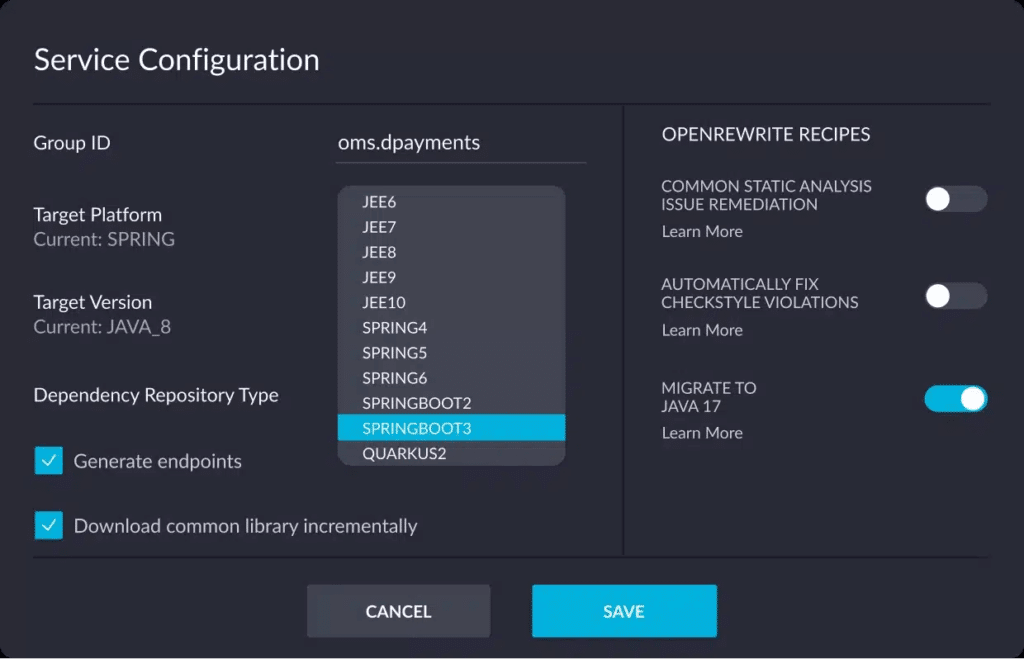
Once your team decomposes a monolith with vFunction, it’s easy to automate extraction to a modern platform.
By combining automation, AI, and data science, vFunction helps teams break down complex .NET monoliths into manageable microservices—making application modernization smarter and significantly less risky. It’s designed to support real-world modernization efforts in a way that’s both practical and effective.
Its governance features set architectural guardrails, keeping microservices aligned with your goals. This enables faster development, improved reliability, and a streamlined approach to scaling microservices with confidence.
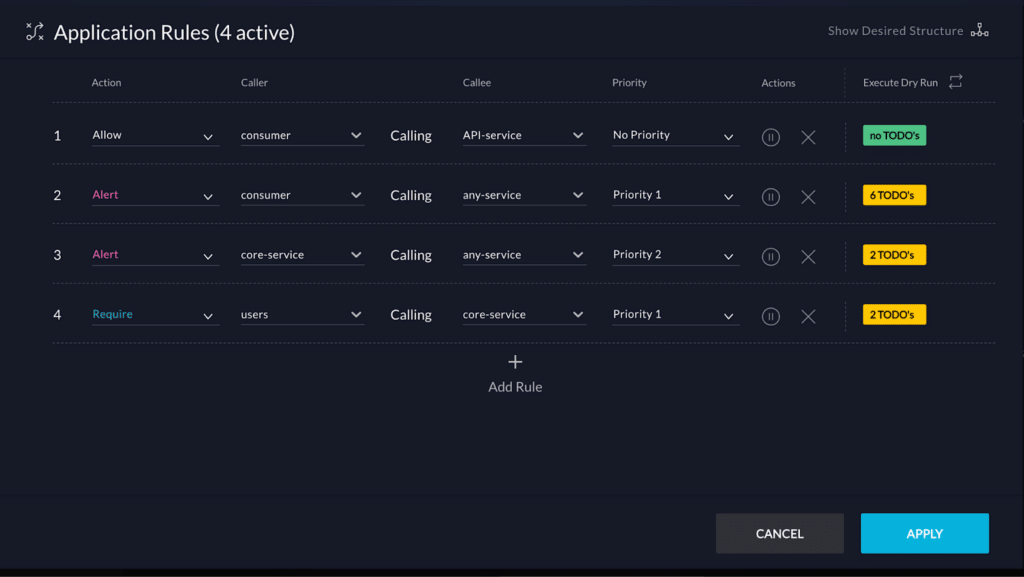
vFunction supports governance for distributed architectures, such as microservices, to help teams move fast while staying within the desired architecture framework.
To see how top companies use vFunction to manage their microservices-based applications, visit our governance page. You’ll learn how easy it is to transform your legacy apps or complex microservices into streamlined, high-performing applications and keep them that way.
Conclusion
.NET microservices are a powerful way to build scalable, maintainable, and resilient applications. With .NET’s cross-platform capabilities, performance optimisations, and rich ecosystem, development teams can deliver business value quickly and reliably.
The journey to microservices isn’t without challenges. It requires careful design, robust DevOps, and a deep understanding of distributed systems. However, with the right approach and tools, .NET microservices can change how you build and deliver software.As you start your microservices journey, remember that successful implementations often start small. Start with a well-defined bounded context, establish solid DevOps, and incrementally expand your microservices architecture as you gain experience and confidence. If you need help with getting started and staying on the right path, many different tools exist to help developers and architects. One of the best tools for organizations making the move to microservices is vFunction’s architectural observability platform, which is tailored to helping organizations efficiently build, migrate, and maintain microservices at scale. Want to learn more about how vFunction can help with developing .NET microservices? Contact our team of experts today.