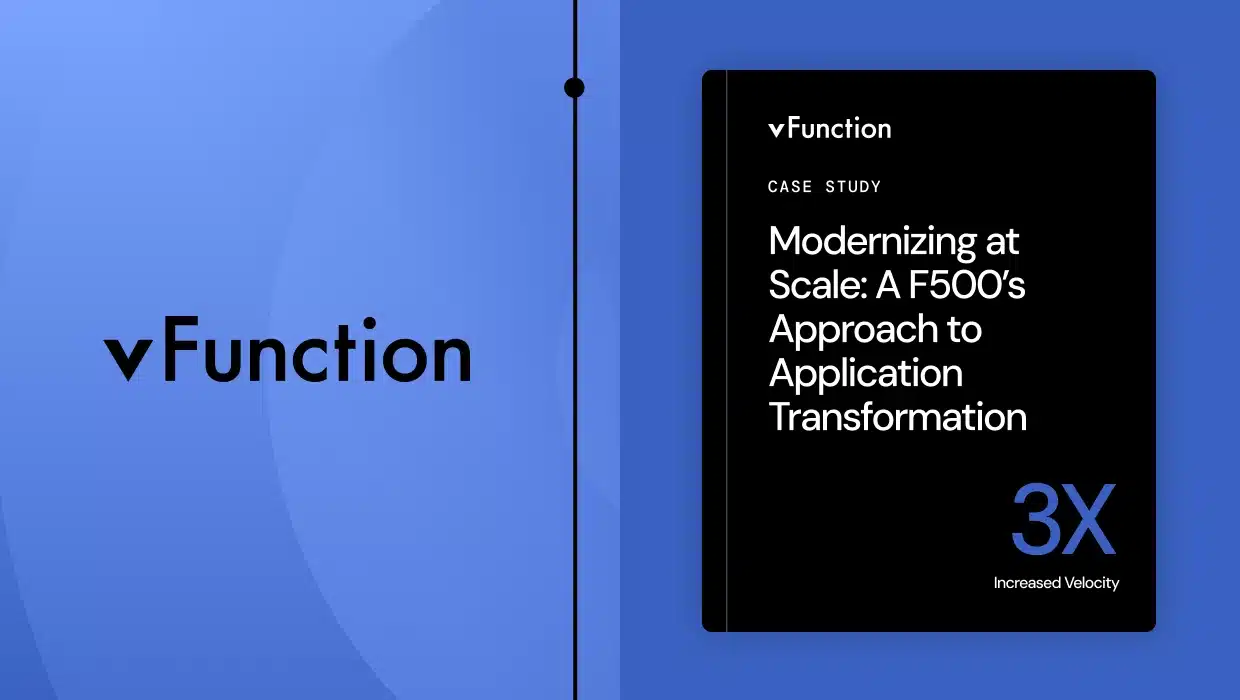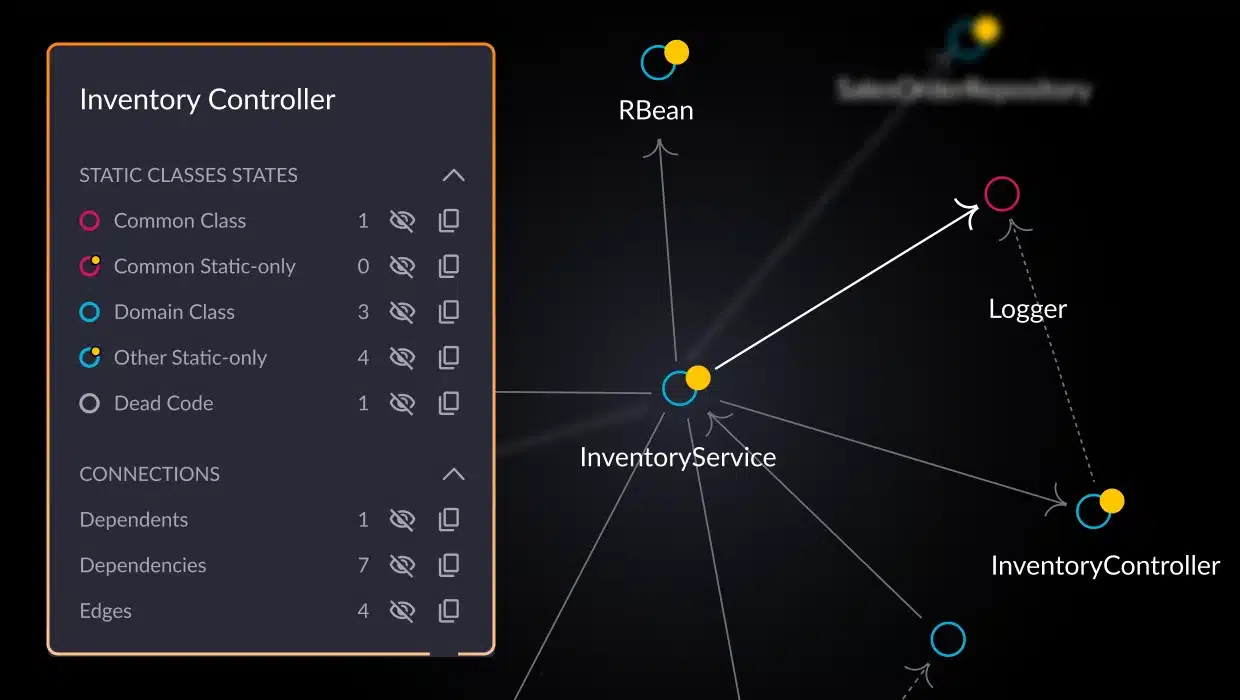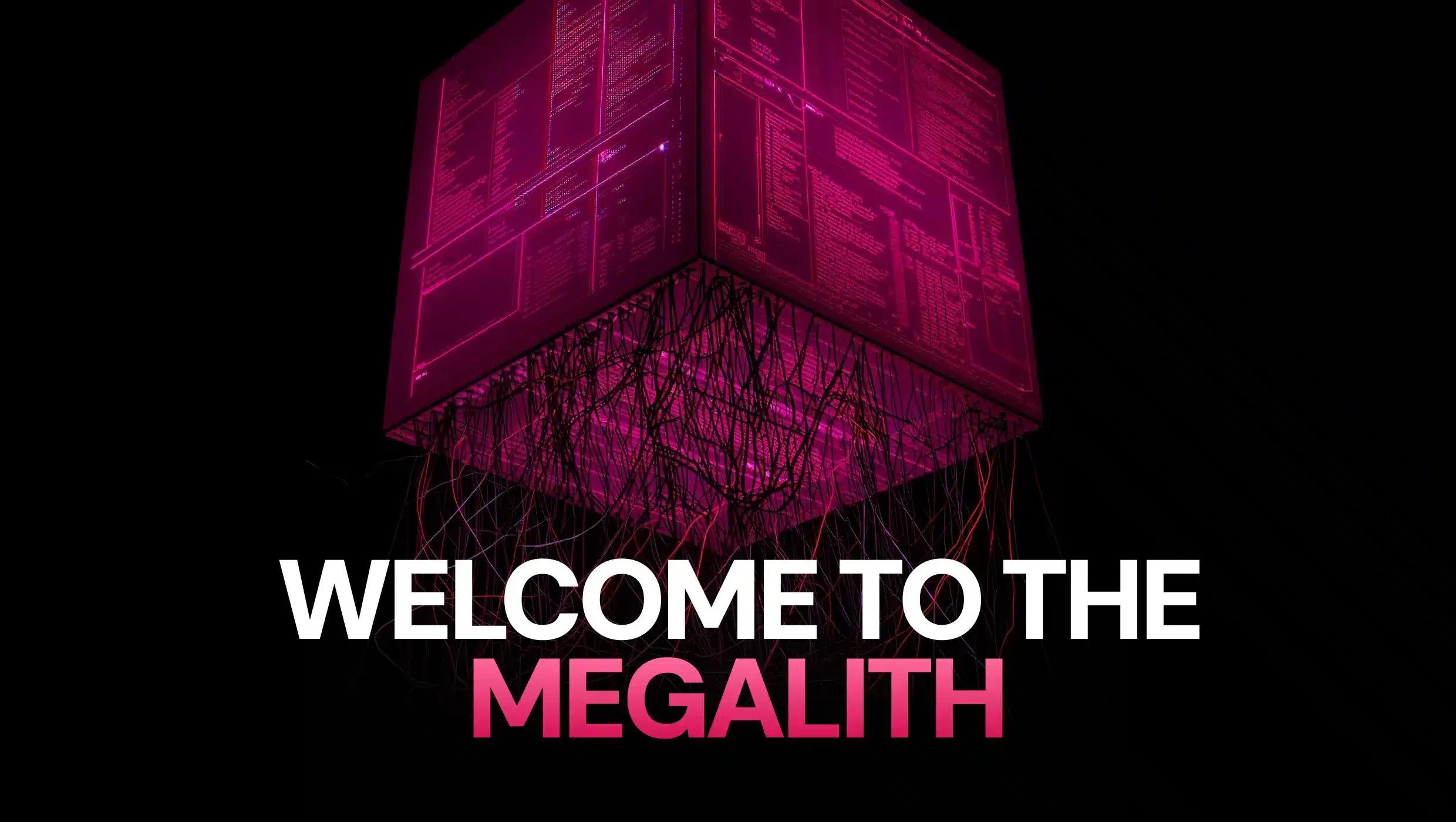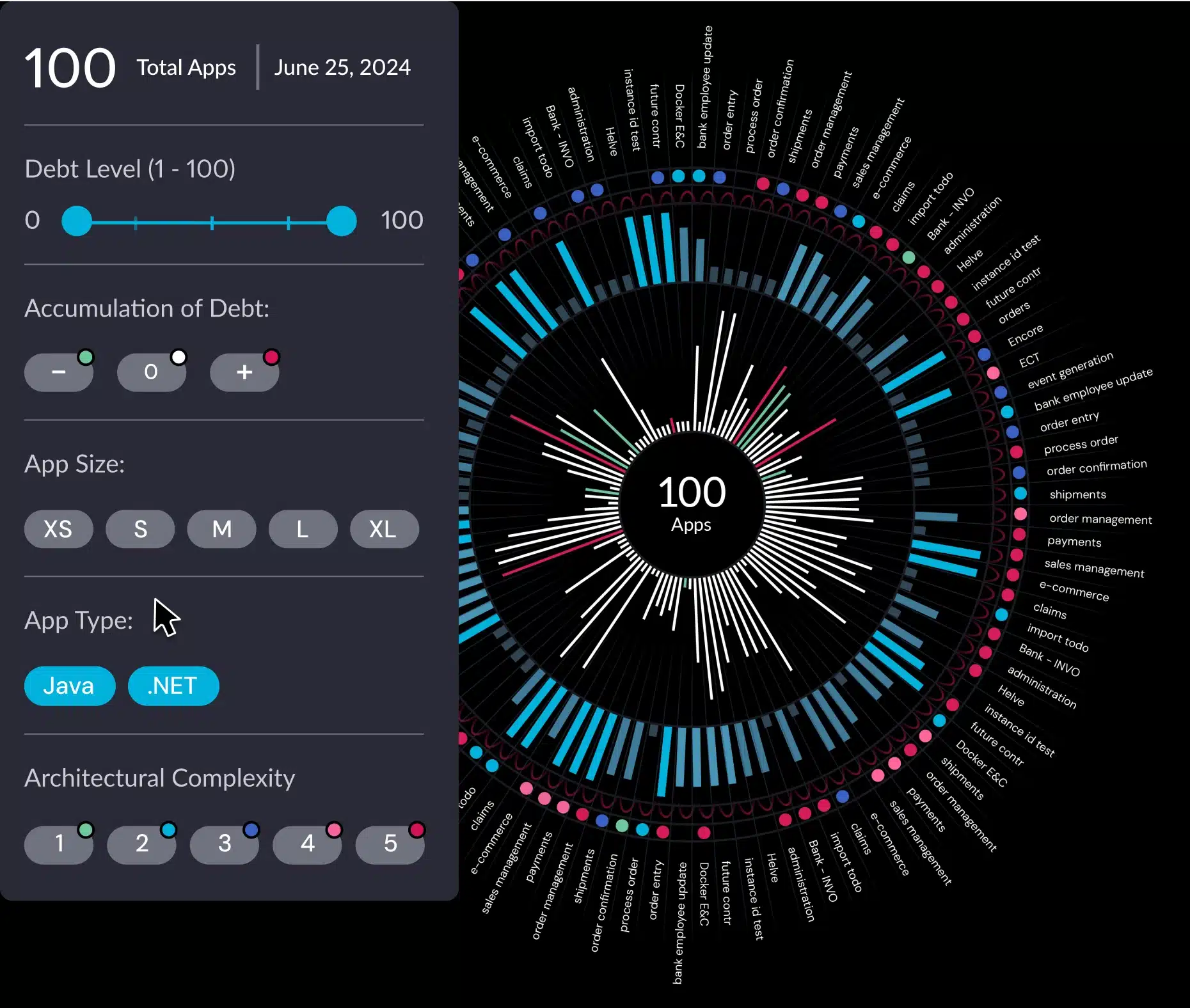There are two primary types of code analysis: static and dynamic. Both are essential in software development, helping to identify vulnerabilities, enhance code quality, and mitigate risks. Static code analysis automates source code scanning without the need for code execution. It scrutinizes the source code before execution, focusing on structural integrity, adherence to standards, and potential security flaws. Static and dynamic code analysis are critical for maintaining an application’s security by identifying vulnerabilities and ensuring compliance with strict security and privacy standards.
In contrast, dynamic analysis evaluates software behavior during runtime, revealing performance bottlenecks and vulnerabilities that only occur during execution. By understanding the nuances of these complementary techniques, developers can make informed choices about tools, integration, and best practices, ultimately creating robust, reliable, and secure software.
Introduction to code analysis
Code analysis is fundamental in the software development lifecycle, ensuring high-quality, secure, and reliable software. By analyzing code for potential issues, code analysis is a preventative measure, catching errors and vulnerabilities before they become significant issues. This proactive approach not only enhances the overall quality of the software but also reduces the time and cost associated with fixing problems later in the development process.
Static code analysis involves examining the source code without its execution. It offers a proactive means to identify and rectify issues early in the development lifecycle. Integrating static code analysis into the code review process allows teams to systematically evaluate code quality and security, ensuring that issues are identified and addressed in a structured manner. It analyzes the application source code for adherence to coding standards for better readability and maintenance, syntactic and semantic correctness, and potential vulnerabilities. Additionally, it is typically paired with software composition analysis (SCA). SCA tools scrutinize the third-party components for possible vulnerabilities, compliance, versioning, and dependency management.
Dynamic analysis evaluates the software’s behavior during runtime, providing valuable insights into runtime errors, potential security vulnerabilities, performance, and interactions with external systems that might not be apparent during static analysis.
By understanding these two complementary approaches, developers can choose the right tools and techniques to ensure their software meets the highest quality and security standards. Employing a variety of testing methods, including both static and dynamic analysis, is essential for comprehensive coverage and for meeting compliance requirements.
Understanding static code analysis
What is static code analysis?
Static code analysis examines software source code without execution, contributing significantly to technical debt management. Often integrated into the development workflow, this process is an automated method for comprehensive code review. Static analysis tools systematically scan the codebase, identifying potential issues ranging from coding standards violations to security vulnerabilities.
These tools promote clean, readable, and maintainable code by flagging coding style and conventions inconsistencies. They can identify issues such as inconsistent indentation, unused variables, commented-out code that affects readability, and overly complex functions. Static analysis tools are crucial in identifying potential security weaknesses like input validation errors, insecure data handling, or hard-coded credentials. Discovering these vulnerabilities early in the development cycle allows for timely mitigation. These tools can detect logical errors, including infinite loops, unreachable code, or incorrect use of conditional statements, which could lead to unexpected behavior or system failures.
Benefits and limitations of static code analysis
Like any tool, a static code analysis tool has its limitations, and understanding these is crucial to maximizing its effectiveness. Here are a few key benefits and limitations:
| Benefits | Limitations |
| Early bug detection: Identifies issues early in development, preventing them from becoming more complex and costly. | False positives and negatives: May flag issues that are not actual problems and, conversely, may not detect issues arising from the runtime context, requiring manual review. |
| Improved code quality: Enforces coding standards and best practices, leading to a more consistent, readable, repeatable, and maintainable codebase. | Focus on code structure: Primarily analyzes code structure and syntax, not runtime behavior. |
| Enhanced security: Uncovers security vulnerabilities before deployment, reducing the risk of compromise. | Limited scope: Cannot detect runtime vulnerabilities like memory leaks or race conditions. |
| Developer education: Detailed explanations of detected issues, facilitating learning and skill improvement. | |
| Automated feedback: Offers rapid and automatic feedback integrated into the development environment, allowing immediate fixes. |
Understanding dynamic analysis
What is dynamic code analysis?
Dynamic code analysis involves testing software while it is running to uncover vulnerabilities, performance issues, and other problems that only become apparent during execution. This approach includes various types of analysis, including Dynamic Application Security Testing (DAST), performance testing, memory analysis, concurrency testing, and runtime error detection. By interacting with the application in real-time and simulating actual operating conditions, dynamic analysis provides insights that are difficult to obtain through static analysis alone. It excels at identifying security vulnerabilities, performance bottlenecks, resource management issues, and concurrency problems that might not be apparent just by looking at code statically.
Benefits and limitations of dynamic code analysis
It’s important to consider both the advantages and disadvantages of dynamic code analysis to get the most from integrating it into your development process. Here’s a breakdown of the key benefits and limitations:
| Benefits | Limitations |
| Identification of runtime issues: Excels at detecting problems that only surface during execution, such as memory leaks, race conditions, or performance bottlenecks. | Incomplete coverage: Only detects issues in code paths executed during testing, potentially missing problems in unexercised areas. |
| Realistic testing: Analyzes software in a real or simulated environment with all the integrations and data in place to validate production functional performance. | Resource intensive: This can require significant computing power and time for thorough testing. |
| Improved software performance: Pinpoints bottlenecks and inefficiencies for optimization. | Setup complexity: Establishing a realistic test environment can be challenging. |
| Enhanced security: Effectively identifies security issues concerning parameters that are available during runtime only, like user input, authentication, data processing, and session management. | Code coverage limitations: Dynamic analysis may result in incomplete code coverage, as it only measures the extent of source code tested during execution, leaving some parts untested. |
Static vs dynamic code analysis: Key differences
Both static and dynamic code analysis are valuable tools for developers, offering unique perspectives on improving software quality and security. While they aim to identify and resolve issues, their approaches differ significantly. Understanding these key differences is essential for selecting the right tools and strategies for your development needs.
Timing of analysis
You can perform static code analysis as soon as you commit the first line of code because a running codebase is not required to begin testing and analyzing the application. Conversely, dynamic code analysis requires the code to be running, meaning it cannot provide insights until you execute the code. Therefore, dynamic analysis is typically conducted later in the development process, once an application has taken shape.
Execution
Static code analysis does not require code execution. It examines the source code, looking for patterns, structures, and potential issues.
Dynamic code analysis, however, necessitates code execution. It works on a more “black-box” paradigm that is unconcerned with the internal implementation or code structure. It observes how the software behaves during runtime, monitoring factors such as memory usage, performance, and interaction with external systems.
Detection of issues
Static code analysis primarily detects issues related to coding standards violations, potential security vulnerabilities, and logical errors in the code structure. Developers can often identify these issues by examining the code without executing it. Dynamic code analysis detects problems that only occur when the code runs, including memory leaks, performance bottlenecks, and runtime security vulnerabilities.
Dead Code
Static code analysis detects unreachable classes and functions from the entire codebase. This well-understood practice guides developers to simply delete dead code from the codebase. However, dynamic analysis can detect dead code in the context of specific application flows. This can help remove unnecessary dependencies from specific classes and methods. The context-specific dead code adds complexity to the application and is often mistakenly overlooked.
Understanding the differences between static and dynamic analysis enables developers to choose the right tools and techniques to ensure their software’s quality, security, and performance throughout the entire development lifecycle.
Code quality considerations
Ensuring high code quality is fundamental to successful software development. Code quality encompasses factors such as adherence to coding standards, readability, maintainability, and performance. Static code analysis tools are instrumental in upholding these standards by automatically detecting coding errors, enforcing best practices, and highlighting code smells that could lead to future problems. These tools help teams maintain a clean and consistent codebase, making it easier to manage and extend over time.
Dynamic code analysis tools further enhance code quality by identifying runtime errors, memory leaks, and performance bottlenecks that may not be apparent from static inspection alone. By combining static and dynamic code analysis, software teams gain a comprehensive view of both the structure and behavior of their code. This holistic approach ensures that code not only meets technical requirements but is also robust, efficient, and maintainable throughout the software development process.
Ultimately, integrating static and dynamic code analysis into development workflows empowers teams to deliver higher-quality software, reduce technical debt, and respond more effectively to changing requirements.
Early detection of issues
Early detection of issues is a cornerstone of efficient and cost-effective software development. Static code analysis enables software teams to identify potential problems—such as security vulnerabilities, logic errors, or non-compliance with coding standards—before the code is ever executed. This proactive approach allows developers to address issues at the earliest possible stage, minimizing the risk of costly rework later in the development process.
Dynamic code analysis also contributes to early detection by uncovering runtime errors and unexpected behaviors as soon as the code is executed in a test environment. By integrating both static and dynamic code analysis into the development process, teams can catch defects before they escalate into major problems, reducing the time and resources required for debugging and remediation.
Prioritizing early detection not only streamlines the development process but also leads to higher-quality, more reliable software releases, giving software teams a competitive edge.
Complementary techniques for code analysis
Static and dynamic code analysis are most powerful when used together as complementary techniques. Static code analysis excels at identifying coding errors, compliance violations, and security flaws within the source code, while dynamic code analysis uncovers runtime errors, memory leaks, and performance bottlenecks that only emerge during execution. By combining static and dynamic code analysis, software teams achieve comprehensive coverage, ensuring that both code structure and runtime behavior are thoroughly examined.
Beyond these foundational methods, additional application security testing techniques—such as interactive application security testing (IAST) and dynamic application security testing (DAST)—can further strengthen a project’s security posture. IAST tools analyze code in real time as it runs, providing detailed insights into vulnerabilities and system interactions. DAST tools simulate attacks on running applications to identify security risks that may not be visible through static analysis alone.
By leveraging these complementary techniques, software teams can identify vulnerabilities, coding errors, compliance violations, and security risks more effectively, resulting in more secure and resilient applications.
False positives in code analysis
False positives are a common challenge in code analysis, occurring when a tool incorrectly flags code as defective or vulnerable. These inaccuracies can lead to wasted time and effort as software teams investigate and attempt to fix issues that do not actually exist. Static code analysis tools, in particular, may generate false positives if not properly configured or tailored to the specific codebase. Similarly, dynamic code analysis tools can produce misleading results if the testing environment does not accurately reflect production conditions or if the tools are not finely tuned.
To minimize false positives, it’s important for software teams to carefully configure and calibrate their static code analysis tools and dynamic analysis tools. Using multiple code analysis techniques and cross-validating results can help distinguish real issues from false alarms. Regularly reviewing and updating tool configurations, as well as incorporating feedback from manual code reviews, further enhances accuracy.
By reducing false positives, teams can focus their efforts on genuine issues, making their code analysis processes more efficient and ensuring that resources are directed toward improving actual code quality and security.
Choosing the right tool for code analysis
Choosing appropriate code analysis tools is essential to maximizing the effectiveness of the software development process. With many options available, it’s essential to consider several factors before deciding on a tool or multiple tools for code analysis.
Factors to consider when selecting a tool
- Type of analysis required: Determine whether you need static, dynamic, or both types of analysis. Some tools offer comprehensive solutions combining both approaches, while others specialize in one or the other.
- Areas of improvement: While static and dynamic analysis are general concepts, different tools have different focus areas. Some may focus on security, while others may focus on performance. An often overlooked area is application complexity, which greatly hinders the engineering velocity, scalability, and resilience of your application. Prioritize your focus area and choose a corresponding tool.
- Programming languages and platforms supported: Ensure the tool is compatible with the languages and platforms used in your projects. Compatibility issues can hinder the tool’s effectiveness and integration into your workflow.
- Integration with existing development tools and workflows: Choose a tool that integrates well with your existing development environment, such as your IDE (Integrated Development Environment), CI/CD pipeline, or version control system.
- Cost and resource requirements: Evaluate the cost of the tool, including licensing fees, maintenance costs, and any potential hardware or infrastructure requirements. Consider your budget and resource constraints when making your choice.
Popular tools for static and dynamic analysis
There are plenty of tools available for static and dynamic code analysis. Below, we will look at a few of the most popular in each category to get you started on your research.
Static code analysis tools:
- SonarQube: A widely used open-source platform for continuous code quality inspection, supporting multiple languages and offering a rich set of features.
- CodeSonar: A commercial tool specializing in deep static analysis, particularly effective for identifying complex security vulnerabilities.
- DeepSource: A cloud-based static analysis tool that integrates seamlessly with GitHub and GitLab, providing actionable feedback on code quality and security.
- Pylint (Python): A widely used static analyzer for Python code, checking for errors, coding standards compliance, and potential issues.
Dynamic code analysis tools
- New Relic: A comprehensive observability platform that provides real-time insights into application performance, infrastructure health, and customer experience.
- AppDynamics: A powerful application performance monitoring (APM) tool that helps you identify and resolve performance bottlenecks and errors.
- Dynatrace: An AI-powered observability platform that provides deep insights into application behavior, user experience, and infrastructure performance.
Dynamic and static code analysis tools
- vFunction: A pioneer of AI-driven architectural observability, vFunction uses its patented methods of static and dynamic analysis to deliver deep insights into application structures to identify and address software challenges.
- Fortify: A range of static and dynamic analysis tools with a focus on software vulnerabilities
- Veracode: Another popular commercial suite of products focusing on application security
This list will give developers and architects a good spot to start, with many of these tools leading the pack in functionality and effectiveness. That being said, when it comes to judging a tool’s effectiveness, there are a few factors we can hone in on, which we will cover in the next section.
Evaluating tool effectiveness
When selecting code analysis tools, it is crucial to assess their capabilities through several key metrics. Accuracy is critical; the tool should reliably identify genuine issues while minimizing false positives. A high false-positive rate can be frustrating and time-consuming, leading to unnecessary manual reviews.
Another significant factor is the ease of use. The tool should have an intuitive interface with transparent reporting, making it easy for developers to understand and act on the analysis results. Consider how well the tool integrates into your existing workflow and whether it provides actionable recommendations for fixing identified issues.
Finally, focus on the tool’s performance in detecting the specific types of issues that are most relevant to your projects. Some tools specialize in security vulnerabilities, while others may be better suited for finding performance bottlenecks or code smells. Evaluate the tool’s strengths and weaknesses with your specific needs in mind to make an informed decision about which tool fits best.
Implementing code analysis in your workflow
Seamless integration of code analysis tools is critical to optimizing your development process. Start by automating static analysis by incorporating it into your CI/CD pipeline and using IDE plugins. This allows for automatic scans whenever you make changes, providing rapid feedback and catching issues early in the development cycle.
In addition, schedule static analysis scans regularly throughout the project’s lifecycle to ensure ongoing code quality and security. Complement these automated checks with dynamic analysis during functional testing and on production deployments to gain deeper insights into runtime behavior. Observing your software during runtime can uncover performance bottlenecks, memory leaks, and vulnerabilities that may not be apparent in static code alone.
Combining static and dynamic analysis creates a comprehensive quality assurance process. This approach allows for early issue detection, performance optimization, and robust security measures, resulting in more reliable and resilient applications.
Best practices for code analysis
Integrating code analysis early and consistently into your development workflow is crucial to maximize effectiveness. Start by automating scans to catch issues promptly, preventing them from becoming more significant and complex. Prioritize addressing critical vulnerabilities and high-impact bugs, utilizing tools to assess severity and streamline your remediation efforts.
It’s also important to make code analysis an ongoing process. Continuously monitor code quality and security trends to identify and mitigate potential problems proactively. Leverage static and dynamic analysis for comprehensive coverage, ensuring you thoroughly examine code structure and runtime behavior.
Choose tools that align with your technology stack and prioritize accuracy, low false-positive rates, and ease of use. Customize analysis rules to your project’s needs and educate your team on properly using and interpreting the tools’ results. Code analysis tools are just one part of a robust quality assurance process. Implementing manual code reviews, thorough testing, and a commitment to continuous improvement are equally important.
Using vFunction for dynamic and static code analysis
vFunction provides patented static and dynamic code analysis to give architects and developers insights into their application’s inner workings. It is the only platform with a focus on application architecture to support scalable and resilient microservices and efficiently modernize legacy applications.
Dynamic analysis with vFunction
During runtime, vFunction observes your application in action, capturing valuable data on how components interact, dependencies between classes, and resource utilization patterns.
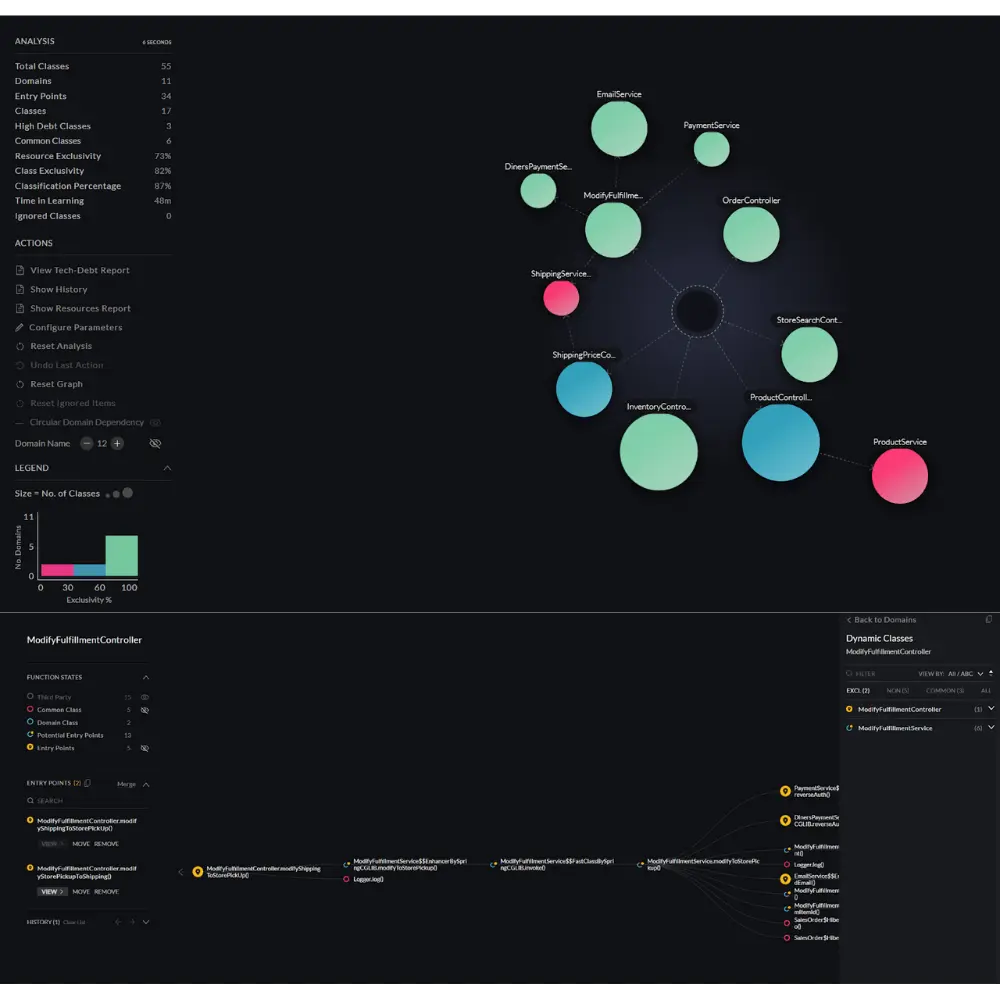
This dynamic analysis helps vFunction understand the actual behavior of your application, revealing hidden complexities and potential bottlenecks.
Static analysis with vFunction
vFunction complements its dynamic analysis with a deep dive into the static structure of your code. By analyzing the codebase, vFunction identifies architectural issues, technical debt, and areas in need of application modernization.
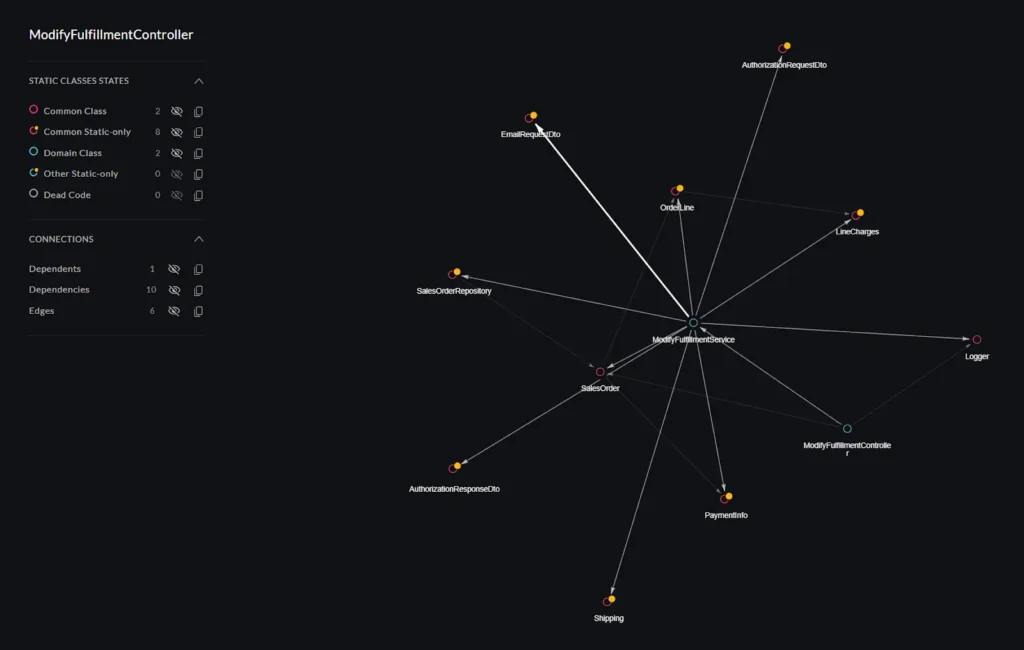
This dual approach gives vFunction a comprehensive understanding of your application, allowing it to make intelligent decisions about effectively decomposing it into microservices and keeping existing microservices running smoothly.
Conclusion
Static and dynamic code analysis are essential to a comprehensive software development strategy. Understanding and effectively integrating their strengths and limitations into your workflow can significantly enhance software quality, security, and performance.
For organizations seeking to modernize legacy applications and maintain modern microservices, vFunction offers a unique solution that leverages advanced static and dynamic code analysis and automated refactoring capabilities. With vFunction’s architectural observability platform, architects and developers can unlock the full potential of their legacy systems and modern cloud-based applications to ensure their software remains relevant and competitive.