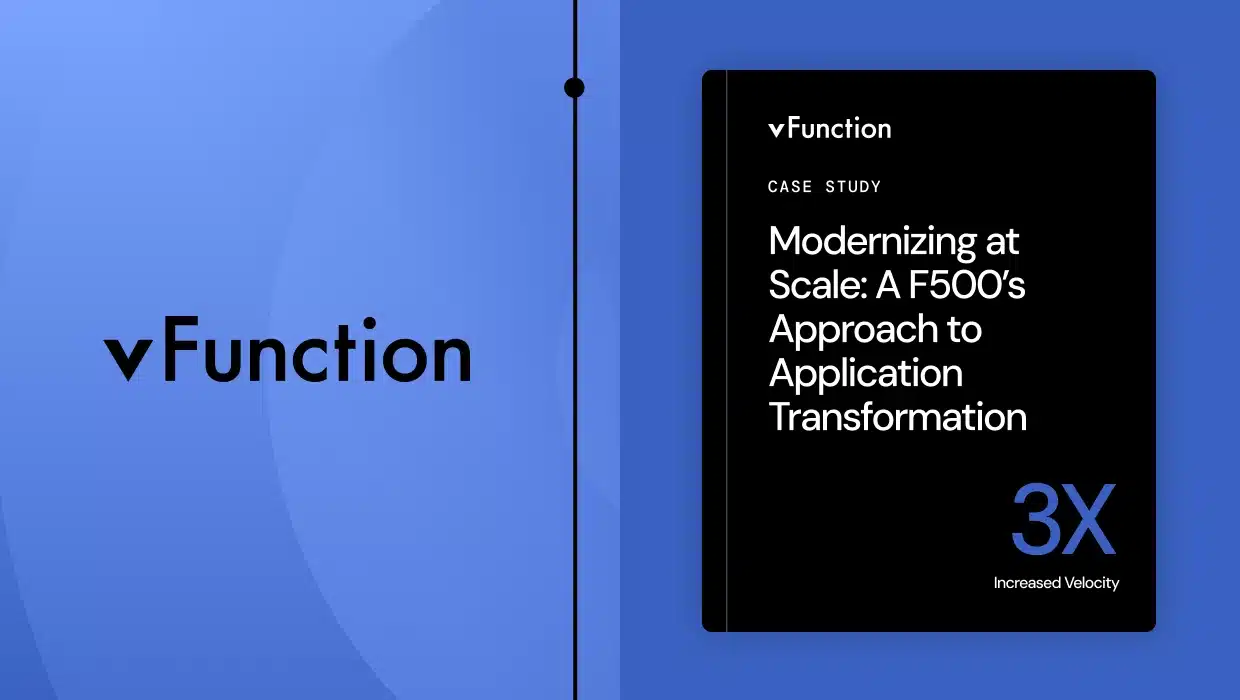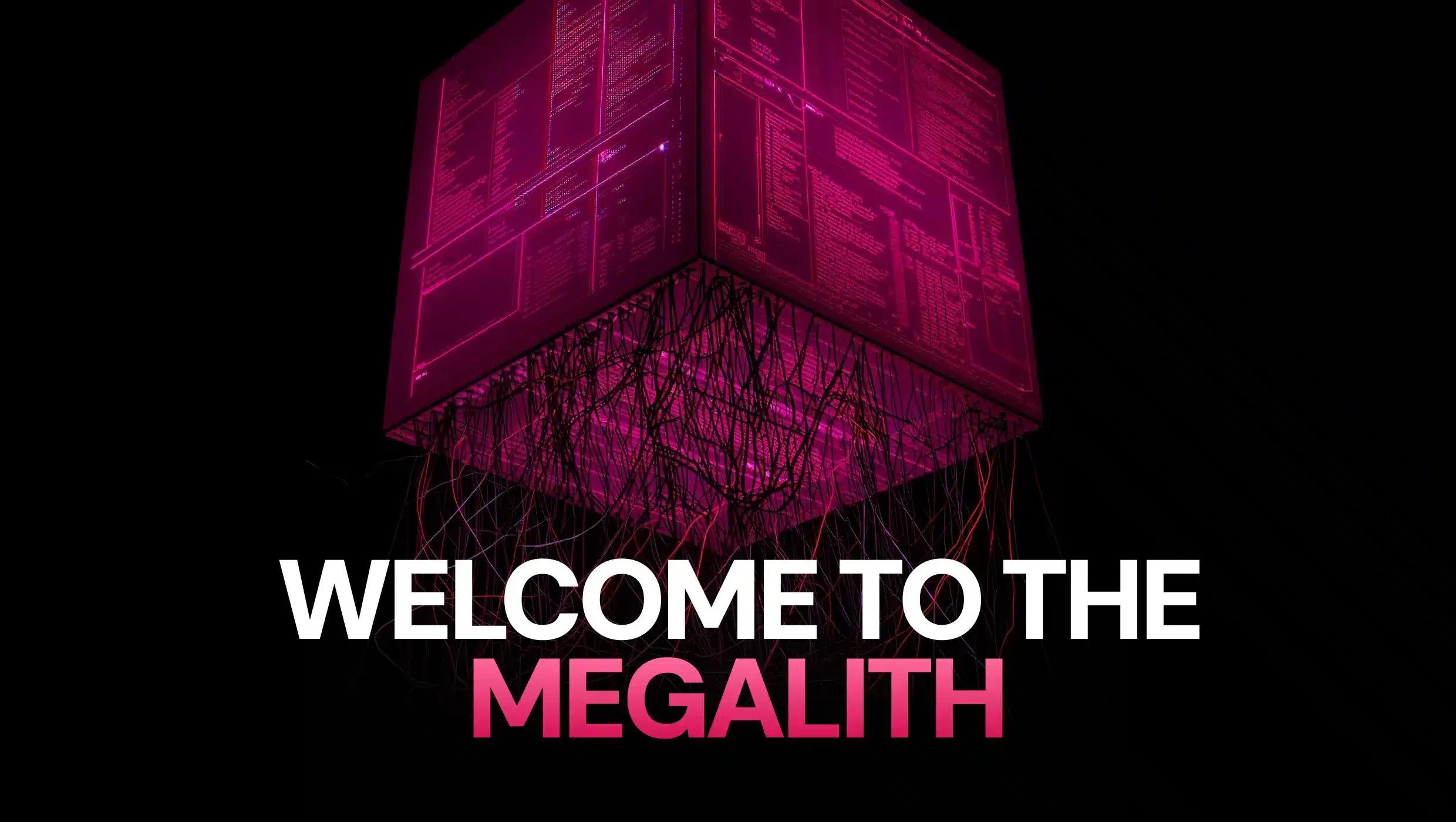The Microsoft Azure Cloud is a popular destination for companies seeking to modernize their legacy applications. Azure provides a variety of fully managed services that make application modernization much easier by shifting much of the infrastructure management workload from developers to the platform itself.
These services include Infrastructure as a Service (IaaS) offerings that allow legacy apps to be directly migrated to the cloud without making major changes to the code. This approach allows developers to take advantage of cloud characteristics, such as increased scalability, performance, stability, and security, without making major investments of time and money.
Azure also offers a suite of fully managed Platform as a Service (PaaS) tools that help developers restructure legacy apps for easy integration into the cloud ecosystem.
To take full advantage of the Azure platform, companies should be aware of the modernization services it provides, and closely examine them to determine how they can best be used. But to put those services into proper perspective, let’s first establish what application modernization is all about.
The Need for Application Modernization
Many companies still use applications developed years or decades ago for some of their most business-critical processing. Often, such applications were built at a time when software development standards were far less sophisticated than they are today, and when apps were not expected to interact with other software. As a result, many legacy apps are limited in two crucial areas:
- Their architecture is monolithic, meaning that the codebase is essentially a single unit with function implementations and dependencies interwoven throughout. Upgrading such applications is extremely difficult because a single change to any function or feature might ripple through the code in unexpected ways, possibly causing the entire app to fail.
- Legacy apps are usually self-contained, with little ability to interact with other applications. In today’s open-source, cloud-centered environment, an inability to tap into the functionalities provided by other cloud resources can be a crippling disadvantage.
Legacy application modernization aims at overcoming these deficiencies by converting an app’s codebase from a monolith to microservices.
The Importance of Microservices
For true modernization to occur, a monolithic legacy app codebase must be restructured into a cloud-native, microservices architecture.
Microservices are small chunks of code that operate autonomously and perform a single task. Because they can be deployed and updated independently of one another, microservices allow individual functions to be easily upgraded to meet new requirements without impacting other portions of the application. When a legacy app is restructured into microservices, upgrading it becomes far easier.
Because microservices communicate using APIs based on published, standardized interface definitions, legacy apps that have been converted to microservices can easily be integrated into the cloud ecosystem and tap into the multitude of open-source services it offers.
Related: Migrating Monolithic Applications to Microservices Architecture
App Modernization Strategies
Most companies involved in legacy application modernization make use of three major approaches:
1. Migrate (Rehost, Replatform)
Because it’s usually not possible to fully modernize all of their legacy apps in one fell swoop, companies often rehost or replatform many of those apps to the cloud with minimal changes. This is the easiest means of reaping some of the benefits of the cloud environment, such as improvements in performance and scalability, without making wholesale alterations to the code.
The problem is that although such “lift and shift” efforts tap into some cloud capabilities, the app itself remains essentially unchanged—if it was monolithic in the data center, it’s monolithic in the cloud, with all the disadvantages of that architecture.
2. Replace
Companies typically replace only a small percentage of their legacy apps. It’s usually done when the complexities of upgrading the original code to meet new requirements are too great, and it seems simpler to start from scratch. But because this option is the most extreme in terms of time, cost, and risk, it’s normally chosen only as a last resort.
3. Modernize (Refactor, Rearchitect, or Rewrite)
Forward-looking companies recognize that their most business-critical legacy apps should not simply be migrated to the cloud, but should be fully modernized by restructuring them as cloud-native microservices. This is normally done using one of the following approaches:
- Refactoring: Restructure the app’s code to microservices without changing its external behavior. Refactoring allows legacy apps to fit comfortably into a cloud-first environment.
- Rearchitecting: Create a new application architecture that enables improved performance, greater scaling, and enhanced capabilities.
- Rewriting: Rewrite the application from scratch, retaining its original scope and specifications.
Refactoring is normally the starting point because it transforms monolithic code into a form that’s simpler, cleaner, and easier for developers to understand. That makes it much easier to update refactored apps with new features and integrate them into the cloud ecosystem. Even if a legacy app must ultimately be rearchitected or rewritten to obtain the needed functionality or performance, the first step is usually to refactor it so that developers can more easily work with it.
Related: The CIO Guide to Modernizing Monolithic Applications
Azure App Modernization Offerings
Now that we understand what legacy app modernization is all about, let’s look at the tools Azure offers to facilitate that process.
Azure App Service (AAS)
Azure App Service enables migration of apps directly to the cloud. As a PaaS platform, Azure App Service takes over management of all infrastructure functions, such as the operating system and runtime or middleware components, relieving users of such concerns. AAS provides a set of tools that allow applications written in the most popular programming languages, including .NET, Java, Ruby, Node.js, PHP, and Python, to be adapted into an essentially Azure-native form.
Azure Spring Cloud
Azure Spring Cloud, now renamed to Azure Spring Apps, is a fully managed PaaS offering that facilitates seamless integration of Spring apps with Azure. It is especially important in restructuring monolithic legacy apps as microservices. As the digital publication AiThority notes:
“Spring is the most powerful and widely used Java framework for building custom Cloud-based microservices for web and app… [Azure Spring Cloud] enables any coder to run complex Spring apps at scale, completely removing the pain and risk of managing Spring architecture in virtualized setup.”
Azure Kubernetes Service (AKS)
According to Microsoft, cloud-native apps “are often composed of distributed microservices hosted in containers.” The most widely used container orchestration platform is Kubernetes. However, Kubernetes deployment and management can be quite complex. Azure Kubernetes Service relieves developers of much of the operational workload and is, Microsoft says, the quickest way to develop and deploy cloud-native apps.
Azure Container Apps (ACA)
Azure Container Apps is a fully managed serverless container service that enables users to build, deploy, and run microservices and containerized apps at scale in a serverless environment. ACA automatically manages infrastructure and complex container orchestrations. ACA applications, as well as individual microservices, can dynamically scale up or down, in or out, to meet changing requirements.
Azure SQL Database / Azure Cosmos DB
Azure SQL Database is Azure’s native SQL database, while Azure Cosmos DB is a serverless NoSQL database. Both are fully managed PaaS services that handle all infrastructure-related issues, such as updates, patches, backups, and monitoring.
- Azure SQL Database is essentially a DBaaS (database as a service) offering. It uses the same underlying DB engine as SQL Server, allowing easy migration from an on-premises SQL Server database to Azure.
- Azure Cosmos DB provides API access to NoSQL databases such as MongoDB and Apache Cassandra while offering single-digit millisecond performance, instant and automatic scalability, and an SLA-backed 99.999% availability guarantee.
Azure Database Migration Service
Azure Database Migration Service is a fully managed service that enables seamless migration of data from relational database sources to Azure. Supported databases include SQL Server, MySQL, PostgreSQL, and MongoDB.
Azure API Management (APIM)
Azure API Management is a multi-cloud API management platform. C# Corner describes it this way:
“API Management (APIM) is a way to create consistent and modern API gateways for existing back-end services. API Management helps organizations publish APIs to external, partner, and internal developers to unlock the potential of their data and services”
With APIM, your previously isolated legacy apps can be fully integrated into the cloud ecosystem.
Azure DevOps
Azure DevOps is a SaaS (Software as a Service) offering that provides services and tools to support DevOps teams in building cloud-native applications. Microsoft describes it this way:
“Azure DevOps supports a collaborative culture and set of processes that bring together developers, project managers, and contributors to develop software.”
Azure Application Gateway
Azure Application Gateway is a PaaS load balancer that maximizes throughput by automatically distributing web traffic among multiple virtual servers.
Azure Key Vault
Azure Key Vault allows centralized, secure storage of information (such as passwords, API keys, cryptographic keys, and security certificates) for which access must be controlled. Key Vault eliminates the need to include security information (such as key strings) as part of an application’s code.
How vFunction Accelerates Azure App Modernization
Ideally, a company would want to modernize all of its important legacy apps. But because traditional refactoring is so time, labor, and risk intensive, developers often settle for migrating many critical apps to the cloud basically as-is. By doing so they forego most of the benefits of the cloud ecosystem.
Now, however, vFunction has changed that equation. Its AI-driven modernization platform substantially automates the process, significantly increasing speed, lowering risk, and allowing a greater proportion of a company’s legacy app portfolio to be refactored into microservices.
In early 2022, Microsoft explicitly recognized the value vFunction brings to the Azure app modernization table. According to a recent devops.com article:
“Microsoft has teamed up with vFunction to make it easier to convert monolithic Java applications into a set of microservices that can be deployed on the Microsoft Azure cloud… the goal is to eliminate the heavy lifting currently required to shift Java applications into the cloud.”If you’d like to experience first-hand how the Azure/vFunction partnership can help modernize your company’s legacy applications, please schedule a demo today.