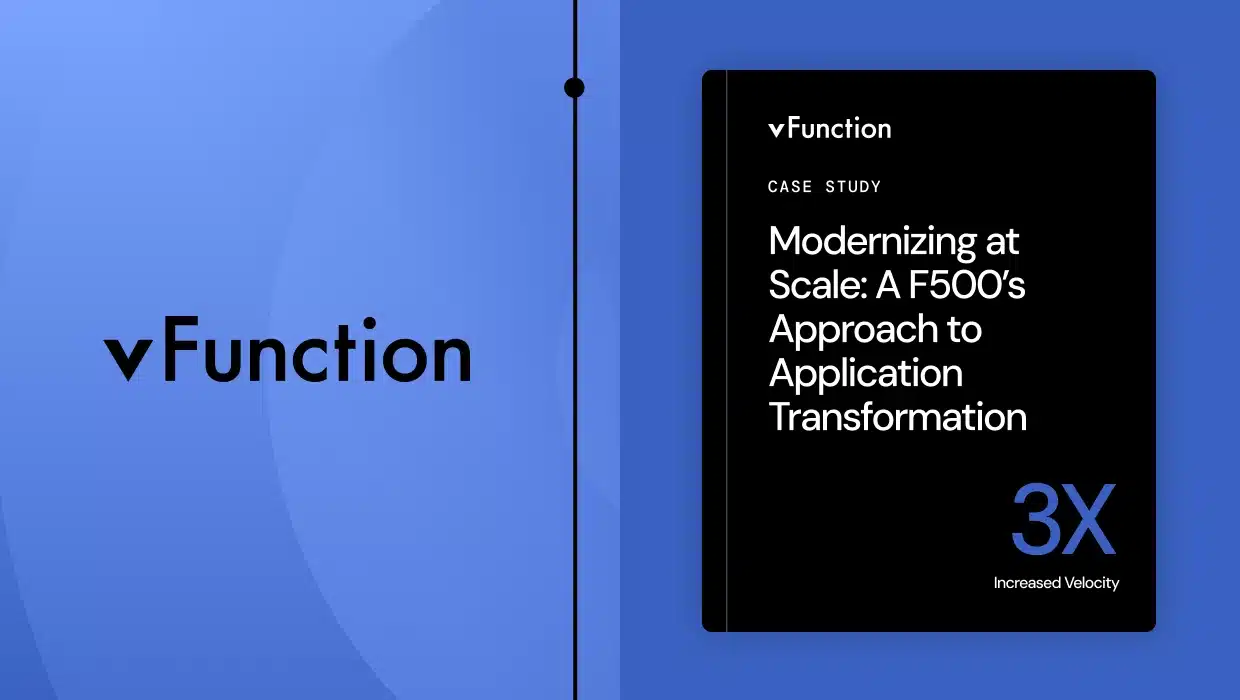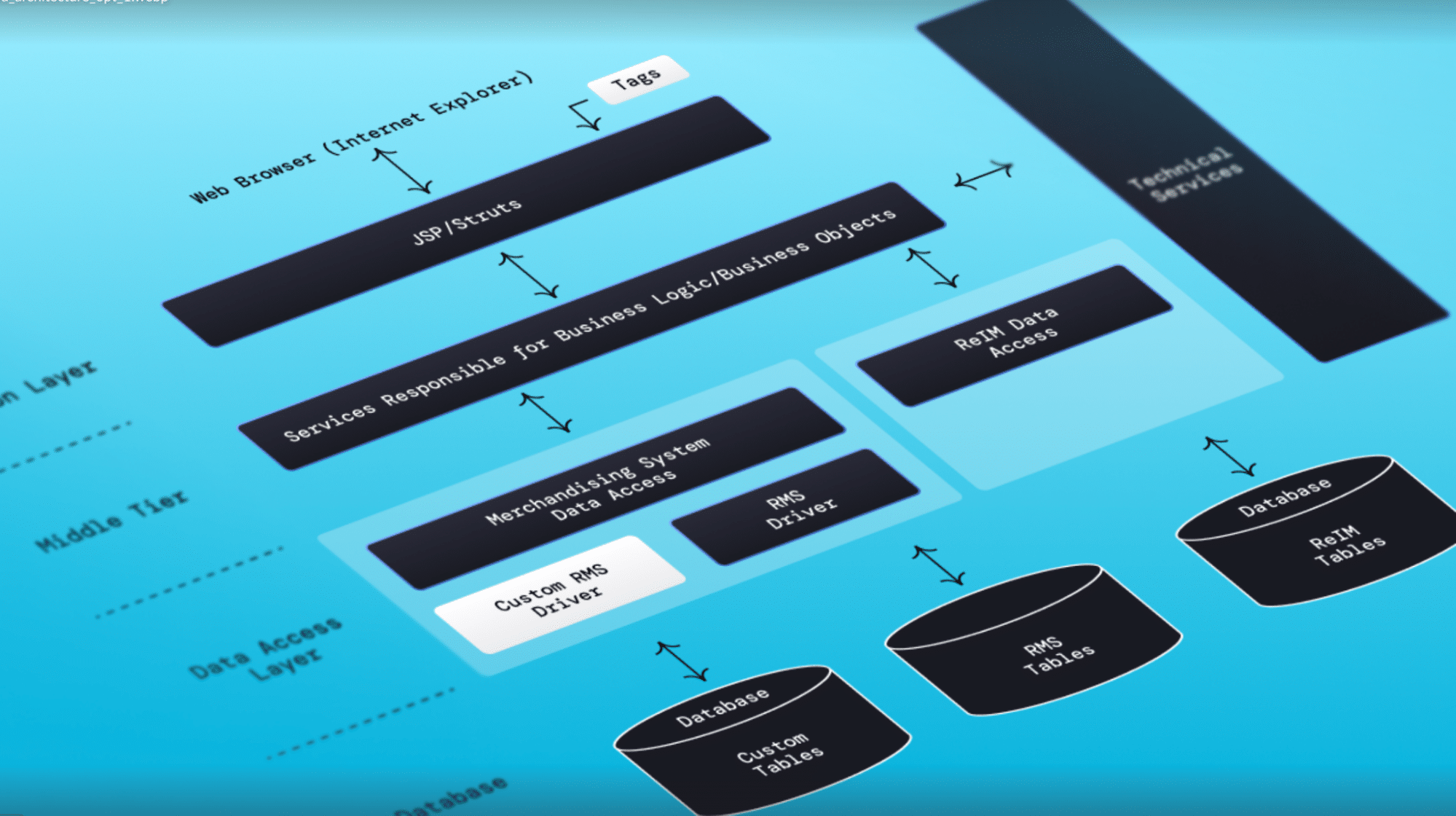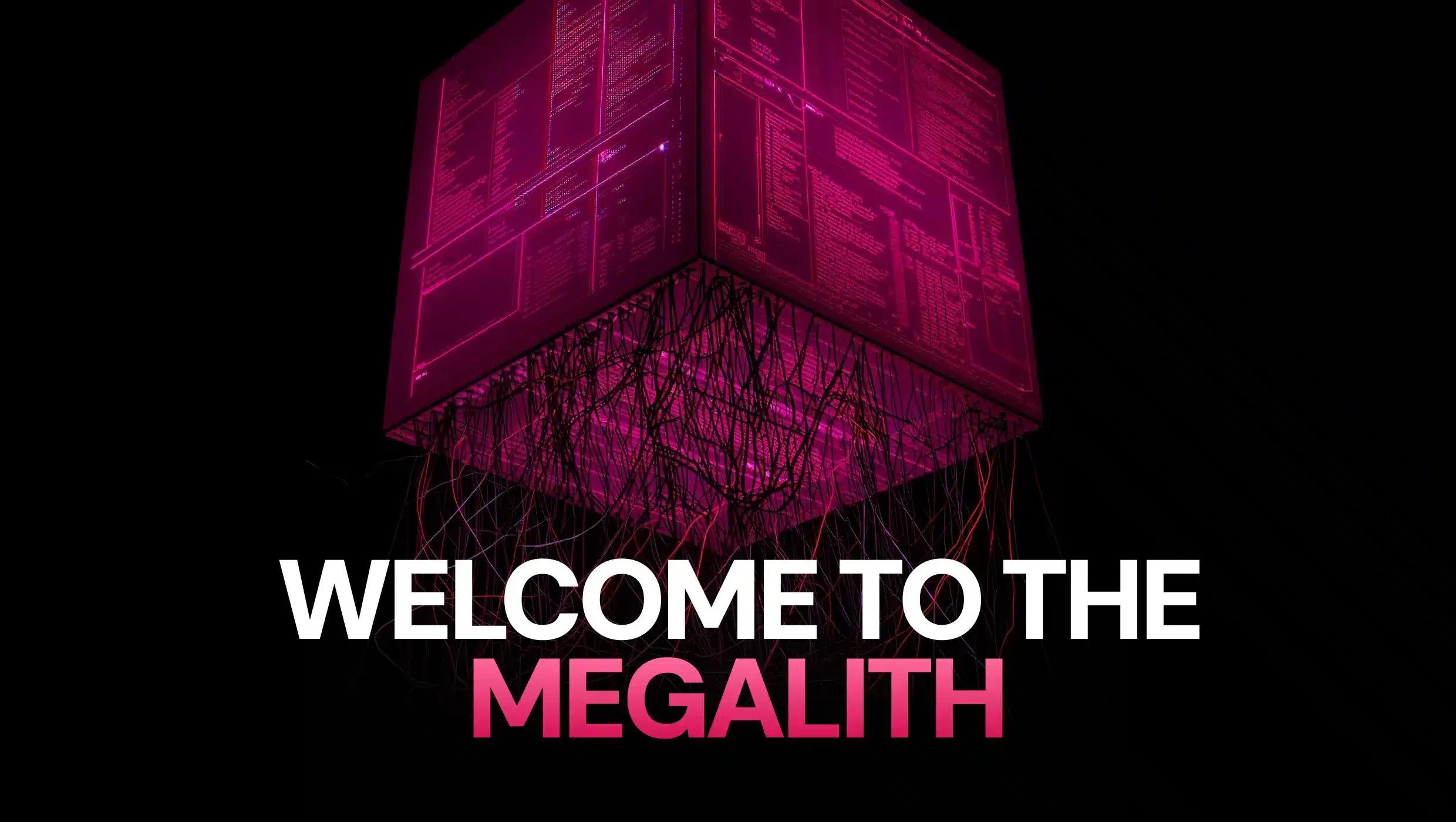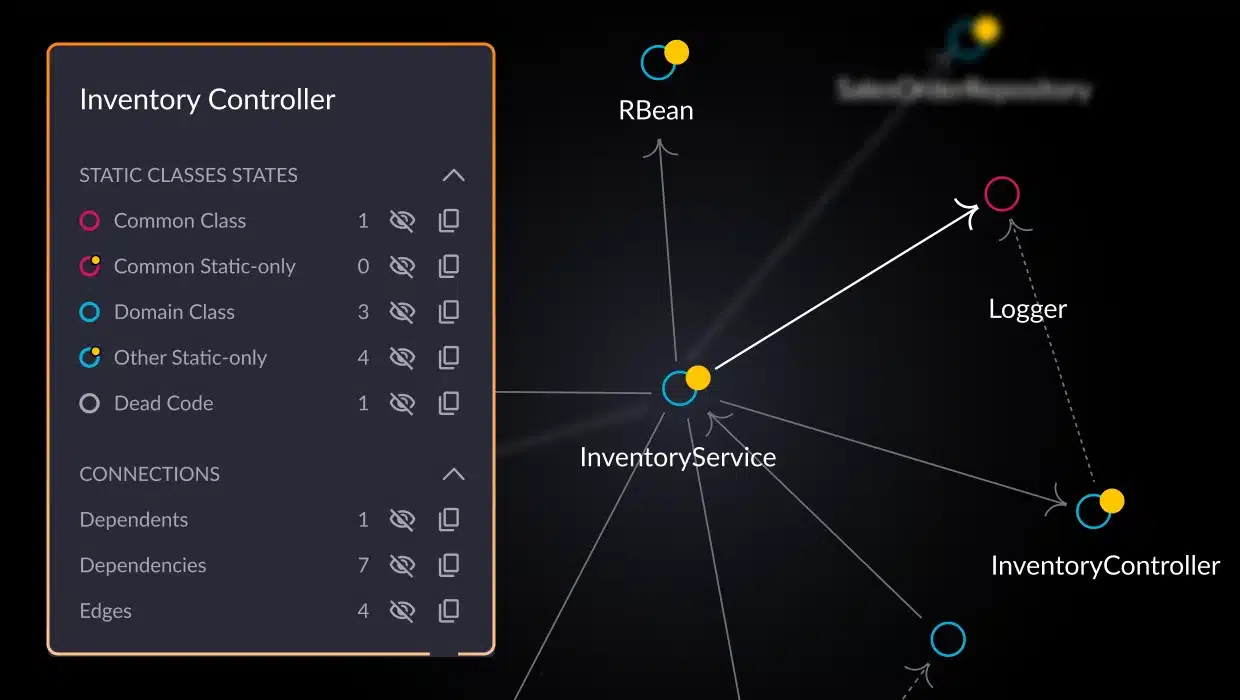Overview of Java architecture and examples
Java, introduced by Sun Microsystems in 1995, remains a dominant programming language in the tech industry. Its enduring popularity is attributed to the robust architectural framework that facilitates the development of scalable and maintainable enterprise applications. The core components of Java’s architecture – JVM, JRE, and JDK – establish a foundation for platform independence, while application architecture patterns and design principles enhance Java’s effectiveness in enterprise settings.
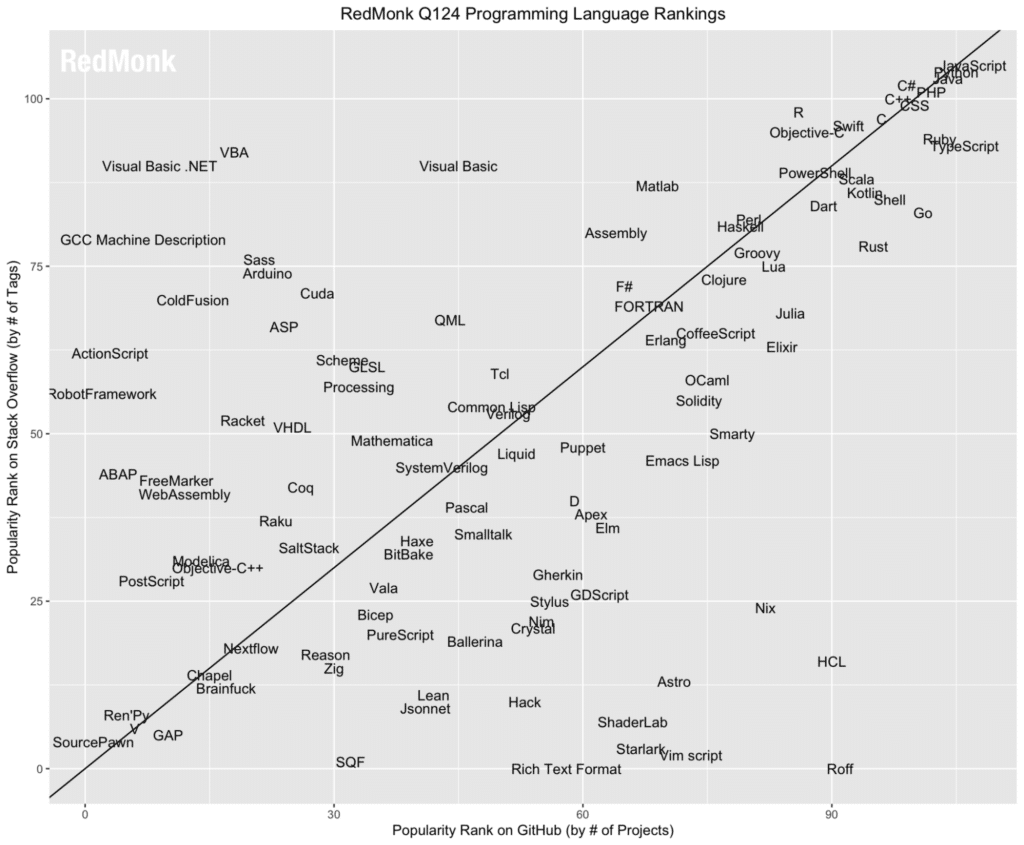
Java appears consistently at the top of RedMonk’s programming language rankings. Source: RedMonk Language Rankings 2024
Modern enterprise Java applications have evolved to incorporate distributed systems, microservices, and cloud-native architectures, replacing traditional monolithic structures with more intricate designs. The shift towards complexity requires a comprehensive understanding of both the foundational Java platform architecture and the evolving application architecture for successful modernization, refactoring, and new development projects.
In this blog series, we delve into Java architecture at both the platform and application levels, exploring key concepts of this object-oriented programming language and its architecture. By examining the high-level principles within Java architecture, readers will gain valuable insights for navigating the complexities of modern enterprise software development.
What is Java architecture?
The architecture of a Java application can encompass both the underlying Java platform components that execute Java code and the higher-level application design patterns used to structure Java applications. Understanding these two facets of Java architecture helps to explain the unique advantages Java brings to enterprise software development.
Platform architecture
At its core, Java’s platform architecture consists of several interconnected components that enable its “Write Once, Run Anywhere” (WORA) philosophy:
- Java Virtual Machine (JVM): The runtime engine that executes Java bytecode, providing platform independence and memory management
- Java Runtime Environment (JRE): Contains the JVM and standard libraries needed to run Java applications
- Java Development Kit (JDK): Includes development tools along with the JRE for creating Java applications
Using this platform architecture allows applications built with Java to have a clean separation between the application itself and the underlying hardware/operating system. Because of this, Java was one of the first languages and platforms to enable scalable cross-platform compatibility, allowing apps to run anywhere while being performant and secure.
Application architecture
Building on the foundation of the underlying platform architecture, Java application architecture refers to the organization of components, classes, and modules within Java applications. Although Java applications can use a wide variety of software design patterns, common Java application architecture patterns include:
- Layered architecture: Organizing code into horizontal layers (presentation, business logic, data access)
- Model-View-Controller (MVC): Separating application concerns into data models, user interface views, and controller logic
- Microservices architecture: Decomposing applications into loosely coupled, independently deployable services
- Event-driven architecture: Building systems around the production, detection, and consumption of events
- Domain-Driven Design (DDD): Structuring code to reflect the business domain
Java’s unparalleled flexibility has solidified its position as the preferred language for enterprise applications. Numerous Java frameworks facilitate the implementation of best practices derived from common design patterns. In upcoming discussions, we will delve deeper into how Java embeds structure and efficiency into the development process.
Architectural principles in Java
Regardless of the specific software design pattern chosen, several core architectural principles guide Java application design. Developers generally adhere to well-established best practices, such as:
- Modularity: Breaking down applications into cohesive, loosely coupled modules
- Separation of concerns: Isolating distinct aspects of the application
- Dependency injection: Providing dependencies externally rather than creating them internally
- Interface-based programming: Programming to interfaces rather than implementations
- Testability: Designing components that can be easily tested in isolation
These principles combined with Java’s platform architecture are Java’s secret recipe (or maybe not so secret!) for building and deploying enterprise software applications that are maintainable, extensible, and scalable.
Java architecture components
As discussed, Java architecture can be understood at two levels: the platform components that execute Java code and the application components that structure Java applications. Within these two levels, various components exist that create the overall architecture. Let’s take a deeper look at each of these components.
Platform architecture components
Although many subcomponents exist within the Java platform, they can generally be grouped under three high-level categories we touched on earlier: the JDK, JRE, and JVM.
Java Development Kit (JDK)
The JDK provides the tools needed for developing Java applications, including:
- Java Compiler (javac): Converts Java source code into bytecode
- Development tools: Including javadoc (documentation generator), jar (archiving tool), and debugging tools
- Java Runtime Environment (JRE): For executing Java applications
Java Runtime Environment (JRE)
The JRE provides the runtime environment for executing Java applications, including:
- Java Virtual Machine (JVM): The execution engine
- Java class libraries: Standard libraries for common functionality
- Integration libraries: For database connectivity, XML processing, etc.
Java Virtual Machine (JVM)
The JVM, the cornerstone that makes Java platform independent, includes:
- Class loader subsystem: Loads, links, and initializes Java classes
- Runtime data areas: Memory areas for execution (heap, stack, method area)
- Execution engine: Interprets and compiles bytecode to machine code
- Garbage collector: Automatically manages memory
It also supports the Java Native Interface (JNI), which allows Java code to interact with native applications and libraries written in other programming languages like C or C++. These integrations are often achieved using native methods, which are declared in Java but implemented in non-Java code via JNI. To make it a bit easier to comprehend, Oracle created this great visual breakdown of how each component and subcomponent exists within the platform.
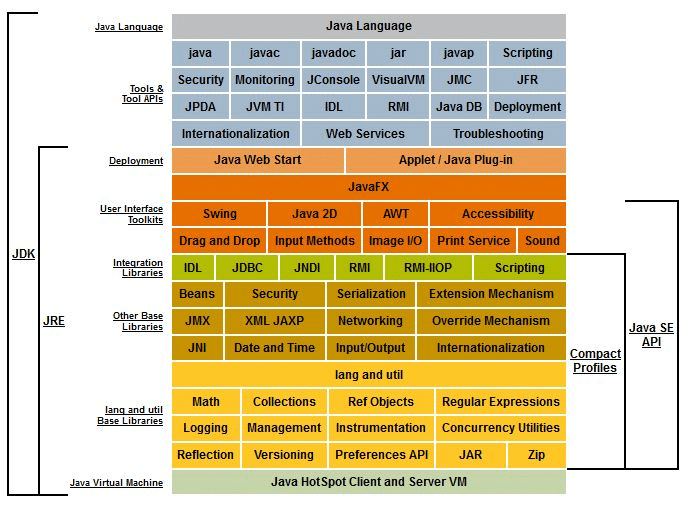
Source: https://www.oracle.com/java/technologies/platform-glance.html
While platform-level architecture is crucial for understanding Java’s framework components, the application architecture is paramount when it comes to scalability. Developers and architects wield direct control at this level, making it essential to grasp for creating scalable Java applications.
Application architecture components
Modern Java applications typically consist of a layered approach to architectural components. Although this may vary slightly depending on the framework used or the design patterns being implemented, many use these paradigms as the building blocks. Looking at the image below, you can see how these layers tend to interact with each other.
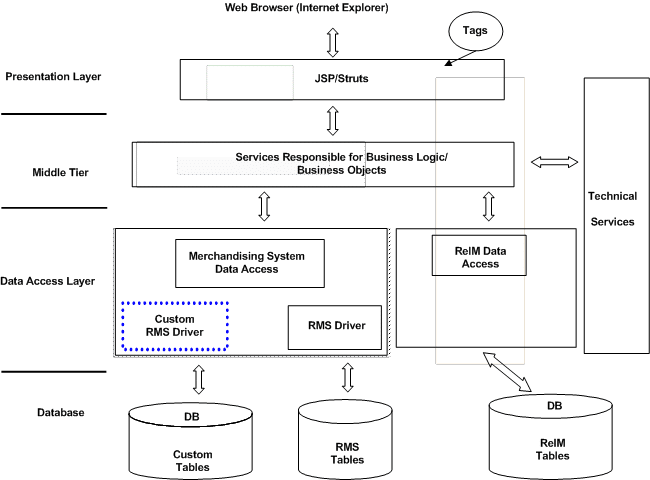
Source: https://docs.oracle.com/cd/E76310_01/pdf/141/html/operations_guide/reim-og-architecture.htm
Digging in a bit further, you’ll see three distinct layers that developers have direct control over: the presentation, business, and data-access layers.
Presentation layer
This layer handles user interaction and generally consists of:
- Controllers: Process user input and coordinate responses
- Views/UI components: Display information to users
- Data transfer objects (DTOs): Carry data between layers
Business layer
This layer contains the core business logic of the application, consisting of:
- Service classes: Implement business operations and workflows
- Domain objects: Represent business entities and their behavior
- Business rules: Encapsulate company policies and regulations
Data access layer
Lastly, at the lowest level in our hierarchy, the data access layer manages data persistence and retrieval, including:
- Repositories: Provide methods for database operations
- Data access objects (DAOs): Encapsulate data access logic
- Object-relational mapping (ORM): Maps between objects and relational databases
Cross-cutting concerns
Of course, shared between these layers are various cross-cutting concerns that need to be thought of holistically. Within the code and overall application architecture, aspects that span multiple layers include:
- Security: Make sure that authentication, authorization, and encryption are handled and applied where needed through these layers. Generally, these mechanisms are applied at multiple or all layers throughout the application.
- Logging: Ensure that all application activities and decisions are logged for easier debugging and auditability.
- Error handling: The application should effectively manage and report exceptions, in conjunction with the previously mentioned point on logging.
- Transaction management: Data consistency is dependent on how transactions are handled throughout the application. Although most critical at the data-access layer, the other layers must also make sure that data is synchronized to minimize any risk of discrepancy.
- Caching: Each layer may benefit from improved performance by storing frequently used data within a cache. This can help with API requests, database response times, and many other areas where having caching in place can make the application more performant.
Java execution process
Having discussed the architectural components, it is now crucial to understand the execution process of building and running Java applications. Understanding the Java execution process is essential for optimizing application performance and troubleshooting issues. Because there are multiple steps involved, things can get a little confusing at times for the uninitiated. At a high level we will break it into compilation, loading, and execution.
Compilation process
The Java compilation process converts human-readable source code written by developers into machine-executable instructions. Overall, this consists of three steps:
- Source code writing: Developers create .java files containing Java code
- Compilation: The javac compiler converts source code to bytecode which is output as .class files
- Packaging: Then, the related class files are typically bundled into WAR (Web Application Archive), EAR (Enterprise Archive), or JAR files
To demonstrate what this looks like, let’s look at the code for a very simple “Hello World” application:
// Example HelloWorld.java
public class HelloWorld {
public static void main(String[] args) {
System.out.println("Hello, Java Architecture!");
}
}Next, we would open a terminal pointed to the directory of our source code file and run:
javac HelloWorld.javaThis would compile our code. During compilation, the compiler performs:
- Syntax checking
- Type checking
- Optimization of the code
With the code compiled, we would then run by executing the java command in the same terminal, using:
java HelloWorldClass loading
When a Java application runs, classes are loaded into memory through a relatively sophisticated loading mechanism. First, the ClassLoader reads .class files and creates binary data representations. It then moves on to linking where it performs:
- Verification: Ensures bytecode follows proper format and security constraints
- Preparation: Allocates memory for static fields and initializes with default values
- Resolution: Replaces symbolic references with direct references
Lastly, things move to the initialization phase, where the execution process executes static initializers and initializes static fields.
Within this process, Java employs three main class loaders:
- Bootstrap ClassLoader: Loads core Java API classes
- Extension ClassLoader: Loads classes from extension directories
- Application ClassLoader: Loads classes from the application classpath
Once the classes are loaded, the next step is for the JVM to actually execute that application.
Runtime execution
The JVM executes the application utilizing a few different mechanisms. Initially, the JVM interprets bytecode instructions one by one and uses JIT (Just-in-time) compilation for frequently executed code, compiling it into native machine code.
While the application is running, there is also automated garbage collection at work, allowing automatic memory management mechanisms to reclaim unused objects. On top of this, thread management is also in play, allowing the JVM to handle concurrent execution through thread scheduling.
Just-In-Time (JIT) vs. Ahead-Of-Time (AOT) compilation in Java
When a Java application runs, the JVM doesn’t execute bytecode as raw machine code. Instead, it uses compilation strategies that convert bytecode into native code at the optimal time—either during execution or in advance. These strategies are called Just-In-Time (JIT) and Ahead-of-Time (AOT) compilation.
Just-In-Time (JIT) compilation
By default Java uses JIT compilation, where bytecode is compiled into native machine code during runtime. The JVM starts off interpreting the code, but as it detects “hot” (frequently executed) methods, it compiles those into optimized native code on the fly using the JIT compiler. This allows the JVM to apply runtime optimizations based on actual program behavior.
Pros:
• Adaptive optimization based on real usage (e.g., method inlining, loop unrolling)
• Shorter startup time compared to AOT
• Works well for long-running applications where performance improves over time
Cons:
• May introduce small runtime pauses during compilation
• Slower warm-up performance, especially for serverless or short-lived applications
Ahead-of-time (AOT) compilation
Introduced in Java 9 and extended in later versions (e.g., via GraalVM), AOT compilation allows you to compile Java bytecode into native binaries before runtime. This is especially useful in cloud native and microservices environments where fast startup and low memory overhead are critical.
Pros:
• Much faster startup time—ideal for CLI tools, serverless functions, and microservices
• Predictable memory usage and reduced warm-up overhead
• Smaller runtime footprint in some cases
Cons:
• Fewer runtime optimizations compared to JIT
• Larger binary sizes (depending on the app and runtime)
• More complex build pipeline (e.g., native image generation with GraalVM)
When to use what?
For most traditional, long lived Java applications (like backend services), JIT is the default and works great. But for modern deployment models—like containerized apps, cold-start sensitive APIs, or serverless functions, AOT is worth considering for reducing latency and memory usage.
Additional steps in the application startup flow
For enterprise Java applications, the startup process includes additional steps:
- Container initialization: For applications running in application servers or containers
- Configuration loading: Reading properties files, environment variables, and other configuration
- Dependency injection: Wiring application components together
- Database connection: Establishing connections to databases
- Service initialization: Starting various application services
Understanding the execution process helps developers optimize their applications, diagnose performance issues, and enables both developers and architects to make informed architectural decisions.
Memory management in Java
Memory management is one of Java’s defining strengths, making it easier for developers to focus on building features rather than worrying about manual allocation and deallocation. But even though Java automates most of the work through garbage collection (GC), understanding how memory is structured and managed under the hood is critical for building scalable, high-performance applications.
JVM memory structure
The Java Virtual Machine (JVM) divides memory into multiple regions, each with a distinct role in how Java applications are executed.
The heap is the main area where objects are created. It’s divided into:
- Young generation: Where most objects start their life. It consists of:
- Eden space: New objects are created here.
- Survivor spaces (S0/S1): Objects that survive a few GC cycles are moved here temporarily.
- Old generation (tenured): Objects that live long enough in the young generation are promoted here. These tend to be core application-level objects like caches or services.
Outside the heap, the JVM manages:
- Metaspace: Holds class metadata, such as method definitions and bytecode. This replaced the older PermGen space in Java 8+.
- Thread stacks: Each thread has its own stack, which contains method frames, local variables, and call information.
- Code cache: Stores native machine code compiled from bytecode by the JIT compiler for improved performance.
Garbage collection explained
Garbage collection in Java works by automatically detecting and reclaiming memory used by unreachable objects—those with no active references in the application.
The process usually follows three steps:
- Mark: GC identifies which objects are still accessible by tracing from GC roots like thread stacks and static references.
- Sweep: Unreachable objects are removed, freeing up memory.
- Compact (in some collectors): The heap may be defragmented to consolidate remaining objects and free space.
Java supports several garbage collection algorithms tailored to different needs:
- Serial GC – Simple and suitable for small applications.
- Parallel GC – Uses multiple threads to speed up collection; good for throughput.
- G1 GC – Breaks the heap into regions and collects them incrementally to reduce pause times.
- ZGC and Shenandoah – Advanced collectors that aim for ultra-low pause times, even on massive heaps.
You can specify the GC algorithm via JVM flags (e.g., -XX:+UseG1GC).
What about manual garbage collection?
Although Java provides System.gc() to suggest a garbage collection cycle, it’s rarely needed—and generally discouraged. Modern collectors are highly optimized, and manually forcing GC often does more harm than good (e.g., performance pauses, CPU spikes).
If your application relies on System.gc() to remain stable, it’s usually a red flag indicating deeper problems, such as memory leaks, unbounded caches, or excessive object churn.
While Java abstracts memory management away from the developer, a deep understanding of how memory is structured and reclaimed remains critical, especially for teams working on large, data-intensive, or low-latency systems.
By knowing how memory is allocated and how GC behaves, developers can design applications that are not only functional, but also performant, scalable, and resource-efficient under pressure.
Java security and performance considerations
Security and performance are the twin pillars on which any enterprise-grade Java application is built. Java offers built-in security mechanisms like bytecode verification and class loading isolation at the platform level. However, the real responsibility for security and performance lies with how developers structure and implement their applications.
Security in Java starts with the basics: protect user data, enforce access control, and validate every point of input. One of the most common mistakes developers make is embedding user input directly into SQL queries. That’s a recipe for disaster. SQL injection attacks are just one of the many risks you’ll face if you do that. Here’s an example of what a vulnerable statement would look like:
String sql = "SELECT * FROM users WHERE username = '" + username + "'";
Statement stmt = connection.createStatement();
ResultSet rs = stmt.executeQuery(sql);On the flip side, here’s an example of one way of doing this safely by using a PreparedStatement that ensures that SQL injection attacks are not possible.
String sql = "SELECT * FROM users WHERE username = ?";
PreparedStatement pstmt = connection.prepareStatement(sql);
pstmt.setString(1, username);That’s just one of the many ways to handle input safely. Beyond that, secure applications use encryption libraries, validate JWTs for authentication, follow the principle of least privilege when interacting with files, networks, or databases, and integrate logging and monitoring early on to detect unauthorized access or unusual behavior across services.
Performance is where Java really shines. If you know how to read the signs, you can tune the JVM for low-latency or high-throughput workloads. Modern garbage collectors like G1 or ZGC can help minimize pause times when you know how to use them. However, most performance wins come from the application layer.
Take connection management, for example. Opening a new database connection on every request is expensive. In practice, code that does this generally looks like this:
try (Connection conn = DriverManager.getConnection(...)) {
// do work
}The better approach is connection pooling, where a connection can be used throughout the application instead of having individual ones spun up all the time. This is what this may look like if we were to use something like HikariCP to create and manage connection pools:
DataSource ds = new HikariDataSource();
Connection conn = ds.getConnection();Observability plays a critical role in verifying that an application is performing as expected. , Tools like JVisualVM, JFR (Java Flight Recorder), or distributed tracing frameworks let you see how your code behaves under pressure. You can then begin to look for clues that performance is taking a hit, answering questions like are memory spikes happening after a specific API call? Are threads getting blocked unnecessarily? Being able to see these performance metrics in a dashboard allows for easier optimizations and avoids components that are performing poorly from hitting production.
Building secure, high-performance Java applications is not just about checking boxes. It’s about being aware of the risks, using the right tools, and paying attention to the details. When you do that well, Java becomes a platform you can scale with confidence.
Real-world applications of Java
Java has been proven in many real-world scenarios, especially in large-scale enterprise applications. Its platform independence, mature ecosystem, and performance have made it the language of choice in industries that require reliability, scalability, and maintainability.
In financial services, Java is used to build trading platforms, portfolio management tools, and real-time analytics systems. The language’s focus on performance, memory safety, and concurrency support makes it perfect for applications that need speed and accuracy, like algorithmic trading and risk assessment engines.
E-commerce platforms use Java to manage high traffic, secure transactions, and complex product catalogs. Its ability to support modular application structures—combined with frameworks like Spring—makes it a good choice for teams that want to build scalable backend services that can evolve over time.
For enterprise resource planning (ERP) and business process management (BPM) systems, Java’s modularity and support for multi-layered architecture allow businesses to integrate different functions like HR, finance, and supply chain into one platform. Java-based platforms have been widely adopted in these domains because of their extensibility and long-term support.
When it comes to mobile development, Java is the primary language used to build Android applications. While Kotlin is now the official language for Android, Java is still used in existing apps and is fully supported by the Android software development kit (SDK), so it’s part of the Android ecosystem.
In big data and analytics, Java powers many of the foundational technologies used for distributed processing. Frameworks like Apache Hadoop, Apache Kafka, and Apache Spark either support or are written in Java, so it’s the natural choice for building scalable data pipelines and processing engines.
Finally, cloud-native applications use Java frameworks like Spring Boot to build microservices that can be deployed using container orchestration platforms like Kubernetes. Java’s ecosystem has evolved to support cloud requirements like observability, fault tolerance, and seamless CI/CD integration.
Whether in banking, retail, logistics, or analytics, Java is the backbone of applications that need to scale, stay secure, and be maintainable over time. Its ecosystem of tools and frameworks and large community of developers ensures it remains relevant in the ever-changing technology landscape.
Java architecture examples
Java architecture becomes more meaningful when applied in practice. Let’s look at a few examples that show how different architectural patterns are implemented using Java in enterprise applications.
A classic example of Java’s layered and MVC architecture is a standard web application built with the Spring Framework. In this setup, the presentation layer is Spring MVC controllers that handle HTTP requests and route them to the appropriate service methods. The business logic is in service classes that encapsulate workflows and orchestrate actions between layers. The data access layer is typically Spring Data JPA (Java Persistence API) and provides a clean and abstracted interface to the database. Applications like internal HR portals or CRM systems use this model because of the clear separation of concerns and maintainability.
In more complex environments, Java is often the backbone of microservices-based architectures. For example, an e-commerce platform might be decomposed into independent services like Product, Order, and Payment. Each microservice is its own Java application built using Spring Boot and communicates with others via REST APIs or messaging systems like Kafka. These services are deployed in containers (e.g., Docker) and orchestrated using Kubernetes for horizontal scalability and resilience. Companies like Netflix and Amazon have popularized this approach and show how Java can power large-scale globally distributed systems.
Java is also used in data processing and analytics. Tools like Apache Spark, written in Scala but fully compatible with Java, allow developers to write Java-based Spark jobs for processing huge amounts of data. For example, a logistics company might use Java with Spark to analyze real-time delivery data and optimize routes. In this case, Java’s ability to handle concurrent processing and its deep ecosystem of libraries makes it well suited for high-throughput computing environments.
These examples show the versatility of Java’s architecture, whether it’s handling the front-end of a web app, powering independently scalable services, or crunching massive datasets in real-time. Regardless of the use case, Java’s architecture provides the modularity, reliability, and performance that modern enterprises demand.
How vFunction can help refactor and support microservices design in Java
When it comes to architecting a Java application, many organizations are opting to move towards microservices. The choice to refactor existing services into microservices or to build them net new can be challenging. Refactoring code, rethinking architecture, and migrating to new technologies can be complex and time-consuming. vFunction is a powerful tool for modernizing and managing Java applications. By helping developers and architects simplify and understand their architecture as they adopt microservices or refactor monolithic systems, vFunction’s architectural observability provides the visibility and control needed to scale efficiently and adapt to future demands.
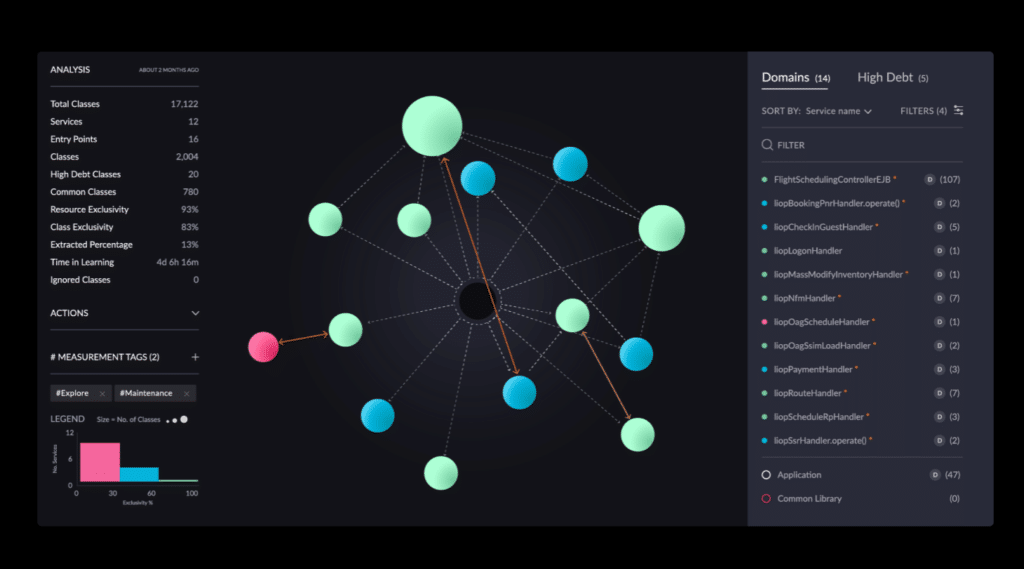
vFunction analyzes and assesses applications to identify and fix application complexity so monoliths can be more modular or move to microservices architecture.
Let’s break down how vFunction aids in this process:
1. Automated analysis and architectural observability: vFunction begins by deeply analyzing your application’s codebase, including its structure, dependencies, and underlying business logic. This automated analysis provides essential insights and creates a comprehensive understanding of the application, which would otherwise require extensive manual effort to discover and document. Once the application’s baseline is established, vFunction kicks in with architectural observability, allowing architects to actively observe how the architecture is changing and drifting from the target state or baseline. With every new change in the code, such as the addition of a class or service, vFunction monitors and informs architects and allows them to observe the overall impacts of the changes.
2. Identifying microservice boundaries: One crucial step in the transition is determining how to break down an application into smaller, independent microservices. vFunction’s analysis aids in intelligently identifying domains, a.k.a. logical boundaries, based on functionality and dependencies within the overall application, suggesting optimal points of separation.
3. Extraction and modularization: vFunction helps extract identified components and package them into self-contained microservices. This process ensures that each microservice encapsulates its own data and business logic, allowing for an assisted move towards a modular architecture. Architects can use vFunction to modularize a domain and leverage the Code Copy feature to accelerate microservices creation by automating code extraction. The result is a more manageable application that is moving towards your target-state architecture.
4. Bring clarity and control to your Java microservices architecture: Once applications have been broken into microservices, maintaining architectural integrity in Java environments may become challenging as different teams run through rapid release cycles. vFunction helps teams govern and manage these distributed systems by continuously analyzing service interactions, detecting architectural drift, and identifying anti-patterns like circular dependencies or overly complex flows. With real-time visualization, automated rule enforcement, and deep insights powered by OpenTelemetry, vFunction ensures your Java microservices architecture stays resilient, scalable, and aligned with best practices.
Key advantages of using vFunction
- Engineering velocity: vFunction dramatically speeds up the process of creating microservices and moving monoliths to microservices, if required. By streamlining the Java architecture, vFunction helps modernized legacy applications increase deployment velocity, making it easier for teams to deliver updates faster, with fewer delays and less risk.
- Increased scalability: By helping architects view their existing architecture and observe it as the application grows, scalability becomes much easier to manage.. With insights into service interactions, modularity, and system efficiency, teams can identify bottlenecks, improve component design, and ensure their applications scale smoothly as demand grows.
- Improved application resiliency: vFunction’s comprehensive analysis and intelligent recommendations increase your application’s resiliency by supporting a more modular architecture. By seeing how each component is built and interacts with the other, informed decisions can be made in favor of resilience and availability.
Conclusion
Java’s architecture, spanning platform and application aspects, underpins its enduring success with features like “Write Once, Run Anywhere,” strong memory management, and security. By grasping JVM, JRE, JDK, and key application patterns, such as layered architecture and microservices, developers can craft scalable, secure Java apps. Understanding the execution process, memory management (including garbage collection), and optimizing performance contribute significantly. Real-world applications in varied sectors showcase Java’s adaptability.
By prioritizing security and performance, developers create applications tailored for modern enterprise needs. Java’s evolving nature is complemented by tools like vFunction and frameworks like Spring Boot for managing and evolving complex systems. This foundation equips developers to ensure their Java applications stay resilient, efficient, and ready for what’s next.