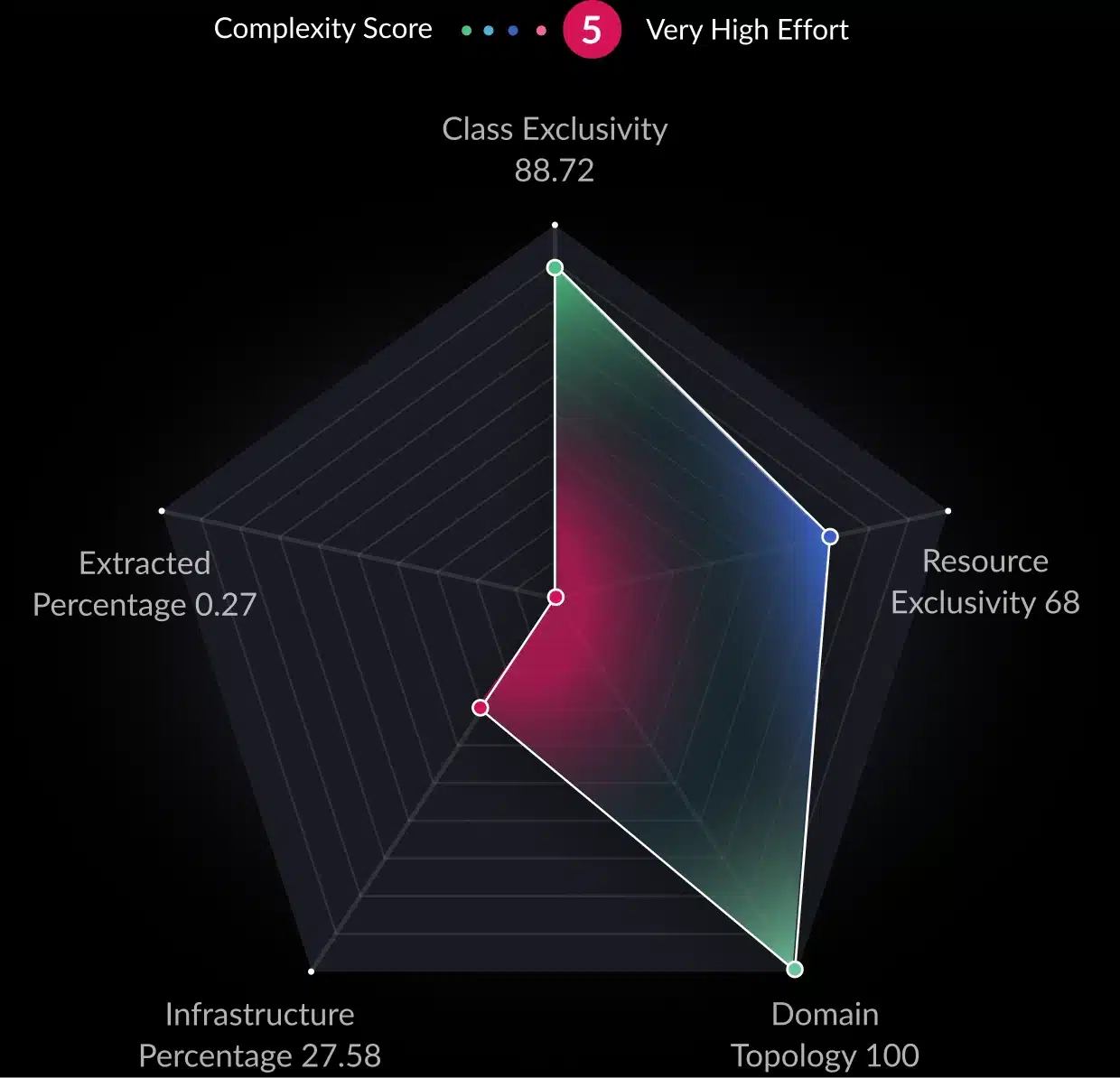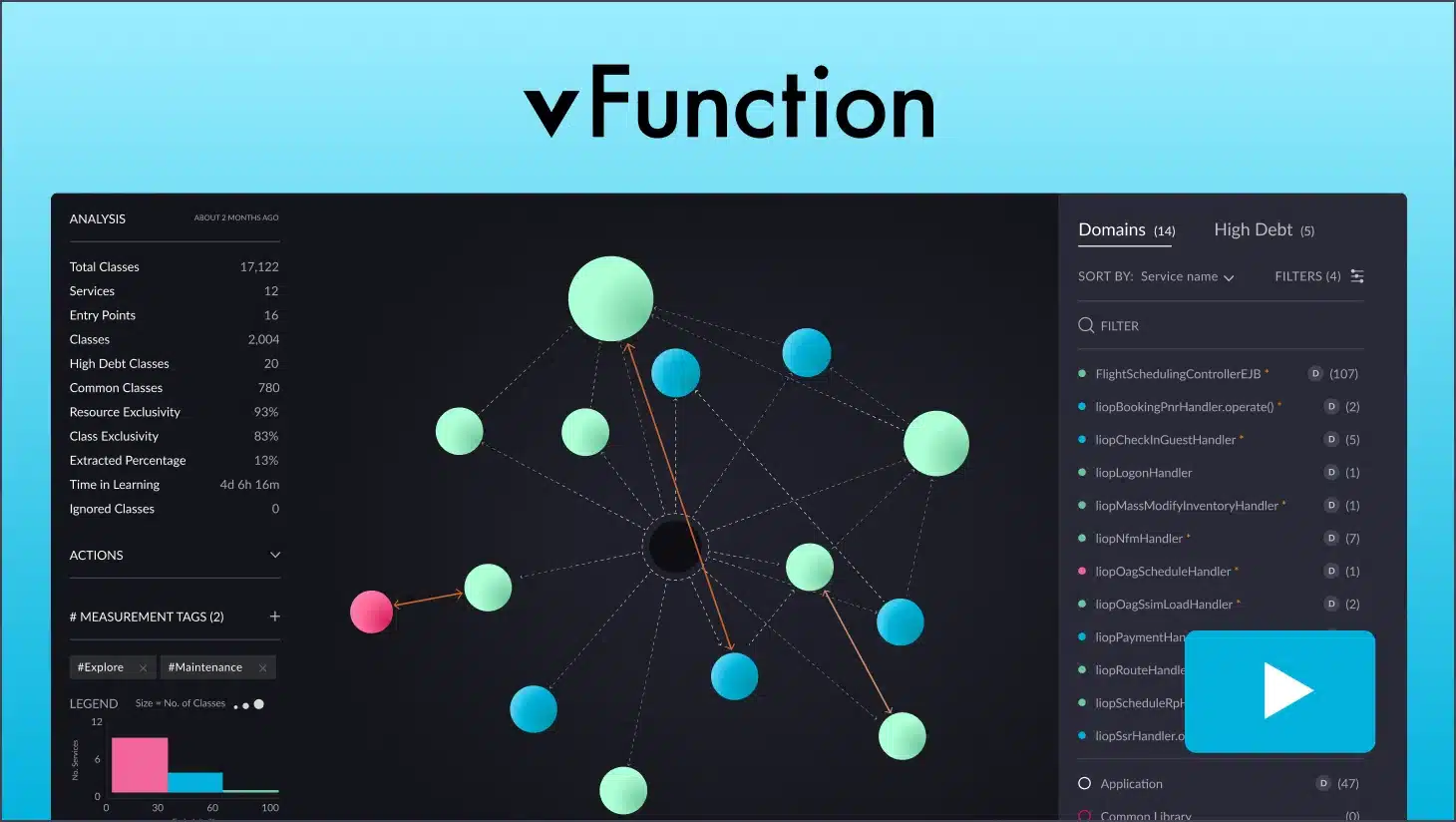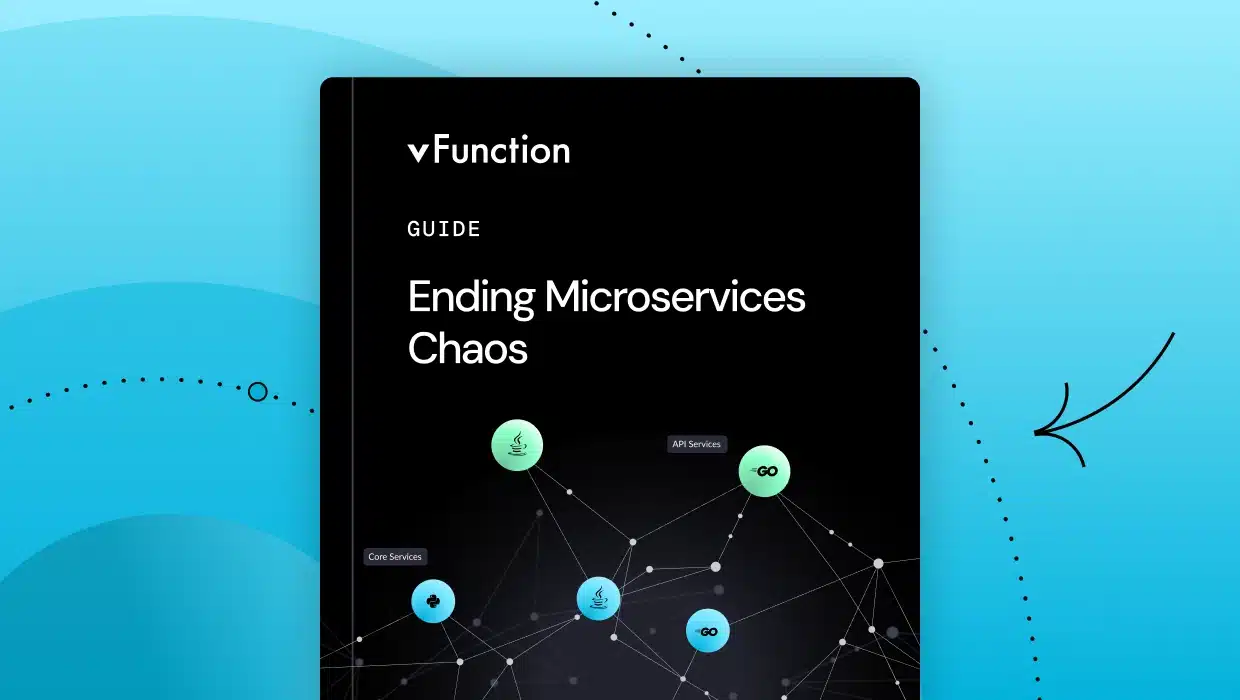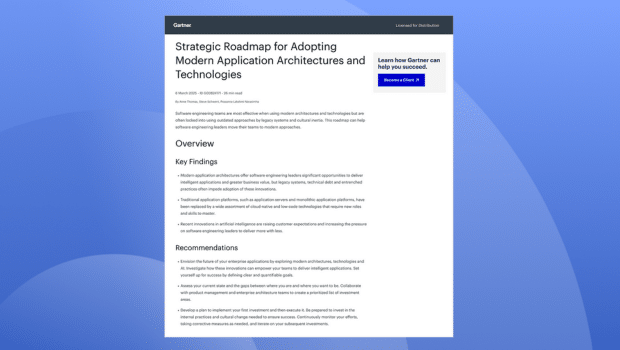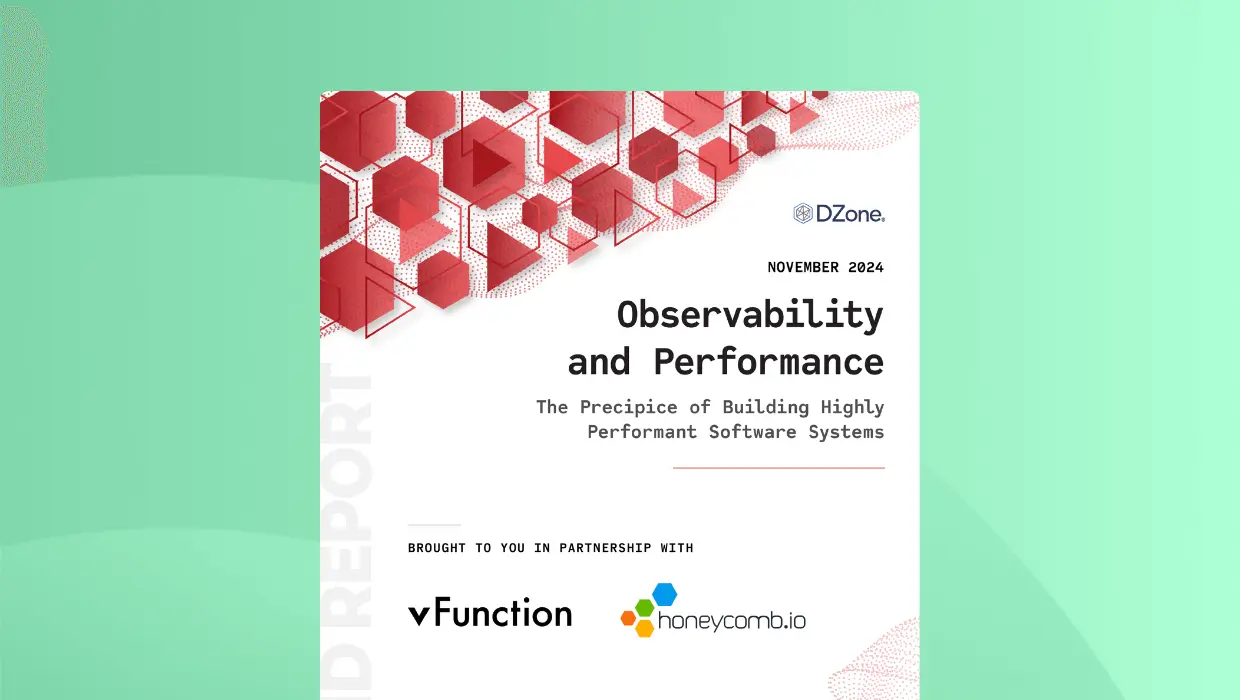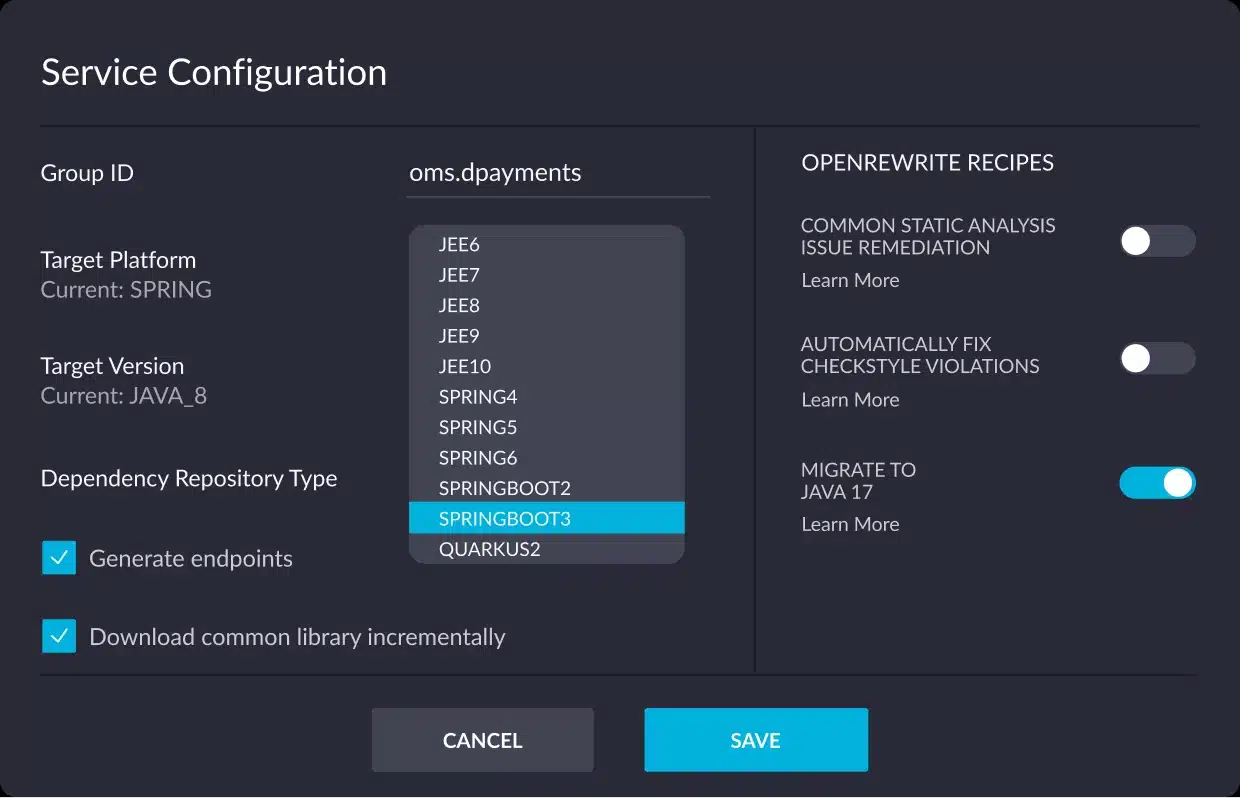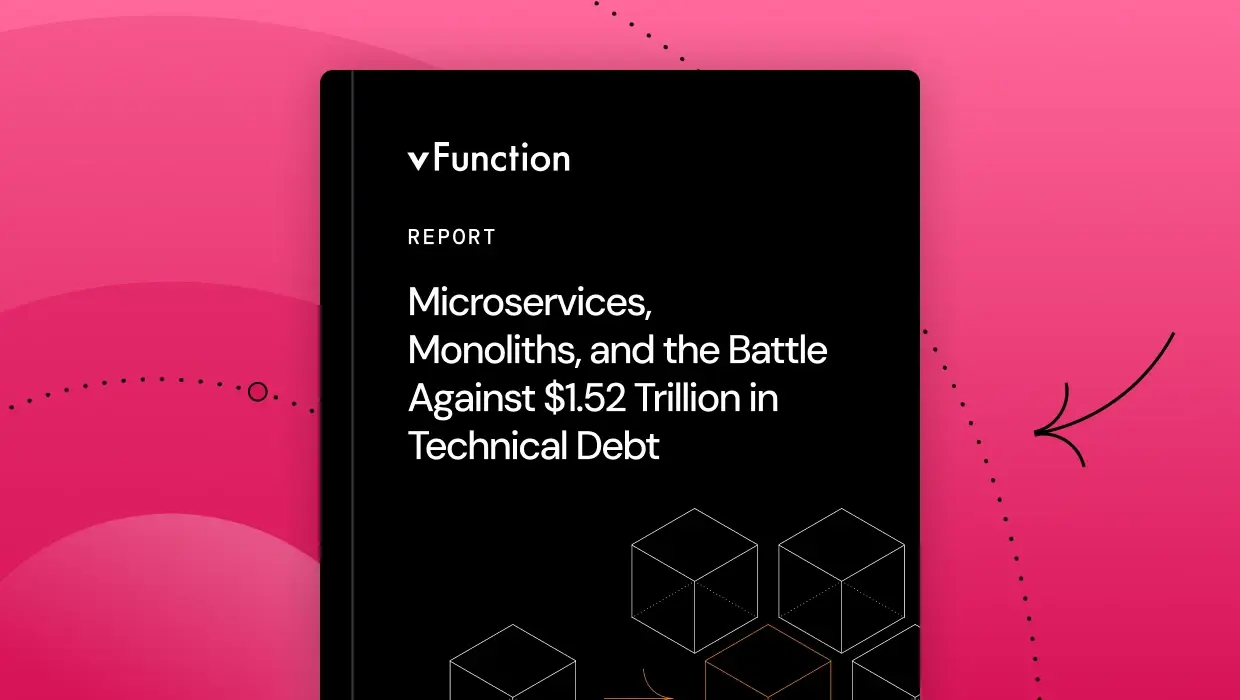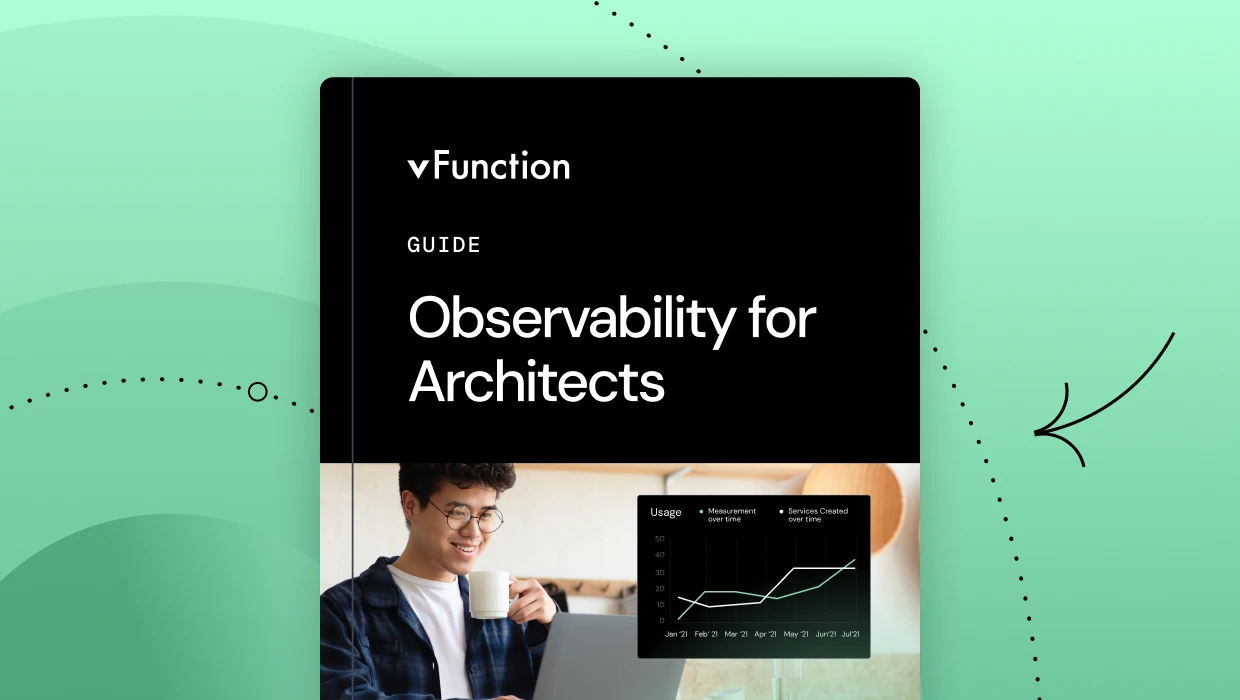vFunction partners with OpenRewrite to simplify code refactoring for application modernization
To help organizations modernize applications and reduce technical debt through a wide range of transformations, vFunction has integrated with and contributed to OpenRewrite, a robust open source tool for codebase refactoring that developers use to effectively eliminate technical debt within their repositories. The integration supports modernization initiatives, from simple version upgrades to more complex framework migrations and coding style standardizations.