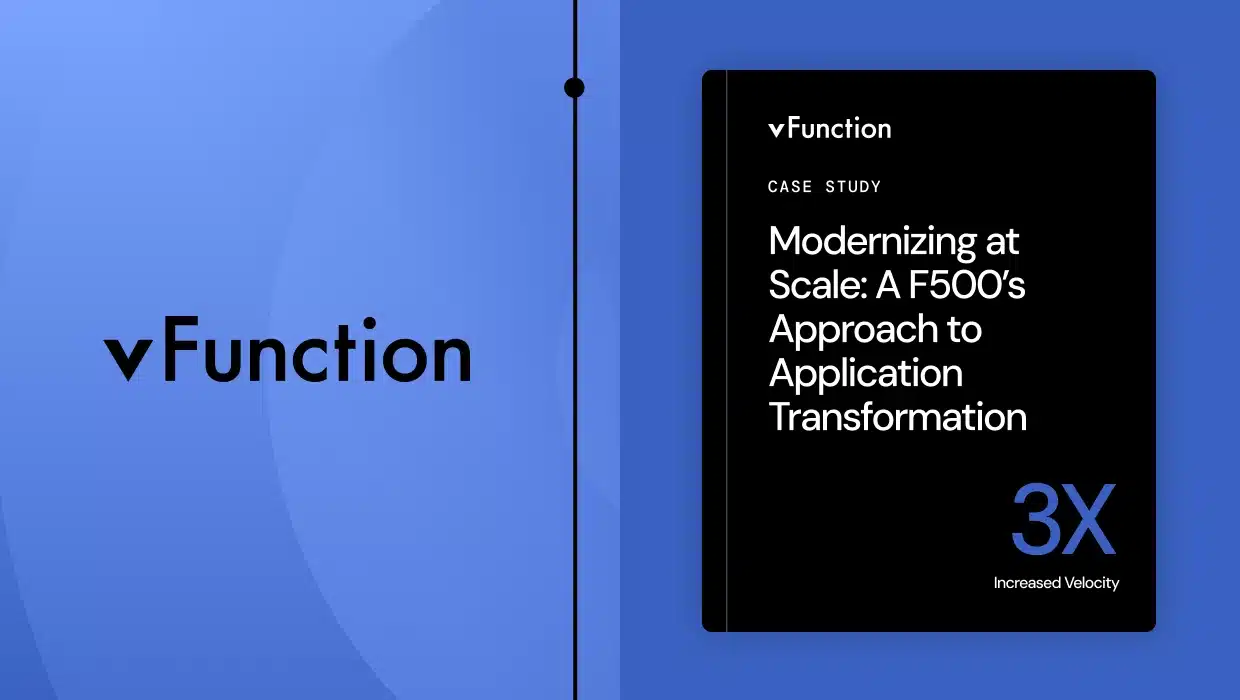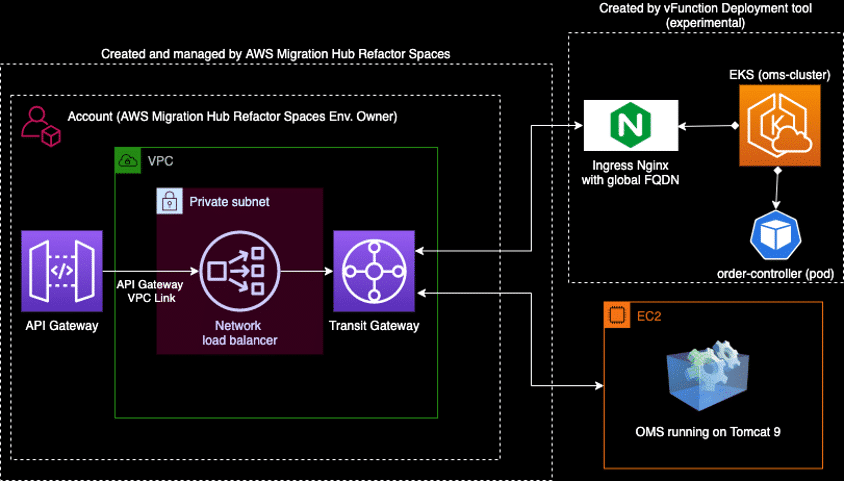With the increased popularity of cloud computing, you’ve likely considered cloud migration yourself. It’s easy to see why, as doing this offers several business benefits. However, when migrating legacy applications to the cloud, there are several things you need to consider, not least of which are the “why” and the “how.”
Simply put, you’ll need to consider whether there’s a business case for migrating to the cloud. And if so, you should plan how you’ll migrate your Java applications to the cloud.
Fortunately, the first consideration is relatively simple as, by now, the benefits of migrating to the cloud are clear. For instance, migrating your applications to the cloud:
· Increases efficiency, agility, and flexibility
· Gives you the ability to innovate faster
· Significantly reduces costs
· Allows you to scale your operations effortlessly
· Improves your business’s performance
Ultimately, when migrating legacy java applications to the cloud, you’ll be able to serve your customers better, get your products to market faster, and be able to generate more revenue.
The second consideration is a little more complex. This is because there are a variety of approaches you can follow, each with its own advantages and drawbacks. Moreover, when migrating your legacy applications to the cloud, you’ll need to follow the proper process to make your migration efforts a success and, ultimately, reach your business goals.
In this post, we’ll look at the above aspects in closer detail.
Related: Migrating Monolithic Applications to Microservices Architecture
What Are Your Options When Migrating Legacy Java Applications to the Cloud?
Before looking at the steps you’ll need to follow when migrating legacy Java applications to the cloud, it’s essential to consider various cloud migration strategies. In this way, you’ll get an idea of the pros and cons of each. Let’s delve into the reasons why some of the strategies might not be appropriate for you.
Rehost
With a rehosting strategy, you’ll move your existing infrastructure to the cloud. In other words, this strategy involves lifting your current applications from your current hosting environment and moving them to the cloud. The current hosting environment will typically be on-site infrastructure. It’s for this reason that this strategy is commonly referred to as “lift and shift.”
Rehosting is a common strategy for companies starting their cloud migration journey. It’s also quite common for companies looking for a strategy that will enable them to migrate faster and meet their business objectives quicker. This is simply because the rehosting process can be relatively simple and, therefore, doesn’t need a lot of expertise or technology.
It’s important to keep in mind, though, that, although rehosting can be simple to execute, it might not always be the best option. We’ll look at some of the reasons for this a bit later.
Replatform
When you use a re-platforming strategy, you’ll typically follow the same process as rehosting. In other words, you’ll lift your existing applications from your on-site infrastructure and migrate them to the cloud. The difference with replatforming is that, when making the shift, you’ll make certain cloud optimizations to your applications. For this reason, replatforming is often referred to as “lift-tinker-and-shift.”
Because of its similarities with rehosting, it has many of the same benefits. As such, it allows companies to execute their cloud migration strategies faster. Keep in mind, though, because of the optimizations you’ll be doing, this strategy needs more expertise. Also, like rehosting, it might not be the best solution for the reason we’ll look at it a bit later.
Refactor
With a refactoring strategy, you’ll re-architect your application for the cloud. This means you’ll be able to add new features more quickly, adapt to changing business requirements faster, and improve the application’s performance or scale the application depending on your specific needs and requirements.
In fact, this strategy is often driven by the need to implement new features or scale the application or increase performance, which would otherwise not have been possible with its current architecture or infrastructure.
A typical example of this strategy is where you would move legacy applications from a monolithic architecture to a micro service-oriented and serverless architecture. In turn, this would allow you to make your business processes more efficient and make your business more agile while maintaining the key business logic (and related intellectual property) currently embedded in your enterprise application.
Keep in mind, though, that besides rewriting the application, this strategy is often the most expensive cloud migration strategy in the short term. However, in the long run, and because it allows you to get all the benefits of migrating to the cloud, it could reduce your operational costs significantly and achieve the benefits of a rewrite at a fraction of the cost and time, while extending the current business value currently delivered by the application.
Rewrite
As the name suggests, a rewriting strategy involves discarding the code of your legacy application completely and rebuilding the application for the cloud. Understandably, this process could take a lot of time and effort not only in rebuilding the application but also in the planning. It could also be relatively expensive.
For this reason, this strategy should only be considered when you decide that your current application doesn’t meet your business needs.
Retire
The last strategy, retiring, involves considering every legacy application you use and the value it offers to your business. Those applications that don’t offer value are then retired or decommissioned. This will often require you to either stop using any of these services or find replacements for them in the cloud.
The problem with this approach is that it wouldn’t be possible if your existing legacy applications are integral to your business’s processes. In simple terms, you can’t retire an application you still need to use.
Why Rehosting and Replatforming Might Not Be the Best Idea
Considering the above, rehosting and replatforming might sound inviting because it allows you to migrate your legacy applications to the cloud quickly. Also, as mentioned above, the process is relatively simple, and you don’t need a lot of expertise, which means that it’s often also more affordable. However, as mentioned, it might not be the best solution.
As such, there are a few drawbacks to using these approaches when you plan on migrating to the cloud. For one, rehosting and replatforming strategies don’t deliver the full benefits of migrating to the cloud. This is simply because these strategies involve moving an application in its current state to the cloud. In other words, with these approaches, you’ll be moving an application that wasn’t designed to take full advantage of cloud technology to the cloud.
Another drawback is that it offers very little in the way of cost savings or improvements in agility. The main reasons for this are that, as mentioned above, legacy applications rely on outdated software and architectures. This causes compatibility issues and increases the cost of maintenance which, in turn, impedes your company’s ability to innovate and stay competitive in the market.
Another drawback of these approaches is that, because you shift your workloads to the cloud as is, you’ll still end up with operational silos, and you won’t be able to make your business operations more efficient.
For these reasons, a refactoring approach is preferred. If you reformat your legacy application to a microservices architecture, you’ll ensure stability, resilience, and increased reliability because you’re able to replace or update individual components of the application as your specific needs, requirements, or market conditions change.
Also, when you refactor your legacy Java applications into microservices, it allows you to take full advantage of the cloud. As such, you’ll improve your agility, you’ll speed up your research and development times, and you’ll get your products to market faster. Ultimately, you’ll be able to serve your customers better.
It goes further than this, though. With the tools available today, you’ll be able to automatically, efficiently, rapidly assess, and transform your legacy monolithic applications into microservices. This simplifies the process of migration and gives you the ability to modernize your legacy applications.
Why Stay with Java?
You’ve now seen that rehosting and replatforming aren’t the most appropriate solutions because they don’t deliver the full benefits of migrating to the cloud. We’ve also illustrated that refactoring might be the best solution. But now the next question is: Why stay with Java in the first place when migrating legacy Java applications to the cloud? After all, isn’t Java declining in popularity?
Sure, in some programming language index rankings, Java might have dropped a few spots. But, in RedMonk’s recent programming language popularity rankings, Java surged up the rankings to share the second spot with Python. This is simply because Java still continues to impress with its performance and its ability to adapt to a continuously evolving technology landscape.
In addition, Java has several other things going for it. For instance, Java:
- Is easy to learn with a robust and predictable set of rules that govern code structure.
- Has a rich set of APIs that allow it to be used for a variety of purposes, from web development to complex applications and cloud-native microservices.
- Has an extensive tool ecosystem that makes software development with Java easier and simplifies development and deployment.
- Is continuing to evolve to keep up with the changing technology landscape while still ensuring backward compatibility with earlier releases. This is evident through its continuous release cycle incorporating both long-term support (LTS) and non-LTS releases. It was also recently announced that the LTS release cadence will be reduced from three years to two years.
Considering the above, and its increased popularity, it’s clear that Java has secured its place in the software development world for some time to come.
Related: Succeed with an Application Modernization Roadmap
The Steps You’ll Need To Follow
Now that we’ve looked at the approach you’ll need to follow when migrating legacy Java applications to the cloud, we’ve, in a sense, looked at one part of the “how.” But it’s important to delve deeper, so we’ll look at the other part in more detail.
Simply put, when migrating to the cloud, a gradual approach is vital. In other words, you shouldn’t attempt a complete modernization across all the layers of your legacy applications at once.
So, for example, let’s assume that you have a legacy application that you want to modernize and migrate to the cloud. In this case, you’ll need to migrate the application’s front end, business logic, and database.
The best way to do this is by starting with the business logic. Here, you’ll be able to see what parts of the business logic performs what functions. You’ll then be able to decouple these from the monolithic application and break each into separate
services.
The tools mentioned earlier can help you assess your application’s readiness for modernization, which parts of your application to prioritize first, and identify the optimal business-domain microservices. During the process, they can also help you manage the modernization process, which allows you to accelerate cloud-native migrations.
You’ll then be able to build micro front ends for each service, and, once done, you can migrate the database for your application. Today’s technologies can help you simplify this process through database dependency discovery which discovers, detects, and reports which database tables are used by which services when decomposing a monolithic application.
Ultimately, in this way, you’ll take a structured and systematic approach to modernize your application.
Future-Proofing Your Business
Simply put, when migrating legacy Java applications to the cloud, you’ll get to enjoy a wealth of benefits that not only makes your business more efficient, but also allows you to serve your customers better, innovate faster, and generate more revenue.
The thing is, to get all these benefits, you’ll need to use the right approach and process to ensure that the modernization of your applications is a success. Hopefully, this post helped illustrate this process and steps in more detail.
When looking for a platform to make this process easier, vFunction is the perfect fit. Our platform for developers and architects is compatible with all major Java platforms. It intelligently and automatically transforms complex monolithic Java applications into microservices that allow you to take advantage of the benefits of migrating to the cloud.
To learn more about our platform and how it can help you, why not request a demo today.