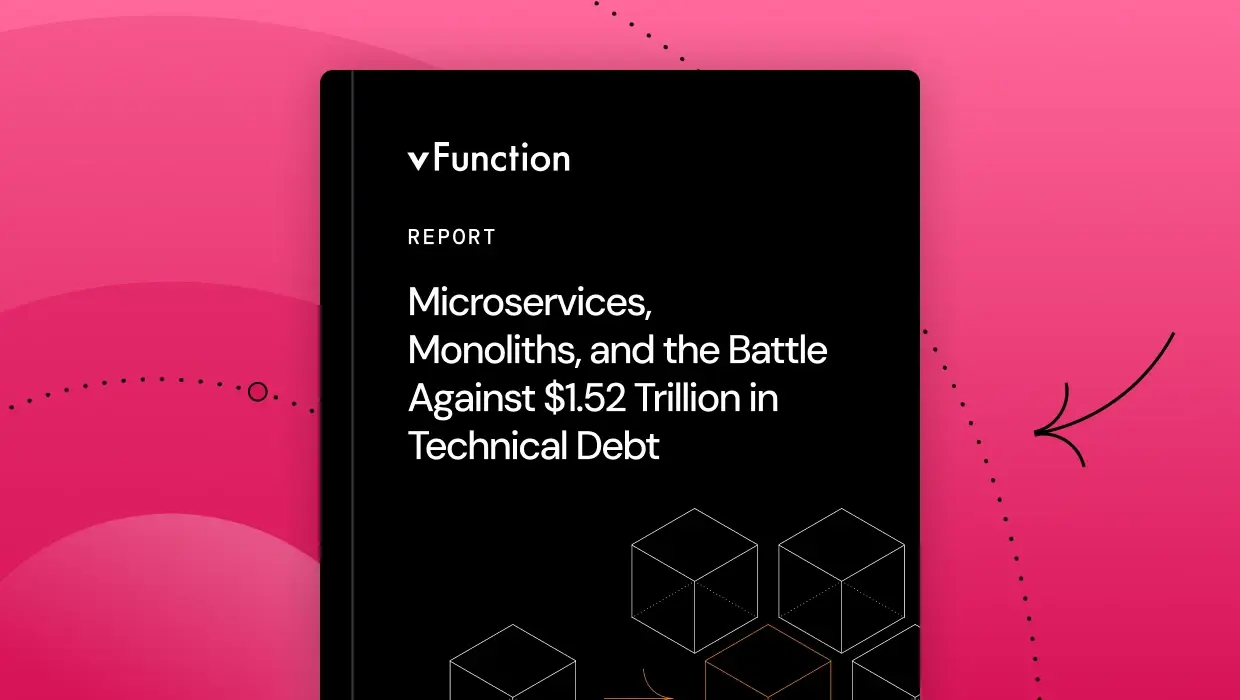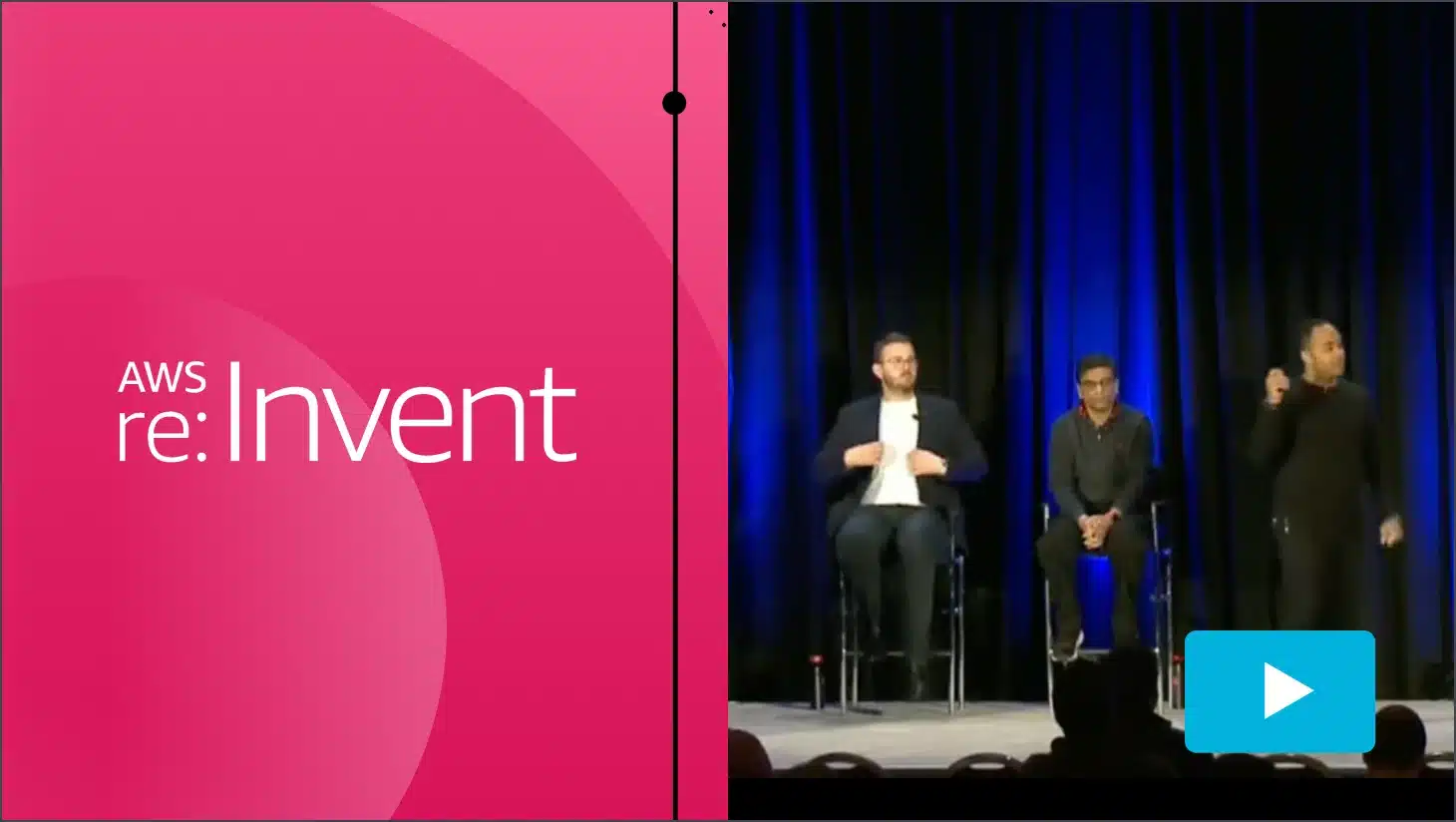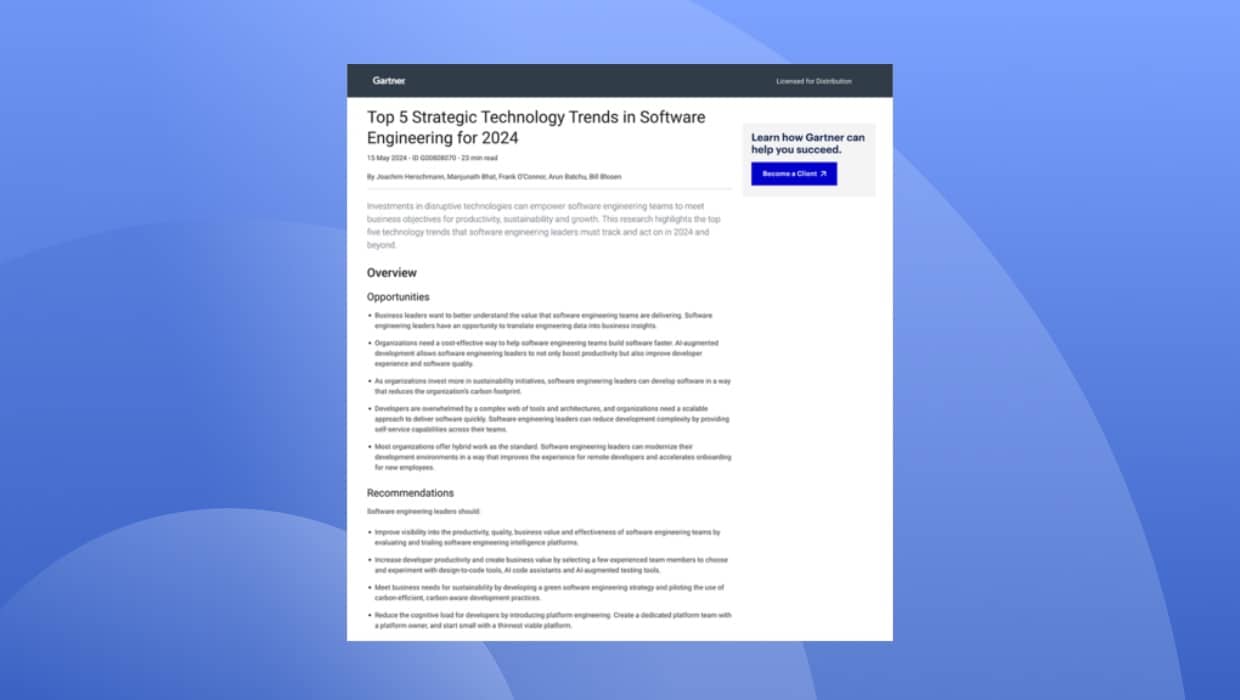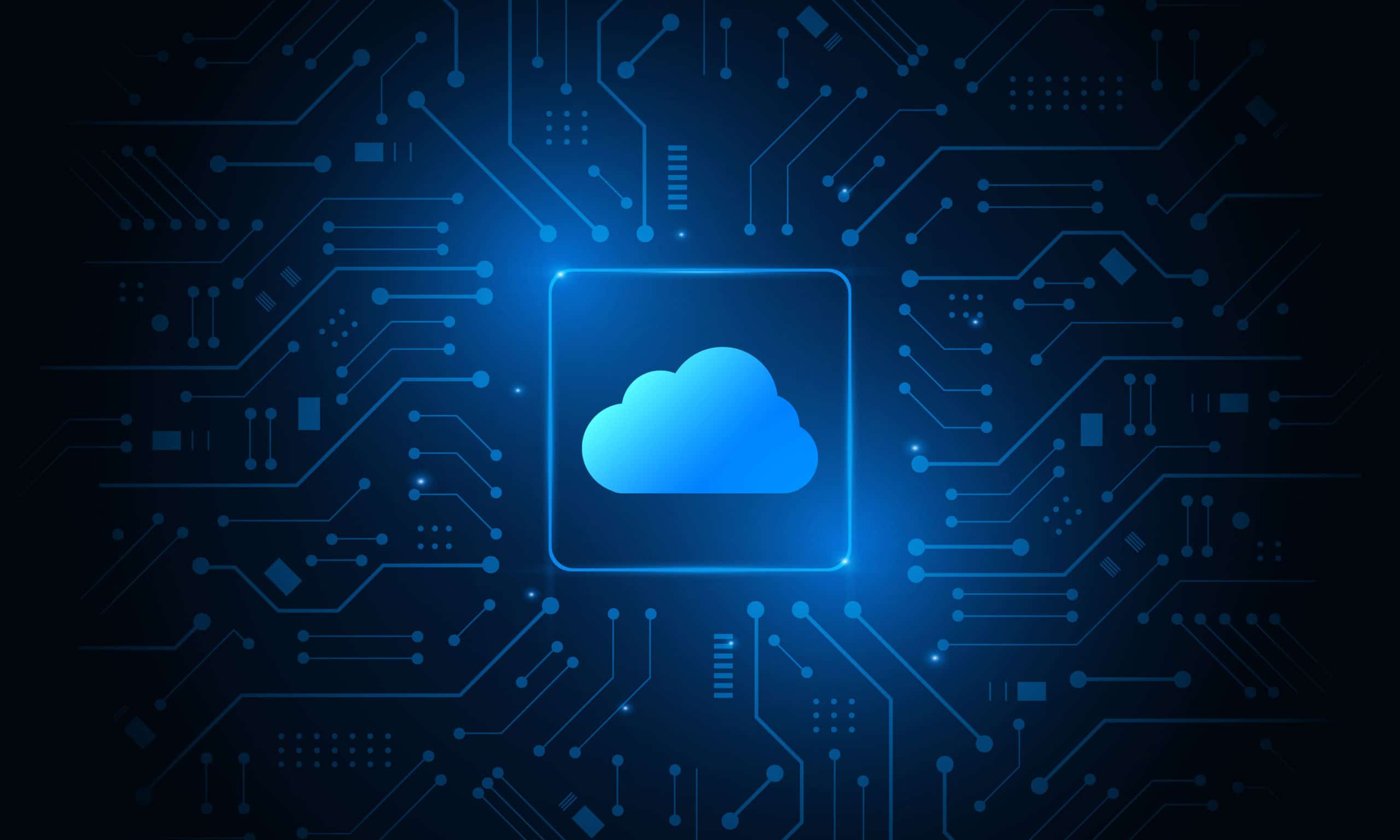Migrating legacy applications for the cloud involves multiple processes and comprehensive preparation. Although application migration has the goal of transforming applications so they are effective in the cloud, the answer to the burning question: how long does a cloud migration take depends on where your starting point is. For example:
- Do you have a broad landscape of monolithic applications?
- Do you have one or more very large monolithic applications (e.g. 10m+ lines of code)?
- Have you already done some lift-and-shift but now need to reanalyze the effectiveness of rehosting?
Obviously, the more legacy applications you have, the longer the process can take. Most organizations decide to go at them one at a time, which is sensible but also makes the process even longer. The larger and more complex the monolith, the more time-consuming and risky the migration will be. Even if you’ve been successful in your lift-and-shift efforts, you may now realize that your efforts have not yielded as many of the benefits of the cloud as you expected, meaning perhaps you should reprioritize specific applications or take a different modernization approach.
Luckily, there is now technology that identifies ideal application candidates, speeds transformation so you can scale it across your landscape quickly, and minimizes risk.
The Cloud Started It All
Not so far in the distant past, “the cloud” was nothing more than floating water vapor in the sky. Today, the cloud is where most everything we do digitally resides. It’s an ethereal place without boundaries, until you ask a developer or architect to migrate legacy applications there. Then, there are most definitely some boundaries.
Not all legacy apps lend themselves to the cloud, at least not easily. Companies can try to rehost them, but there are inevitably problems with functionality, security, interoperability, and more. But the benefits of modernizing monolithic apps to microservices in the cloud are numerous, giving companies a greater ability to embrace digital transformation to keep pace with the rapidly changing customer demands and industry momentum.
McKinsey says that by 2024, most enterprises will have $8 out of every $10 for IT hosting go toward the cloud, “including private cloud, infrastructure as a service (IaaS), platform as a service (PaaS), and software as a service (SaaS).” COVID-19 only added fuel to the digital transformation fire, forcing companies to digitize or shutter. McKinsey also estimates that cloud adoption can unlock $1 trillion in business value.
loud platforms offer a self-service environment, an essential component for end-to-end digital transformation. It’s a tool that empowers businesses to recover, reopen, rebrand and manage applications and data.
It’s not only about getting to the cloud, but it’s also about what happens when you get there. Will it work the same? How is the code affected? Will there be a loss of functionality or an increase in security risks? How you migrate is critical.
How Long Does a Cloud Migration Take?: The Basics
We need to understand how the cloud migration process works to answer this question, so let’s get into some of the details of cloud migration.
Cloud migration involves moving part or all of application code and data to the cloud. The aim is to operate on the cloud-based infrastructure offered by cloud service providers like AWS, Azure, and Google Cloud.
Cloud migrations can also occur within the cloud or by migrating from one cloud service provider to another.
What Are Some Benefits of Cloud Migration?
Some valuable benefits of migrating monolithic apps to the cloud include:
Scalability
To scale up on-premise systems, companies have to buy and install storage mediums, networking tools, and physical servers. In contrast, companies do not need to do any of these things in the cloud environment, making scaling up or down quickly, simple and cost-effective.
Cost Efficiency
Cloud service providers handle all upgrades and maintenance processes, reducing costs for individual companies. Since you’ll spend less on IT processes and maintaining old systems, the extra funds can help grow the business, innovate, or enhance existing products or services.
Performance and Digital Experience
Cloud modernization enhances the customer experience and the overall business performance. It’s easy to scale websites or apps hosted in the cloud to accommodate more users. As customers are demanding more digital experiences, companies can’t afford to lag behind.
Since cloud services are accessible from any location, customers and employees can access data and services from anywhere. This application modernization enhances the user experience for customers and offers advanced, flexible tools to developers.
Related: Why Cloud Migration Is Important
What Does Cloud Migration Involve?
Modernizing for the cloud transforms the entire business and presents an evolution from technology, product, and customer experience perspectives. It is, therefore, best to carefully consider the end-to-end aspect of the journey to the cloud. This helps determine the functionalities and features that require effective execution in all significant cloud migration steps.
That same McKinsey study revealed a frightening statistic: many organizations are wasting their opportunity to reap all the potential benefits because “inefficiencies in orchestrating cloud migrations add unexpected cost and delays. And $100 billion of wasted migration spend is expected over the next three years.”
Clearly, there are hurdles to overcome and the steps to cloud modernization can vary, depending on the organization. Here are a few basic ones:
Defining Strategy and Developing the Business Case
The first aspect you need to consider is the business value you’ll gain from cloud migration. Besides the technical aspect, aligning your application modernization strategy with specific company goals and outcomes is essential.
Once you identify these goals and objectives, it’s easy to develop a strategy and business case for the modernization project. It’s best to determine the specific apps moving to the cloud in your strategy. It’s also essential to identify the type of infrastructure you need and the cloud environment you’re moving to.
However, migrating some apps has no financial benefit, while some are too risky or challenging to move. Categorizing apps this way, in the beginning, is essential to the migration’s success.
Discovery and Evaluation
This stage involves determining what to move, what location to move to, and the optimum time to move it.
Managing risk is a vital aspect of any successful business. Most people expect that migrating to the cloud will minimize costs, enhance digitization efforts, and improve flexibility; however, it’s also essential to anticipate how your website or apps will perform after significant infrastructural changes.
Start by understanding the current state of the infrastructure, data landscape, and applications. From here, you can determine which data and applications to prioritize in the move to the cloud.
A cloud modernization assessment also involves risk evaluations and mapping out dependencies. You’re able to minimize risks and make data-driven decisions throughout the process.
Cloud Migration
This step is the actual movement of workloads to the cloud. It involves:
- Transforming the infrastructure and architecture
- Creating new cloud-native apps
- Modernizing the current apps for the cloud
The end goal is to create a new operating model and culture that will help your business come up with innovations faster and more efficiently.
For a seamless experience, you’ll need automated modernization tools. They boost speed and security and enhance repeatability, consistency, and quality.
What Determines How Long a Cloud Migration Takes?
The application migration process requires thorough planning, analysis, and execution. It’s essential to ensure the tools and solutions offered by the cloud are compatible with your business processes.
As we said, the time a cloud migration takes depends on your starting point. Some apps may be ready for modernization, but some may require adjustments. With this in mind, how long does a cloud migration take?
The factors affecting the time a cloud migration process takes include:
1. Throttling and Bandwidth Caps
Although the cloud has some usage fees, uploading and downloading data have additional expenses. Most Internet service providers (ISPs) apply bandwidth caps. This limits the amount of data you can transfer via their network every month.
Exceeding your bandwidth limit attracts penalties. Alternatively, the provider can throttle your bandwidth speed. This means slowing down your connection or terminating it altogether. This can affect how long a cloud migration takes.
Your migration process will be slower, as the retrieval and upload capabilities will be affected. There are also specific times when shared networks have usage caps. Caps may cause delays during peak hours.
2. Downtime and Network Issues
Since Cloud services are remote by nature, you need a network connection to access them. Network connections have several points of failure, including issues with:
- Your company network
- Your Internet service provider
- Cloud provider’s network or their ISP
- Power interruptions and hardware malfunctions
The migration process will be significantly slower in case of any such issues.
Network congestion can also affect the speed and ease of data upload and download to and from the cloud.
Although cloud service providers try to ensure uptime 100% of the time, catastrophic disruptions also happen.
3. Bandwidth and Budget Limitations
Cloud provides you access to infrastructure, hardware, and software that’s too expensive for you to buy. However, the functionalities available to you depend on how much you pay.
Since there are various levels and types of services, you only pay for what you anticipate to use.
If you underestimate what you need for the migration process, you’ll have challenges managing and handling your data. There’s a risk of the storage space running out while uploading critical customer data.
4. Security Issues
Security involves protecting the integrity of the data and protecting access to your apps and data in the cloud.
The intruder can delay the process if malicious attacks happen during the application modernization process. Security breaches can also affect your ability to store and retrieve data from the cloud.
Cloud service providers can have stringent security measures, but the vulnerability may occur on your side. It’s therefore essential to be vigilant throughout the process.
5. Number and Complexity of Your Current Monoliths
Application modernization involves changing monolithic applications to cloud-native apps. The process is gradual and consists in developing new apps made of microservices.
For this transition from monolith to cloud-native to be seamless, it requires much work and preparation. Complex monoliths take more time to transition, so the migration process will take longer if you have several.
Large and complex monoliths have several points of failure. They come from the multiple interconnections between individual services and databases. Any issues with these points can affect the data consistency, service stability, and system performance.
Related: Guide to Refactoring a Monolith to Microservices
For example, if you have 30 average complexity Java applications needing modernization and you expect to break each monolithic application into eight microservices, you can expect to spend around 1,500 business days modernizing those applications for the cloud. Alternatively, if you use an automated migration tool, you can reduce your time to market to around 215 business days.
Time is not the only factor. The cost incurred from the time spent and skills needed for such an application modernization initiative can be mind-blowing. In this same scenario, you can save over $4 million simply by using an automated platform.
6. Type of Cloud Computing
The type of cloud service you’re using can impact your ability to use or apply your data.
The three main types of Cloud services are:
Software-as-a-Service (SaaS)
SaaS gives you access to software via the internet. Although it takes the least amount of time to set up, it offers the least flexibility and control in its functionality. It can affect your upload and download speed from the cloud.
Platform-as-a-Service (PaaS)
In PaaS, a Cloud service provider offers a software or hardware platform. The platform allows you to develop, install and operate applications. It gives you better control of your website or app and better speeds.
Infrastructure-as-a-Service (IaaS)
In IaaS, a cloud service provider offers computing resources, which give you much control. These resources include networking capabilities, physical or virtual servers, and storage space.
Since you have access to dedicated servers and a part of the data center’s network, it’s easier to upload, download data and install any applications.
Although you’ll not upgrade or maintain equipment, you have to install the necessary software and configure the servers.
7. Outdated Technologies
The number of monolithic applications on your landscape can affect how long the application modernization process takes.
Outdated or aging technologies often consist of inflexible architectures that are difficult to scale. Before moving legacy apps, you’ll need to allocate technical and non-technical resources for modernization.
Modernizing legacy apps ensures portability. It also improves performance and allows the apps to work on any infrastructure. It can involve re-platforming, rehosting, or containerizing.
Other ways of modernizing legacy applications include (in order of complexity):
Retaining
You can always decide to leave your legacy application just as it is, keeping it out of the cloud altogether. Not all legacy applications need migrating, so it is important to thoroughly assess the risks and benefits of retaining the apps in their current state.
Replacing
Replacing involves phasing-out legacy applications and replacing them with modern cloud-based ERP solutions. For instance, Shopify needed to accommodate the rising customer demands.
They managed to replace the outdated infrastructure with cloud-based infrastructure. The move enhanced customer support and predictability.
Rehosting
Rehosting involves moving applications from a physical hosting environment to a cloud infrastructure. It’s the simplest way to migrate since there are no significant modifications to the application’s basic architecture.
A great example of rehosting is Spotify’s cloud migration process. After migrating to the Google Cloud Platform, Spotify accommodated millions of customers.
The move also enhanced flexibility, security, and cost-efficiency.
Re-platforming
Re-platforming moves the entire application from a legacy system to a new compatible cloud platform. It falls between complex refactoring and simple rehosting.
Ideally, the process should be simple, so migration should be fast. However, there may be delays due to limitations on functionality and flexibility.
Refactoring
Refactoring involves modernizing essential parts of the code to make them compatible. It’s more complex and time consuming since it requires changes to the app’s code. It also needs careful testing to ensure the functionality doesn’t regress.
It also ensures the app can utilize the cloud resources and comply with updates in functionality and security.
Refactoring requires a PaaS solution to ensure enhanced versatility and compatibility after modernization. It’s the most resource-intensive and time-consuming process. However, if successful, it offers the highest return on investment (ROI).
For instance, if your current app consumes many resources for data processing, you likely have high cloud expenses. If you refactor the app, you can utilize your resources better once you migrate to the cloud.
Rearchitecting
Rearchitecting involves changing the app’s entire architecture. It makes the app more compatible with the cloud and enhances its capabilities. It can be costly and highly time-consuming since it involves modifying the entire code.
In such a case, how long does a cloud migration take? A great example is the Netflix modernization story to understand better how the time varies.
In 2018, Netflix experienced a database issue when using AWS as their cloud service provider.
They decided to re-engineer their entire operation procedure and technology. The process took years to complete, but the result was worth it. They achieved better reliability, scalability, and up to eight times more speed.
Rewriting
Rewriting involves developing particular functions of the app from the ground up or the entire app. It requires significant investment of time and expertise, as well as thorough planning. Rewriting is perhaps the most time-consuming approach to application modernization.
Application modernization for the cloud offers multiple benefits such as flexibility, scalability, risk reduction, and cost-effectiveness. For a successful transition, you need thorough planning and close monitoring of the process.
vFunction is a unique, innovative platform that offers developers and architects new, effective ways of modernizing apps. We can intelligently transform complex monolithic applications into microservices to leverage the cloud’s benefits in a fraction of the time and costs you would spend doing it yourself.
By design, vFunction eliminates the extensive risk and time limitations of manual processes to accelerate your cloud modernization journey. To learn how your IT team can confidently migrate to the cloud quickly and effectively, schedule a demo today.