
The History of Java Modernization
Java is among the most renowned programming languages ever created. It has permanently impacted navigation around the digital world. According to GitHub, Java currently has more than 9 million developers, especially for client-server web applications. For the last 10 years, according to industry analyst firm Redmonk, Java has never been ranked lower than the #3 most popular programming language.
Most of our expectations on how internet-connected devices perform are possible via Java. Even without significant skills as a developer, it’s easy to appreciate Java’s influence.
With time, Java laid the foundation for millions of apps on various platforms, including Android, Windows, and Macintosh. There’s adequate proof of its ability to swiftly adapt to the dynamic landscape of programming languages.
Let’s dive deeper into the history of Java modernization, the significant strides so far, and the future for Java.
Table of Contents
Java’s Evolution
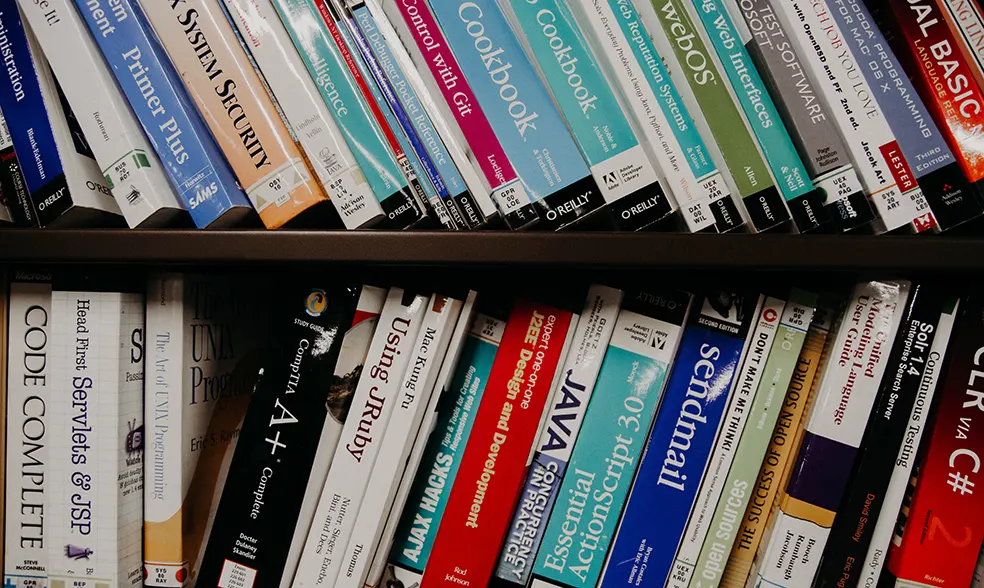
The history of Java dates back over two decades. Its evolution was parallel to the global digital transformation. As the need for scalability keeps increasing with rising consumer demand, Java keeps evolving at a similar pace to remain relevant. Developers can write a Java code once but run it on any platform supporting Java without replicating it.
Developed by James Gosling and his team at Sun Microsystems, Java was initially an object-oriented programming language designed to run digital devices such as TVs and set-top boxes.
There was a proposal to use C++ that got rejected for memory requirements. As Gosling tried to change and enhance C++, he decided to make another stage known as Green.
This project got renamed “Greentalk” and had a file extension .gt. It was later called “OAK.”
Why the Name “Oak”?
Gosling got the name Oak literally from an oak tree growing outside his office. He also felt that the name projected an image of solidarity. It was also the national tree of powerful nations like Germany, France, Romania, and the U.S.
However, since Oak Technologies trademarked the name, the team had to change its name to Java.
The Birth of “Java”
Before coming up with the name “Java,” Gosling’s team had a brainstorming session. They came up with names such as Ruby, DNA, Java, and Silk. Java won since it sounded unique. The name popped in Gosling’s mind while having some Java coffee in a coffee shop close to his office, and the name stuck.
Java’s foundational principles were high performance, portability, robustness, multithread abilities, and platform independence. Currently, its use extends to eCommerce solutions, internet programming, video games, and mobile devices.
Java EE and The Enterprise Journey

Early on, an enterprise version of Java was envisioned. Java Enterprise Edition (EE) includes a runtime environment and a group of more than 28 specifications. It’s a modification of the Java SE platform, enabling Java EE components to leverage all the APIs in Java SE.
These APIs develop component-based multi-tier applications. The apps can deploy in various containers with different services.
This enables the development of microservices structured applications and monolithic application structures.
Java EE gained popularity during a very critical time in enterprise computing. The Java 2 Platform, version Enterprise Edition (J2EE) 1.2, came out in December 1999. This was the starting point of enterprise Java, as it revolutionized the way organizations consider the web.
Sun Microsystems quickly realized the language’s potential in traditional enterprise workloads. When J2EE emerged, enterprises got a platform that enhanced reliability, scalability, and security.
Another project, known as Enterprise Java Bean Open Source Software (EJB-OSS), was developed during the same year. It used the EJB application programming interface (API) in J2EE and was later called JBoss.
A newer version, J2EE 1.3, was released in 2001. This version empowered Java’s vision to deliver the “write once, run anywhere” capability. This made the language portable over various Java application servers. By this time, Java application servers included proprietary and open source offerings.
J2EE 1.3 resolved many organizations’ challenges of porting Java code between servers. It wasn’t easy to optimize the architectures when switching from one application server to another. J2EE 1.3 enabled high portability, which was vital at the time.
After that release, things were quietly stable on the platform until 2006. This was when Sun renamed J2EE 1.3 to Java Enterprise Edition (EE) and released Java EE 5. It was the same year JBoss got acquired by Red Hat.
The new model enabled a technology shift since it was less bulky and easier to use. Smaller companies didn’t have to adopt the entire Java EE stack. Instead, they could choose several services in Java EE and use a small container as their model onwards.
Java’s Original Vision vs. the Current State

Java emerged during a period when the internet was becoming more accessible, thanks to web browsers. An endorsement by Netscape was more impactful since it was leading in the nascent Web browser scene at the time.
It was the push that Java needed to make history in the application development market. That point almost guaranteed Java’s success.
In the 1990s and 2000s, most Java applications were object-oriented. The idea behind the object orientation was to leverage modularity at a larger scale.
However, these applications have now become the current enterprise monoliths. The architectural designs and interdependencies took away any benefits of the modular code.
The situation is ironic because Java owes its current success to the capabilities of Java Enterprise Edition (Java EE). The modularity of Java EE made business sense. But, since the deployment model was still packaged-based, it remained monolithic.
So, what’s the solution for the current legacy monoliths? Luckily, there are ways to modernize legacy Java code while retaining its value.
Related: “Java Monoliths” – Modernizing an Oxymoron
Significant Strides in Java

Although Java’s source code was available, it only became formally open sourced in 2006. This was when Sun launched the GNU General Public License 2.0 (GPLv2), which included core Java technologies.
The release was a vital component of Java’s evolution to become more community-driven and collaborative. It wasn’t an easy process, but it revitalized the platform. Competing organizations were able to collaborate on a core platform and compete beyond it.
Shortly after, Oracle acquired Sun, and Java EE’s releases remained calm for some years. Java EE 6 launched in 2009, Java EE 7 in 2013, and Java EE 8 in 2016.
This period also saw a shift in enterprise IT toward more modular and lighter application developments. They moved from the monolithic applications enabled by Java EE to architectures such as microservices. This shift was the move that pivoted the platform’s evolution.
In 2006, the enterprise Java team launched the MicroProfile project. The aim was to accommodate the changes in enterprise IT. The Eclipse Foundation adopted the project to modify enterprise Java for microservices architecture.
Oracle was happy that the continuous work and innovation would suit the platform when donating Java EE to the foundation. The developments would be faster and more collaborative.
In 2018, the platform adopted a new name, Jakarta EE, and currently has one of the most vibrant communities.
Java Enterprise History
The first version of Java EE had ten specifications, including:
- Enterprise JavaBeans (EJB) used to manage persistent data
- Servlets and JavaServer Pages (JSP) to use in data presentation
- JMS (Java Message Service) specification used for sending messages
- Remote access to business services via RMI-IIOP
There were various contributions and efforts, but the earlier versions of Java EE were still too complex and challenging to apply many of them. Critics sparked the development of competing frameworks like Spring.
Java took the previous failures as lessons on how to evolve. This saw significant strides until the release of Java EE 5. After this version, Java regained popularity and evolved to offer simpler, richer, and sturdier versions.
It adapted convention instead of configuration and shifted from XML configuration to annotations.
The new programming model is significantly simpler, eliminating the exhausting manual configuration. The platform’s growth was continuous, but the pace was slower. Every new release ensured more APIs and more accessible programming.
Java 2 Enterprise Edition (Java EE)
The Java 2 Enterprise Edition (Java EE) specification includes technologies such as servlets, JDBC, and EJBs.
All application servers support the Java EE specification but have some differences based on:
- Tools available
- The servlet version
- User interface
- The EJB version
- Supported operating systems
- Supplied databases
Leading market giants are JBoss, Websphere, Tomcat, and Weblogic.
Tomcat vs. WebSphere
WebSphere was developed in 1998, a year before Tomcat. The Websphere server is an IBM product, while Tomcat is an Apache Software Foundation open-source project.
Both Tomcat and WebSphere qualify as Java application servers since they can implement JSP API and servlet. They addressed the need for an application server to manage a web-based request-response cycle. From this point on, both products are significantly different.
However, WebSphere additionally implemented the entire Java EE software stack. This ensures support for additional APIs such as the Java Messaging Service, the API for XML Web Services, and the API for RESTful Web Services.
Tomcat supports only the required subset of APIs but not the full Java EE specifications.
Tomcat was different from fully-featured Java EE servers in that it could support Enterprise Java Beans. It offered a way to consolidate business logic in one container to support advanced functions. However, several significant developments stamped out this distinction in most cases.
The first development was embeddable high-performance EJB containers specified in Java EE 6. Tomcat and servlet containers can use the OpenEJB plugin to manage EJBs.
The second significant development was the emergence of third-party Java software frameworks. Popular frameworks were JRuby on Rails, Spring, Guice, Grails, and Hibernate. These frameworks offer the same capabilities as Java EE features like EJBs without needing an entire application server.
The EJB and Java EE specifications were slow to adapt to the increasing agility required by developers. Some of these frameworks were an attempt to fill the gaps and minimize frustrations in the industry.
The other significant development was the release of Java EE 6. It addressed and resolved most of the gaps and issues that made the frameworks an attractive option at a native level.
Different cases require different server complexity levels, so most of the components of the new release were modular. It was also possible to develop new processes where other profiles used new JSRs. This allowed classifying lighter versions of Java EE containers as Java EE compliant.
Java EE 6 adoption continues to facilitate the development of better-performing applications for lightweight environments.
Related: What Is the Use of Microservices in Java?
JBoss vs. Weblogic
WebLogic is a multi-platform Java EE application server created by Oracle Corporation. Most of the related products rely on the Java EE platform. It also has:
- An enterprise portal called WebLogic Portal
- A transaction server named WebLogic Tuxedo
- A webserver
- Enterprise Application Integration (EAI) platform
- A WebLogic Communication Platform
Redhat’s JBoss Application Server or JBoss AS is a Java EE-based open-source application server. It implements Java EE and runs on any system capable of running Java.
However, the newest version of the WebLogic server can only support Java EE 5, but JBoss’s latest version supports Java EE 6.
Additionally, JBoss relies on a Tomcat server, so it’s impossible to alter console requirements based on your needs, like WebLogic.
WebLogic also has additional features to configure security settings, JMS, and data sources. It also has JMS clustering and database connectivity through standard JDBC API.
Why Java EE Applications Dominated Enterprise Applications
The Java EE application model is an enhancement of the J2SE platform. It simplifies developing highly available and scalable internet or intranet-based applications.
Java EE applications lack the typical complexities of enterprise applications, such as:
- Resource pooling
- Transactions
- Life-cycle management
These capabilities are native, so they are automatically available to the supported components. Application developers can focus on essential aspects such as the user interface and business logic.
Additionally, the application model compresses the functionality layers into specific component types. Business logic gets included in the components of Enterprise JavaBeans (EJB).
Client interaction can be available via:
- Java servlets
- Plain HTML web pages
- JavaServer Pages technology
- Stand-alone Java applications
- Web pages powered by applets.
The components interact transparently through SSL, IIOP, HTML, RMI, and HTTP standards.
Since Java EE components are reusable, IT companies and developers always have competitive choices. They can combine applications from various standards, custom components, and commercially available components.
It’s possible to develop eCommerce websites using EJB components for unique functionality. They can use elements such as:
- Fully customized layouts using JavaServer Pages technology
- Modified EJB components to ensure specialized customer services
- EJB components for shopping cart behaviors
These capabilities allow enhanced quality, shorter development time, portability, and maintainability. They also ensure interoperability of Web services across various enterprise platforms.
Java EE offers better returns on technology investments and efficient use of computing resources.
Flexible User Interaction
The Java EE platform offers choices regarding the graphical user interfaces on the World Wide Web or within a company’s intranet.
User interfaces on the client’s side can apply Java applets and standard HTML. Simplified HTML supports more clients and faster development of prototypes.
Java EE ensures the Java Plug-in gets automatically downloaded where applet support is inadequate. It also accommodates stand-alone Java application clients.
When generating dynamic content on the server, the Java EE platform supports JavaServer Pages (JSP) and Java Servlets. Java servlets make it easy for developers to implement server-side behaviors that leverage the benefits of Java API.
JSP offers the advantages of server-side dynamic content generation and the universality of HTML. JSP 2.0 ensures simpler extensibility, static templates, and easy access to Java objects.
Enterprise JavaBeans Component Model
Enterprise JavaBeans (EJB) technology made developing multi-tier applications simpler. It masks the complexity of applications so that developers can concentrate on business logic.
EJB technology enables developers to model various essential objects by defining component types.
Web Services Interoperability
The Java 2 Platform, Enterprise Edition version 1.4, provides Web services support via the JAX-RPC 1.1 API. It offers service endpoints depending on the enterprise beans and servlets.
JAX-RPC 1.1 allows Web service interoperability according to SOAP and WSDL protocols. The Java EE 1.4 platform supports WS-I Basic Profile 1.0 and provides interoperability for Web services.
How Java EE Applications Became Outdated and Insufficient for Today’s Needs
Most issues with monolithic applications revolve around scalability and flexibility. As time passes, managing the expanded system becomes more challenging.
Companies have a difficult choice. They can either modernize the entire infrastructure to leverage the benefits of new platforms, or they can maintain the critical older systems. The challenge is interoperating with new technologies.
Embracing the Modular, Microservices Architecture

The biggest challenge most companies now have is managing the monolithic code. Moving the code or rearranging it is ineffective; there’s a need to modernize monoliths.
Modernizing applications involves operations and runtime. Runtime modernization is migrating an application from the traditional server to cloud infrastructure.
Operational modernization involves implementing container models in the deployment processes. Analyzing and refactoring the code allows moving the application to a modular model with microservices.
Major players are currently migrating clients to microservices architecture in ways such as:
Spring Framework to Spring Boot
The Spring Framework addressed the need for simple application development on Java EE technology. It was too complex and challenging to use at the time.
Spring Framework was able to focus on one pain point and provide various features for modern business requirements. It offered flexibility when configuring beans in multiple ways, such as JavaConfig, Annotations, and XML.
However, adding more features increased the complexity. Application configuration became a tedious process, prone to errors.
The team at Spring developed Spring Boot to manage the complexity of the configuration. It simplifies developing applications by reducing the amount of code that needs writing.
With most organizations shifting to microservice architecture, Spring Boot allows developing applications as self-contained deployment units. You can deploy the application in multiple Cloud environments without changing the code.
JBoss EAP to Newer Platform Versions
Red Hat developed a new version of the JBoss Enterprise Application Platform. It bridged the gap between legacy platforms and cloud-native microservices and applications. The goal is to replace complex language in the code, web properties, and documentation.
JBoss EAP 7 has a modular architecture with features services driven components. This flexibility enables more straightforward application deployment in various environments.
It ensures monitoring and management over HTTP (REST) and effective resource allocation. It also facilitates faster startup times and lower memory footprint and port usage.
Although JBoss EAP 7 tries to offer compatibility for JBoss EAP 6 applications, some features are no longer supported, so the code has to change.
For instance, entity beans have no support on the new version. If the existing app uses them, the only alternative is migrating the code to the more flexible API in Jakarta Persistence.
WebSphere to Liberty
Besides legacy applications, there was also a need to prepare old web servers for containerization.
IBM developed Liberty in 2012 to meet the rising demand for an agile, lightweight runtime. Later on, in 2017, the team created Open Liberty, an open-source variant of Liberty.
Liberty is a Java EE application server that’s ready for containerized environments. Both variants simplify the process of modernizing legacy enterprise applications. They use automatic application deployment when the application is in a particular folder on the server.
Liberty enables creating right-sized deployments from less than 24MB to complete Java EE or Jakarta EE support. It also offers cloud-native APIs and container support for modern microservice-based applications.
Related: Cloud vs Cloud-Native: Taking Legacy Java Apps to the Next Level
Frameworks and other JVM Languages

The majority of code right now is a collection of API calls with minor data reformatting. Frameworks and JVM languages aim to enhance developers’ productivity.
Frameworks are comprehensive sets of pre-written code where developers can add new code to resolve an issue. They have the template to request the resources needed depending on what’s already available.
A framework is the skeleton of an application, so it determines the app’s structure. Building on top of good frameworks can often be a shorter overall process and ensures the programs are sturdy. Some frameworks already have enough code injection, so writing applications takes less effort.
Java frameworks specifically use the Java programming language to develop programs and software applications. The pre-written “boilerplate” code is reusable; developers only have to write business logic in to fill the gaps. They can program the apps without writing all the necessary code from scratch.
Popular Java Frameworks
Different Java frameworks are available, each with predefined categories and functions. They can also input, process, and manage hardware devices.
A developer chooses the framework based on their skill level and the website or application requirements.
Some of the most common open-source frameworks are:
Spring Framework and Spring Boot
Spring Framework (along with Spring Boot) is the most popular framework for Enterprise Java (JEE) to develop any Java application. It’s a comprehensive modular framework that can create all layers of a real-time application.
Spring offers a lightweight container that doesn’t trigger application server software or web server. It supports annotation and XML depending on the configuration. It also allows code testability and backward compatibility.
Hibernate
Hibernate ORM is an Object/Relational Mapping (ORM) framework. It enhances communication between relational database management systems (RDBMS) and the Java language.
It helps avoid Paradigm Mismatch caused by how RDBMS and languages handle data differently.
Hibernate enhances maintainability, productivity, and portability. It also eliminates most of the repetitive code in the JDBC API.
Struts
Struts is a fully-featured Java framework suitable for developing MVC-based web applications. It allows the development of Java applications that are easy to maintain by simplifying manageability. It extends the Java Servlet API to assist in adopting MVC architecture.
Instead of coding information into Java programs, Struts represents most values in property files or XML for centralized configuration.
Google Web Toolkit [GWT]
Google Web Toolkit (GWT) is an open-source framework. Most Google products have the GWT framework, such as Google Adwords and Wallet.
GWT assists in writing client-side Java code and establishes the code as JavaScript. Developers can swiftly and efficiently code complex browser-based applications. It’s also possible to create and debug Ajax applications in Java without expertise in front-end technologies.
JavaServer Faces [JSF]
JavaServer Faces (JSF) assists in creating user interfaces in Java native applications. It’s a component-based framework that uses the MVC software design pattern.
JSF’s architecture distinctively defines representation and application logic. It’s a vital component of Java EE and allows extending backend Java code with a web interface. The framework eliminates the need to make changes in the base application.
Vaadin
The Vaadin framework prioritizes UX accessibility in Java application development. It streamlines Java development, so the web applications have customizable components.
With Vaadin, it’s possible to access the DOM directly from the JVM. The framework ensures automatic communication between the server and browser using WebSocket support.
It also has in-built Spring Support and data binding.
Liferay
Liferay is an open-source Java application framework. It has numerous functional units known as portlets.
Liferay can run on any computer system powered by a Java Runtime Environment. The architecture uses clustering to ensure higher availability in mission-critical applications. It also provides full replication and cache support on various servers.
Java Virtual Machine (JVM) Languages
Besides Java, JVMs run other languages, such as Groovy, Scala, Clojure, Kotlin, Jython, and JRuby.
Scala
Scala (scalable language) is an object-oriented language designed for scalability. Used by Twitter, Airbnb, and Databricks, Scala is statically typed and allows developers to define methods, objects, and classes. It also provides functional programming features such as type classes, algebraic data types, and traits.
Kotlin
Kotlin is a statically typed open-source language. It focuses on providing better tooling support, Java interoperability, conciseness, and exception handling.
It has Google’s support on the Android Platform and is part of the Android Studio IDE package.
Groovy
Groovy is a dynamic domain-specific language (DSL). It’s optionally typed, object-oriented, and has static compilation and typing abilities.
It’s easy to integrate Groovy with Java programs to leverage features such as functional programming.
Clojure
Clojure is a functional programming language that runs on Microsoft’s Common Language Runtime and JVM. It has a macro system and considers code as data.
Jython
Jython is Java’s version of Python that runs on JVM. It effectively cleans up the memory using Java’s garbage collector and is multi-threaded.
JRuby
JRuby is a version of the Ruby programming language that runs on the JVM. It has a wide selection of libraries from Ruby and Java, and it combines features from both. JRuby is multi-threaded and high-performing.
Integration Strategies and Web Services
Most companies with legacy systems have massive amounts of data in the systems. Since discarding the existing systems is impractical, they have to find ways to enhance and integrate the systems.
Common integration strategies include implementing RESTful Web Services, SOA, ESB, and SOAP.
Service-Oriented Architecture (SOA) brought about self-contained work units or services. However, the loose coupling led to higher initial costs and took longer to implement. The reusable services also lost relevance.
Enterprise Service Bus (ESB) helped to consolidate the services in SOA. It offered more pluggability and eliminated the need for point-to-point integrations. However, ESB became less effective with the complex microservices architectures and changing infrastructure.
Simple Object Access Protocol (SOAP) uses Web Services Description Language (WSDL) to separate web service descriptions. It exchanges general data via HTTP, structured data via XML, and transmits it via Simple Mail Transfer Protocol (SMTP).
RESTful and SOAP are types of web services but with different variations. Both have advantages and disadvantages but are sometimes better together. For instance, service-focused companies looking for more functionality, like Amazon, use both.
These strategies are partially effective, so the microservices architecture may be the best solution. SOA uses heavier infrastructure and has now become replaced with the more lightweight microservices architecture for most enterprises due to better flexibility and a smaller overall footprint.
The Current Stand on Java

Microservices created a buzz in the IT industry. It’s often the first suggestion to solve most issues with maintenance and management, and gained tremendous popularity due to containerization with Docker and Kubernetes and various cloud platforms.
Companies with monolith architectures have transitioned to a microservices architecture for increased velocity when developing highly-scalable apps.
However, while microservices solve some issues, it also brings others to the table. The new problems are often more challenging to address than the original ones. Some common challenges are:
- Having more services uses more resources, which can be expensive if not managed carefully.
- Without the proper architecture, it’s possible to create distributed monoliths instead of microservices, which impedes performance
- Inter-service communication is complex and challenging to maintain. Errors can lead to inconsistency, API contract maintenance, and unavailability of periodic services.
The other alternative is to modularize traditional monoliths. Modular monolith contains individual modules, each with common characteristics, including:
- Independence and interchangeability. Every module only connects to the particular code it requires
- It has all the necessary tools to perform the intended functionality
- It has a defined API
Modular monoliths can ensure easier refactoring and have lower complexity. By modularizing monoliths, a microservice gets extracted from every module. Once scalability is good enough to meet demands, there’s less of a need to decompose all the modules as microservices to get those benefits.
When is Modular Monolith better than Microservices?
The modular monolith architecture is suitable for most small and medium-sized projects. For some perspective, large-size projects are companies such as Shopify and Netflix.
Modularity is on the same level as microservices. Since communication is within the monolith, messaging consistency requirements are simpler than with microservices. The costs are also lower because adding modules is cheaper.
There’s also a more straightforward deployment and debugging. Modular monoliths are suitable for most companies, up to a level when the scaling calls for microservices.
Microservices with Apache Kafka and Kubernetes
Service-Oriented Architecture (SOA) resolves some issues with monolithic applications. But, it still has flexibility and scalability concerns. Over time, managing the expanded system becomes more challenging.
Container technology provides developers with simpler ways to develop and manage software applications. The microservice architecture is an upgrade from the SOA architecture.
The design comes with independent units. The components are separate and easy to integrate with language-independent APIs.
The associated dependencies are in one container, eliminating most dependency concerns.
In a microservices architecture, Apache Kafka is the de facto standard OSS project for messaging. The distributed nature of Kafka promotes actual decoupling and high availability between the individual microservices.
Applications developed using Apache Kafka are naturally flexible, but Kubernetes enhances this flexibility. Apache Kafka on Kubernetes provides benefits like automatic scaling, deploying, and managing containers.
Using a distributed, scalable messaging bus like Kafka is one of the keys to the future of application development. It offers economical usage of storage, networking, and computing resources. It’s easy to scale resources appropriately or automatically via simple commands.
Java Software Initiatives with the Best Support
Now let’s take a look at some of the popular software development tools and methodologies:
Greenfield Java Projects
In software development projects, there are two approaches: Brownfield and Greenfield.
Brownfield software development refers to building and deploying new software on legacy or existing software systems. It’s often helpful when improving existing applications since developers use pre-existing code.
Greenfield software development refers to building a system in a new environment from scratch. The main advantage of this approach is that there are no dependencies or restrictions.
It’s suitable for projects such as:
- Applying an engine with new rules
- Establishing a new data center
- Developing an entirely new application or website
Greenfield Java projects allow more flexibility since the new programs have no specific molds to follow. It’s the most modern approach in software development, and there’s adequate support to ensure success.
Digital native technologies such as Kubernetes, Docker, Apache Kafka, and cloud environments like AWS, Azure, and GCP offer the necessary best practices and support for Greenfield development.
Small Legacy Projects
Most companies are adopting cloud computing as part of their digital transformation strategy. It requires using the proper development methods and architectures to enjoy the full benefits of the cloud.
Monolith apps are easy to build and manage but are inflexible and unsuitable for cloud environments.
Massive Traditional Monoliths
Microservices architecture addresses most issues with monolithic applications. One of the main characteristics of the architecture is that one microservice has one database.
Most companies with extensive legacy monoliths find the migration process very challenging. Monolithic applications have monolithic databases, so modernizing the app also requires distributing the database–one of the hardest problems in computing today.
Over time, a skill gap sets in since fewer experts can analyze, decompose, and refactor complex applications with more than 10,000 lines of code.
The Current Struggle

Transitioning from a monolithic system to microservices architecture requires extensive refactoring.
Such a project is often a significant financial investment. Most companies procrastinate on some processes that improve software quality. The main goal is to initiate a modernization strategy to meet the rising demand for new features or cut costs.
Although it seems like the right move at that time, saving them time or money contributes to the technical debt. The debt becomes evident when companies try to leverage cloud technologies. They need to modernize applications quickly due to rising demand and competition.
However, the complex monoliths are challenging to navigate. There’s a high possibility that the experts who understood the foundational code are no longer available.
With the dynamic online services industry, more companies such as Uber, AWS, Wise, and Netflix were able to create a niche as digital natives.
As the technology evolved, Greenfield projects and their supporting technologies began trending. It was easier to ignore the more complex, older legacy systems that run mission-critical applications.
Over the last ten years, the focus shifted to Azure, AWS, GCP, Kubernetes, and Docker. The complex, interdependent legacy systems continued to amass technical debt. Despite the race to migrate these systems to the cloud, there are few solutions to resolve the primary issue, old business logic.
The Future is Here

The oldest enterprise systems are often the most valuable. Unfortunately, it’s not possible to transform them into microservices manually. Their size and complexity make it human impossible to analyze and decompose.
Any modernization project that extends beyond lifting-and-shifting simple legacy services requires more consideration. The codes need to get separated into logical domains and bounded contexts. For older enterprise systems, this is exceptionally challenging, if not impossible.
Understanding complex legacy applications call for more than human knowledge. The only way to achieve timely modernization is by using AI and automation. Decomposing legacy systems into cloud-native services like edge/IoT, serverless, and microservices becomes simpler.
vFunction assists in analyzing, decomposing, and refactoring complex legacy code for cloud microservices while retaining your current environment. There’s no better way to give your old code a new chance, so contact us today to get started.